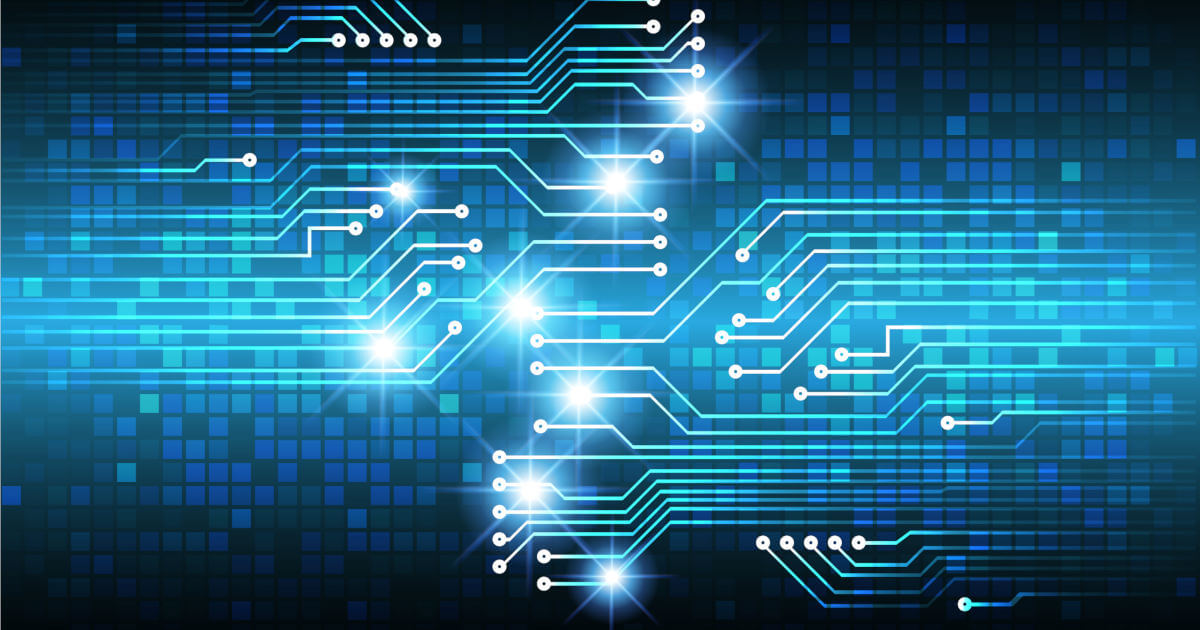Hello,
after 324h and the last time the gaming working fine being roughly 16h ago, since waking up this morning the game will crash non stop giving me these errors :
90% of the time = EXCEPTION_ACCESS_VIOLATION (0xC0000005)
Sometimes = EXCEPTION_ILLEGAL_INSTRUCTION (0xC000001D)
EXCEPTION_HEAP_CORRUPTION (0xC0000374)
I have an i9 - 14900kf, 4070 Super, 32GB DDR5 Ram.
Things I have tried =
1. Full clean Install following the instructions of CDPR.
2. Full GPU driver uninstall and using DDU
3. Set Physix to 4070 super from Auto
4. Turned off XMP
5. Uninstalled MSI Afterburner
6. Reinstalled Windows
I have spent the last 9h trying to resolve this issue. I may have forgotten to mention something else I have tried.
I am desperate for help. No other game has an issue.
Please help me
7. I installed the c++ stuff from the official microsoft website
8.Verified game files via steam
9. Cleared the DX12 shader cache
after 324h and the last time the gaming working fine being roughly 16h ago, since waking up this morning the game will crash non stop giving me these errors :
90% of the time = EXCEPTION_ACCESS_VIOLATION (0xC0000005)
Sometimes = EXCEPTION_ILLEGAL_INSTRUCTION (0xC000001D)
EXCEPTION_HEAP_CORRUPTION (0xC0000374)
I have an i9 - 14900kf, 4070 Super, 32GB DDR5 Ram.
Things I have tried =
1. Full clean Install following the instructions of CDPR.
2. Full GPU driver uninstall and using DDU
3. Set Physix to 4070 super from Auto
4. Turned off XMP
5. Uninstalled MSI Afterburner
6. Reinstalled Windows
I have spent the last 9h trying to resolve this issue. I may have forgotten to mention something else I have tried.
I am desperate for help. No other game has an issue.
Please help me
Post automatically merged:
7. I installed the c++ stuff from the official microsoft website
8.Verified game files via steam
Post automatically merged:
9. Cleared the DX12 shader cache
Last edited: