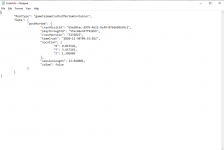Having a problem with game loading after updating to V1.06 producing a crash report as I've attached.
I lowered my game resolution from 2560x1440 to 1600x900 in-game which ran well with improved fps but during this testing there were crashes on lower resolutions.
I'm now stuck in a loop where the game launches in 1600x900 and crashes during the opening cut-scene of the area outside Night City prior to main menu.
Any help would be greatly appreciated. Is there a way to reset the launcher to open in native resolution?
In short; if I let the opening trailer video run to it's end (before continuing to main menu) the game crashes.
edit i've just attached the .txt report I received as well.
I lowered my game resolution from 2560x1440 to 1600x900 in-game which ran well with improved fps but during this testing there were crashes on lower resolutions.
I'm now stuck in a loop where the game launches in 1600x900 and crashes during the opening cut-scene of the area outside Night City prior to main menu.
Any help would be greatly appreciated. Is there a way to reset the launcher to open in native resolution?
In short; if I let the opening trailer video run to it's end (before continuing to main menu) the game crashes.
edit i've just attached the .txt report I received as well.
Attachments
Last edited: