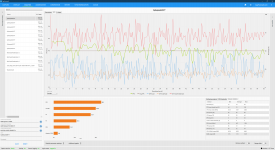This all sounds like intelligent stuff I don't understand, but sounds like we both see the same - gpu's not hitting 100% but cpu's fluctuating and FPS no where near maxing out. I think it must be game optimisation, again I don't profess to know much, but I guess this game has been developed on an evolution of what CDPR used for W3, so it just seems weird that this game is all over the shop and I'm only trying 1080p - c'mon according to Steam like majority of pc gamers use gtx 1060 on a 24in 1080p monitor running 75hz. Feels like this game is only made to satisfy 4k ultra everything nvidia/intel pairings.
Nah, if it's a disaster to run at 1080p, it's a disaster to run at every res. It's just horrible optimization. As for the lingo I used, it was just expressing that no matter how good or bad your hardware is, you're still going to get crap performance in a lot of poorly optimized areas of the game, because this game doesn't utilize them anywhere near fully.