Well just downloaded it, even verified it today in the morning, but after starting the game it crashes to the desktop with the following error.
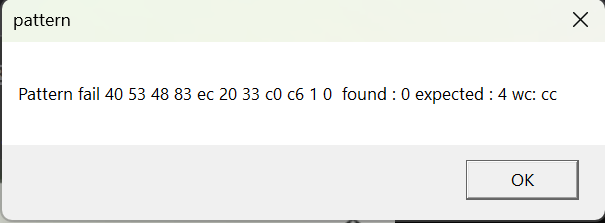
Anyone else got this issue? Have verified it once more after the patch but nothing. Also I should mention there no sound coming out of the speakers what so ever. Got no Mods installed and have a ryzen 5800x with a 3080 on a m.2 ssd
Yep, even reinstalling does not work. Nice. PC MasterRace my A**
Anyone else got this issue? Have verified it once more after the patch but nothing. Also I should mention there no sound coming out of the speakers what so ever. Got no Mods installed and have a ryzen 5800x with a 3080 on a m.2 ssd
Post automatically merged:
Yep, even reinstalling does not work. Nice. PC MasterRace my A**
Last edited:




