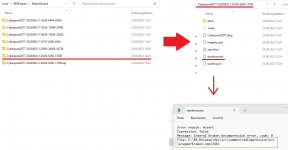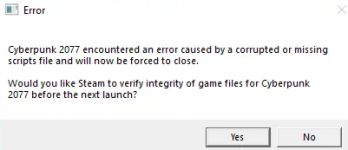Hello everyone and a good day,
most of you know the new Update 2.0 launched for Cyberpunk 2077 to be prepared for the upcoming DLC/Addon.
So the game updadet to the Update 2.0 and I launched the game.
Everything seemed fine at the beginning.
Really quick I noticed, that my game was crashing randomly. The first crashes happened even during the Benchmark-Test - I tested some setting here and there. Every 2nd Benchmark was crashing I would say.
A little window popped up and told me something about "corrupted files and scripts arent working".
THE THINGS I TESTED TO FIX THE PROBLEM
- I updated my Nvidia Drivers 537.42 [ NO FIX ]
- I updated my Nvidia Drivers to an older version [ NO FIX ]
- I checked my Windows for updates [ NO FIX ]
- I ran the game as an admin [ NO FIX ]
- I reinstalled the game ( Epic Launcher ) [ NO FIX ]
- I did a "clean install" with deleting all the files ( Game, Userfiles, etc. ) [ NO FIX ]
- I downloaded and installed the game on steam with a "clean install" [ NO FIX ]
- I set up the BIOS on default [ NO FIX ]
- I lowered the graphics [ NO FIX ]
- I disabled DLSS and/or RTX [ NO FIX ]
- I disabled Cloud-Saves and Overlays [ NO FIX ]
- I launched the game in "vanilla mode" with no addons or plugins [ NO FIX ]
PC SETUP / SPECS
- Intel i9 13900k
- Nvidia RTX 3080
- 32 GB DDR5
- SSD/M2
ADDITIONAL AND MAYBE IMPORTANT INFO?
You can see that I tested pretty much everything to find a solution to the problem. Once the game crashes I sent the bug to the team, of course.
When you check
** %user%/AppData/Local/REDEngine/ReportQueue
you can see folders which start to pop up once your game crash. In the folder you find a .txt file which is named [ stacktrace.txt ].
I believe this gives additional information about the reason of the crash ... I think.
I added a screenshot of the folders where you can count 6 crashes today.
If I open the file you see the following :
Error reason: Assert
Expression: false
Message: Interal Kraken decompression error, code: 0
File: E:\R6.Release\dev\src\common\redCompression\src\wrapperKraken.cpp(346)
Iam not sure what kind of file this is but if I check my Harddrive E:/ ... there isnt anything called like this.
I even checked the Cyberpunk folder, if something similiar is there but couldnt find anything.
Is there a chance that the game wants to open or write something into the file above ( wrapperKranken.cpp(346)?
But when the game tries this exactly it cant be found and crashes during the process.
Maybe this is something that might help for some people.
Like I said earlier ... the crashes are totally random and doesnt make any sense at all.
I hope this information helps to find a solution.
Cheers,
Nicolai
most of you know the new Update 2.0 launched for Cyberpunk 2077 to be prepared for the upcoming DLC/Addon.
So the game updadet to the Update 2.0 and I launched the game.
Everything seemed fine at the beginning.
Really quick I noticed, that my game was crashing randomly. The first crashes happened even during the Benchmark-Test - I tested some setting here and there. Every 2nd Benchmark was crashing I would say.
A little window popped up and told me something about "corrupted files and scripts arent working".
THE THINGS I TESTED TO FIX THE PROBLEM
- I updated my Nvidia Drivers 537.42 [ NO FIX ]
- I updated my Nvidia Drivers to an older version [ NO FIX ]
- I checked my Windows for updates [ NO FIX ]
- I ran the game as an admin [ NO FIX ]
- I reinstalled the game ( Epic Launcher ) [ NO FIX ]
- I did a "clean install" with deleting all the files ( Game, Userfiles, etc. ) [ NO FIX ]
- I downloaded and installed the game on steam with a "clean install" [ NO FIX ]
- I set up the BIOS on default [ NO FIX ]
- I lowered the graphics [ NO FIX ]
- I disabled DLSS and/or RTX [ NO FIX ]
- I disabled Cloud-Saves and Overlays [ NO FIX ]
- I launched the game in "vanilla mode" with no addons or plugins [ NO FIX ]
PC SETUP / SPECS
- Intel i9 13900k
- Nvidia RTX 3080
- 32 GB DDR5
- SSD/M2
ADDITIONAL AND MAYBE IMPORTANT INFO?
You can see that I tested pretty much everything to find a solution to the problem. Once the game crashes I sent the bug to the team, of course.
When you check
** %user%/AppData/Local/REDEngine/ReportQueue
you can see folders which start to pop up once your game crash. In the folder you find a .txt file which is named [ stacktrace.txt ].
I believe this gives additional information about the reason of the crash ... I think.
I added a screenshot of the folders where you can count 6 crashes today.
If I open the file you see the following :
Error reason: Assert
Expression: false
Message: Interal Kraken decompression error, code: 0
File: E:\R6.Release\dev\src\common\redCompression\src\wrapperKraken.cpp(346)
Iam not sure what kind of file this is but if I check my Harddrive E:/ ... there isnt anything called like this.
I even checked the Cyberpunk folder, if something similiar is there but couldnt find anything.
Is there a chance that the game wants to open or write something into the file above ( wrapperKranken.cpp(346)?
But when the game tries this exactly it cant be found and crashes during the process.
Maybe this is something that might help for some people.
Like I said earlier ... the crashes are totally random and doesnt make any sense at all.
I hope this information helps to find a solution.
Cheers,
Nicolai
Attachments
Last edited: