TLDR: "Color Precision" graphics setting is causing the bug. Turn the setting to Medium to fix the problem.
Look at this link for a video:
https://www.reddit.com/r/cyberpunkgame/comments/tmvehc/_/i1yywcs ---
There is a lighting bug that has been effecting reflections for a while now.
In the most recent patch the effect has greatly diminished but is still prevalent.
It looks like cop car siren lights (cop lights, cop siren, siren lights, police lights, police siren lights, police siren) in the top left of the screen.
It only happens to glass textures that have another piece of glass behind it.
When the light effect stops it leaves a pixel artifact in the top left of the screen that is a few pixels big. As if that section was rendered out separately than the rest of the screen. Almost a matte color effect.
I am using GeForce Now with a "3080" subscription. My running specs, settings, and images and videos of the effect are down below.
CPU: 3955WX
GPU: A10G
Game Version 1.52
//EDIT:
I have narrowed down that it isn't any hardware effect or post effect like Ray Tracing or DLSS or FFX.
I has something to do with the Graphics settings between Medium and High.
//
//EDIT 2:
Figured out that the problem is the "Color Precision" setting. Set it to Medium to fix the problem.
//
History of the bug from other users:
https://www.reddit.com/r/cyberpunkgame/comments/svcx00
Images:
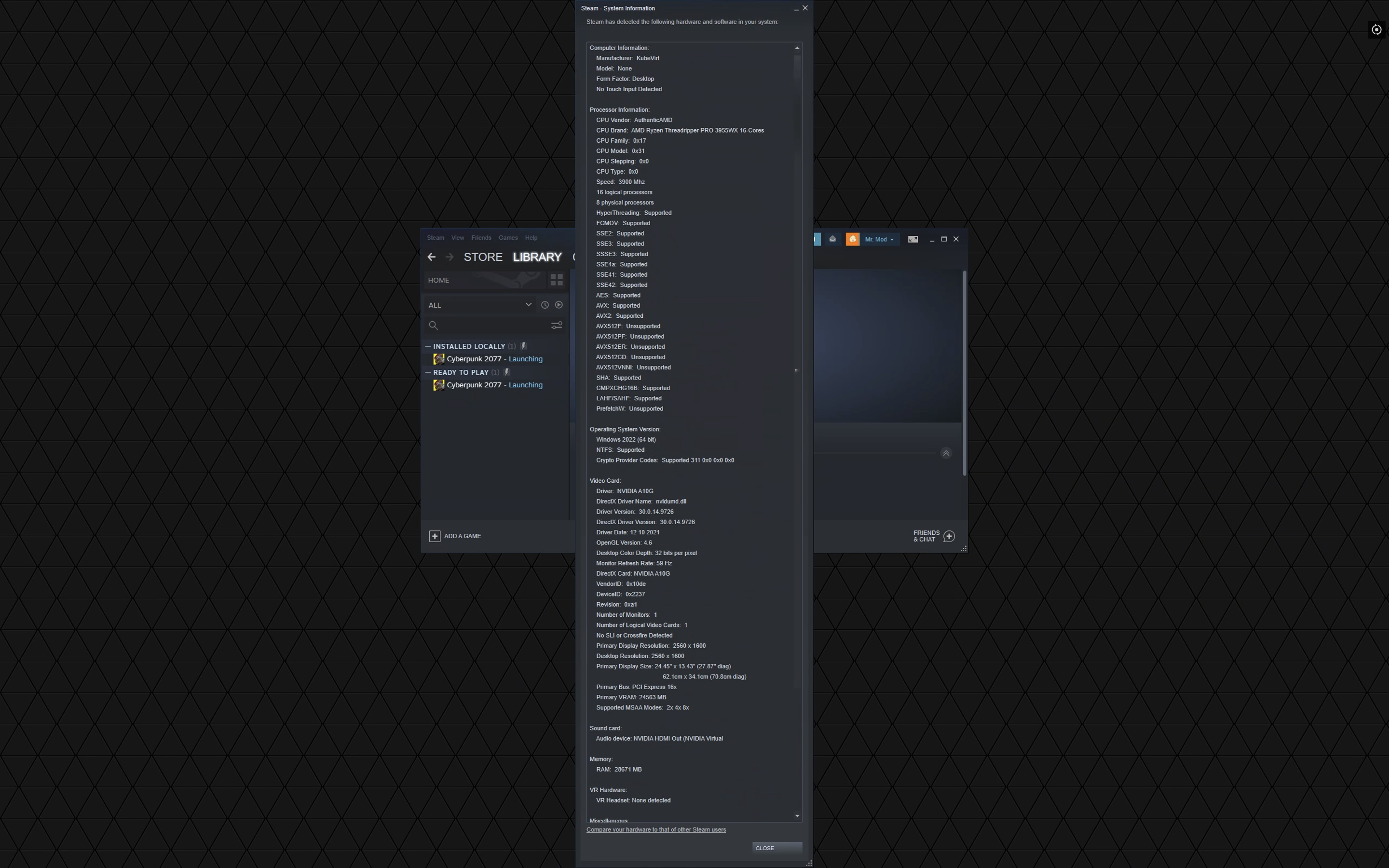
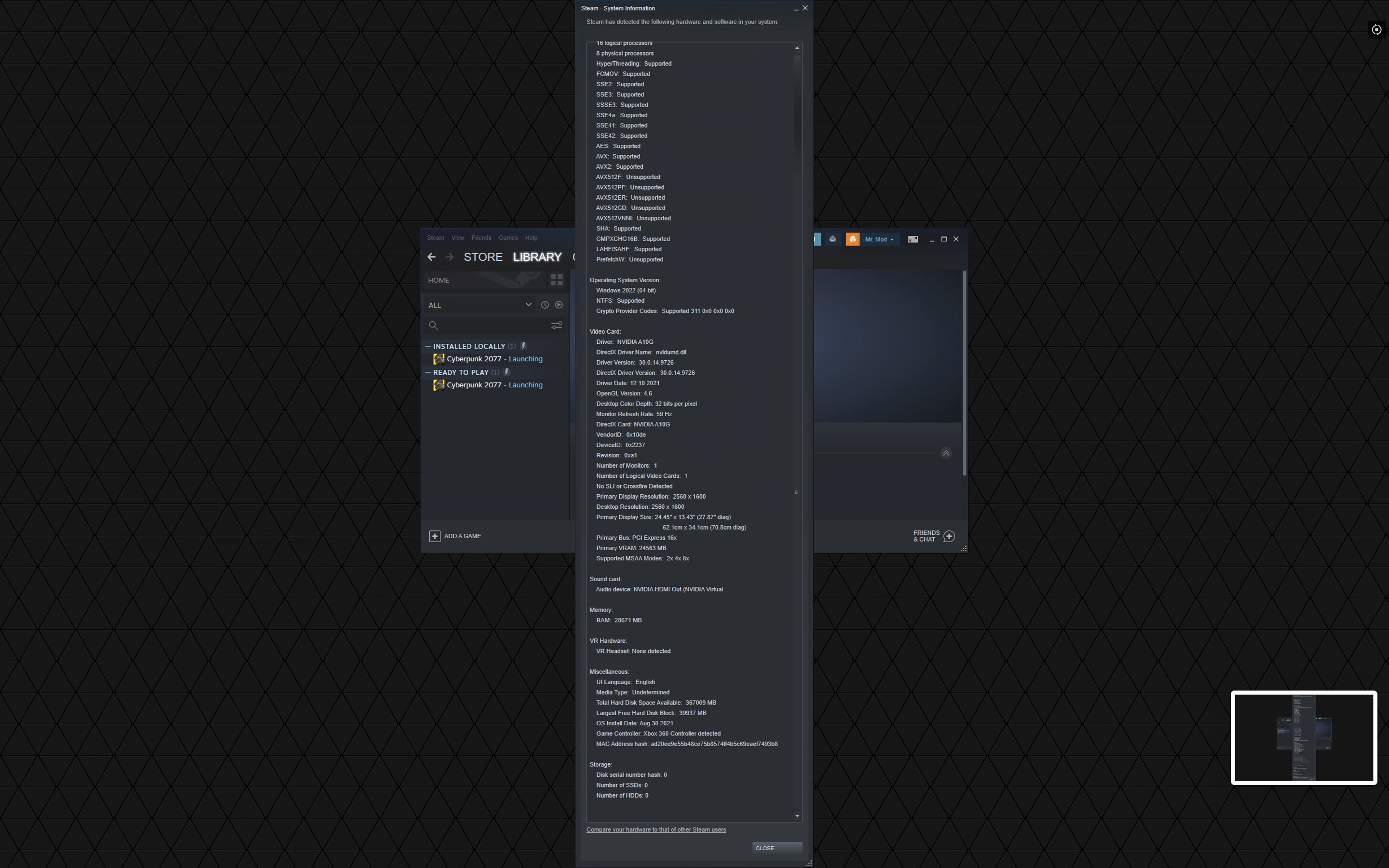


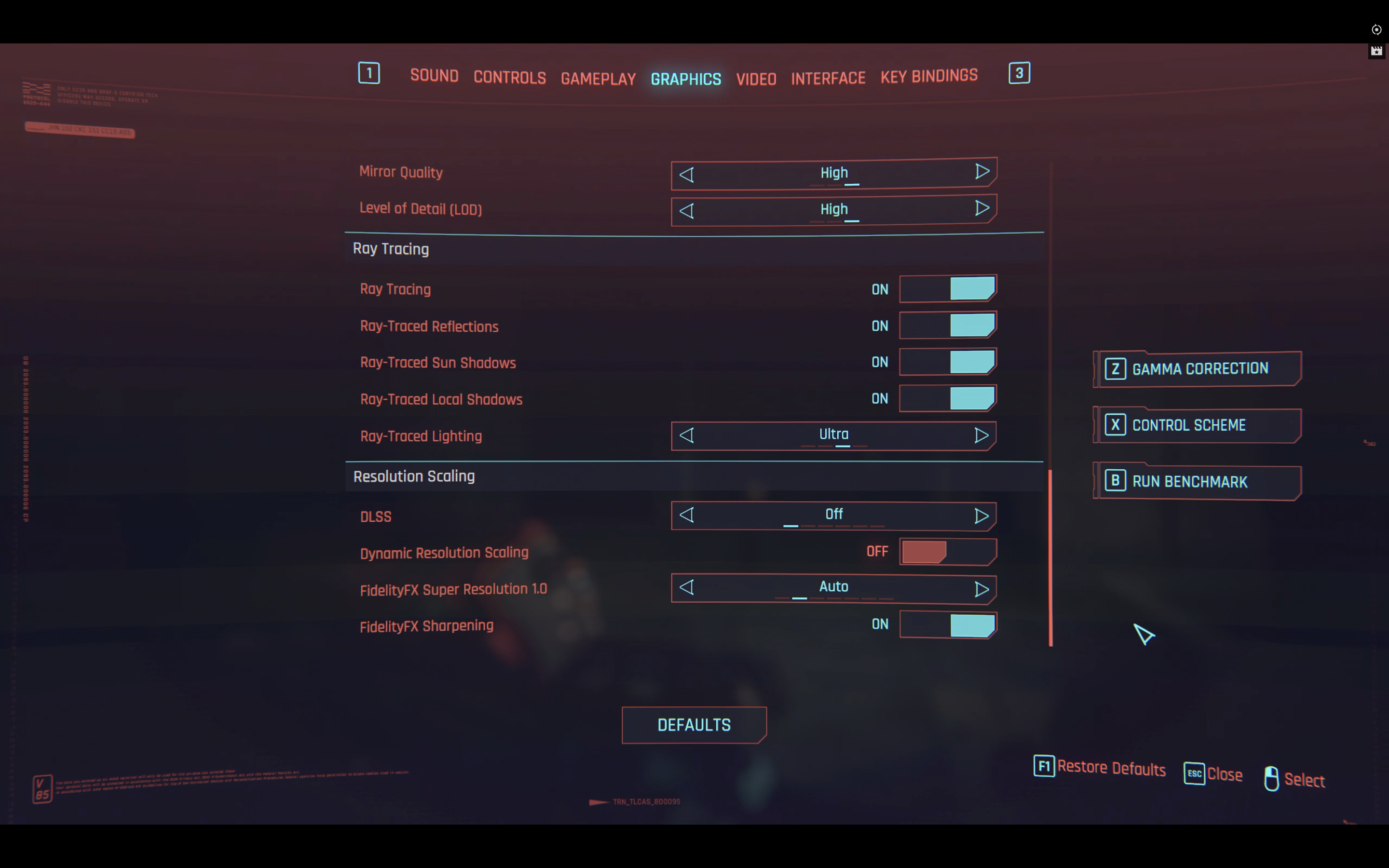
Note: Dynamic Resolution scaling was turned on, Target 60, Min 85, Max 100

Version 1.52

Video of the clip above:
Here is a playlist of the bug, only the last 30 seconds of each video is important.
Most of the videos are similar if not extended parts of one whole video. I was using GeForce Now's Replay Feature to capture the video.
Look at this link for a video:
https://www.reddit.com/r/cyberpunkgame/comments/tmvehc/_/i1yywcs ---
There is a lighting bug that has been effecting reflections for a while now.
In the most recent patch the effect has greatly diminished but is still prevalent.
It looks like cop car siren lights (cop lights, cop siren, siren lights, police lights, police siren lights, police siren) in the top left of the screen.
It only happens to glass textures that have another piece of glass behind it.
When the light effect stops it leaves a pixel artifact in the top left of the screen that is a few pixels big. As if that section was rendered out separately than the rest of the screen. Almost a matte color effect.
I am using GeForce Now with a "3080" subscription. My running specs, settings, and images and videos of the effect are down below.
CPU: 3955WX
GPU: A10G
Game Version 1.52
//EDIT:
I have narrowed down that it isn't any hardware effect or post effect like Ray Tracing or DLSS or FFX.
I has something to do with the Graphics settings between Medium and High.
//
//EDIT 2:
Figured out that the problem is the "Color Precision" setting. Set it to Medium to fix the problem.
//
History of the bug from other users:
https://www.reddit.com/r/cyberpunkgame/comments/svcx00
Images:
Note: Dynamic Resolution scaling was turned on, Target 60, Min 85, Max 100
Version 1.52
Video of the clip above:
Here is a playlist of the bug, only the last 30 seconds of each video is important.
Most of the videos are similar if not extended parts of one whole video. I was using GeForce Now's Replay Feature to capture the video.
Last edited:



