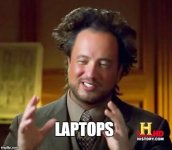Same FPS change "Low" or "Ultra"?
Hi, I have a strange problem, I know that I have a PC "epic", but I can play The Witcher 3 with 15 fps, yes, 15 fps can not even believe it.
But I noticed that if I change the Post-Processing or Texture from "Low" to "Ultra" and vice versa, the FPS REMAIN ALWAYS 15 FPS, but why?
My Spec:
SO: Windows 7 64-Bit
Motherboard: ASUS A58M-K
Processor: AMD A8-6500 APU with Radeon(tm) HD Graphics 3.50 Ghz
Videocard: AMD SAPPHIRE R7 250 2GB DDR3 WITH BOOST
RAM: 8 GB (2x KINGSTON - DDR3 4GB 1600MHZ CL10 DIMM FURY HYPERX SINGLE MODULE)
PC: HP Pavillon a6000
Monitor: Samsung 22" 1920x1080 1080p FULL HD
Hi, I have a strange problem, I know that I have a PC "epic", but I can play The Witcher 3 with 15 fps, yes, 15 fps can not even believe it.
But I noticed that if I change the Post-Processing or Texture from "Low" to "Ultra" and vice versa, the FPS REMAIN ALWAYS 15 FPS, but why?
My Spec:
SO: Windows 7 64-Bit
Motherboard: ASUS A58M-K
Processor: AMD A8-6500 APU with Radeon(tm) HD Graphics 3.50 Ghz
Videocard: AMD SAPPHIRE R7 250 2GB DDR3 WITH BOOST
RAM: 8 GB (2x KINGSTON - DDR3 4GB 1600MHZ CL10 DIMM FURY HYPERX SINGLE MODULE)
PC: HP Pavillon a6000
Monitor: Samsung 22" 1920x1080 1080p FULL HD