After almost a year without playing, I started playing the new DLC Phanton Liberty, but I have bugs where my skill tree doesn't appear and when I get into one of my cars, combat automatically starts and my character is paralyzed inside the car, I've already tried to go back to some saves, I tried to start a new game (this one doesn't start) and I don't have any mods installed, could anyone help me?
You are using an out of date browser. It may not display this or other websites correctly.
You should upgrade or use an alternative browser.
You should upgrade or use an alternative browser.
If you didn't, you can try to verify the game files in case:
 support.cdprojektred.com
I could also suggest to perform a clean install of the game, just to be sure:
support.cdprojektred.com
I could also suggest to perform a clean install of the game, just to be sure:
 support.cdprojektred.com
support.cdprojektred.com
Verify integrity of game files — Cyberpunk 2077 | Technical Support — CD PROJEKT RED
Welcome to CD PROJEKT RED Technical Support! Here you will find help regarding our games and services, as well as answers to frequently asked questions.
How do I perform a clean install of the game? — Cyberpunk 2077 | Technical Support — CD PROJEKT RED
Welcome to CD PROJEKT RED Technical Support! Here you will find help regarding our games and services, as well as answers to frequently asked questions.
unfortunately the most basic actions like these I have already triedIf you didn't, you can try to verify the game files in case:
I could also suggest to perform a clean install of the game, just to be sure:Verify integrity of game files — Cyberpunk 2077 | Technical Support — CD PROJEKT RED
Welcome to CD PROJEKT RED Technical Support! Here you will find help regarding our games and services, as well as answers to frequently asked questions.support.cdprojektred.com
How do I perform a clean install of the game? — Cyberpunk 2077 | Technical Support — CD PROJEKT RED
Welcome to CD PROJEKT RED Technical Support! Here you will find help regarding our games and services, as well as answers to frequently asked questions.support.cdprojektred.com
Well, trying to load saves from a year ago is bound to cause issues considering the changes that happened over that time. The fact you're experiencing issues with those old saves is, honestly, not much of a surprise.
But, what do you mean by this:
The game doesn't let you start a new game? It crashes? What happens? Elaborate on this please.
But, what do you mean by this:
I tried to start a new game (this one doesn't start)
The game doesn't let you start a new game? It crashes? What happens? Elaborate on this please.
I simply click on 'new game' and nothing happensWell, trying to load saves from a year ago is bound to cause issues considering the changes that happened over that time. The fact you're experiencing issues with those old saves is, honestly, not much of a surprise.
But, what do you mean by this:
The game doesn't let you start a new game? It crashes? What happens? Elaborate on this please.
I simply click on 'new game' and nothing happens
Huh, that is some weird game behavior. As I said, year old saves experiencing issues is common and, dare I say, "normal". Especially if those saves went through multiple versions prior to your year long hiatus.
But... this, this is not something I have ever seen anyone report. When you press new game, it just hangs there? Doesn't ask you if you want to do a regular game or skip to Phantom Liberty? And the game is still responsive afterwards? As in you can then press load game and it'll react?
If the answer to all of this is yes, that's a new one. When you say you already did all this basic stuff @LeKill3rFou pointed to, you mean you did the full clean install, right? Including removing any residual files in your install path as well as everything CP2077 related located in userdata. I'm only asking because I've seen too many people say they did a clean install of the game but all they meant was uninstalling and reinstalling the game. Cleaning up the residual files is extremely important.
If you did, frankly, a clean install should have fixed this right up. This is a very unusual bug. Definitely worth reporting to CDPR:
Technical Support — CD PROJEKT RED
Welcome to CD PROJEKT RED Technical Support! Here you will find help regarding our games and services, as well as answers to frequently asked questions.
If you already did the clean install, what else have you tried? Just so we don't end up enumerating a bunch of things you already tried.
When i click on 'new game' it makes the click sound in game but nothing happens, when I click on "continue game" it goes normally, "load game" also works normally.Huh, that is some weird game behavior. As I said, year old saves experiencing issues is common and, dare I say, "normal". Especially if those saves went through multiple versions prior to your year long hiatus.
But... this, this is not something I have ever seen anyone report. When you press new game, it just hangs there? Doesn't ask you if you want to do a regular game or skip to Phantom Liberty? And the game is still responsive afterwards? As in you can then press load game and it'll react?
If the answer to all of this is yes, that's a new one. When you say you already did all this basic stuff @LeKill3rFou pointed to, you mean you did the full clean install, right? Including removing any residual files in your install path as well as everything CP2077 related located in userdata. I'm only asking because I've seen too many people say they did a clean install of the game but all they meant was uninstalling and reinstalling the game. Cleaning up the residual files is extremely important.
If you did, frankly, a clean install should have fixed this right up. This is a very unusual bug. Definitely worth reporting to CDPR:
Technical Support — CD PROJEKT RED
Welcome to CD PROJEKT RED Technical Support! Here you will find help regarding our games and services, as well as answers to frequently asked questions.support.cdprojektred.com
If you already did the clean install, what else have you tried? Just so we don't end up enumerating a bunch of things you already tried.
First of all, I checked the integrity of the files via Steam, I already tried to load all the old pre-update saves, I did a clean installation of the game where I cleaned the game's registries in Windows.
I accepted the situation and decided to open a New Game, but unfortunately for me the game didn't open. I think I just have to do a clean Windows format.
Just to be sure, by "a clean installation", you mean like explained here :I did a clean installation of the game where I cleaned the game's registries in Windows.
How do I perform a clean install of the game? — Cyberpunk 2077 | Technical Support — CD PROJEKT RED
Welcome to CD PROJEKT RED Technical Support! Here you will find help regarding our games and services, as well as answers to frequently asked questions.
I opened a ticket with support, let's see what they say, if not I'll format WindowsHuh, that is some weird game behavior. As I said, year old saves experiencing issues is common and, dare I say, "normal". Especially if those saves went through multiple versions prior to your year long hiatus.
But... this, this is not something I have ever seen anyone report. When you press new game, it just hangs there? Doesn't ask you if you want to do a regular game or skip to Phantom Liberty? And the game is still responsive afterwards? As in you can then press load game and it'll react?
If the answer to all of this is yes, that's a new one. When you say you already did all this basic stuff @LeKill3rFou pointed to, you mean you did the full clean install, right? Including removing any residual files in your install path as well as everything CP2077 related located in userdata. I'm only asking because I've seen too many people say they did a clean install of the game but all they meant was uninstalling and reinstalling the game. Cleaning up the residual files is extremely important.
If you did, frankly, a clean install should have fixed this right up. This is a very unusual bug. Definitely worth reporting to CDPR:
Technical Support — CD PROJEKT RED
Welcome to CD PROJEKT RED Technical Support! Here you will find help regarding our games and services, as well as answers to frequently asked questions.support.cdprojektred.com
If you already did the clean install, what else have you tried? Just so we don't end up enumerating a bunch of things you already tried.
I opened a ticket with support, let's see what they say, if not I'll format Windows
It's gonna take a while for support to get back to you but in the meantime, you didn't answer mine or @LeKill3rFou's question.
Did you perform a clean install according to CDPR's instructions? All you specified is that you did a clean install where you cleaned Windows' registry which isn't part of a normal clean install. You really shouldn't have to touch the registry at all.
In fact, with a bit of research, I found this Reddit thread where someone experiences exactly your issue with starting a new game:
https://www.reddit.com/r/linux_gaming/comments/16sdo6d
They fixed it by deleting steamapps/common/Cyberpunk 2077/archive/pc/mod. Which is part of what a clean install is.
Also found this:
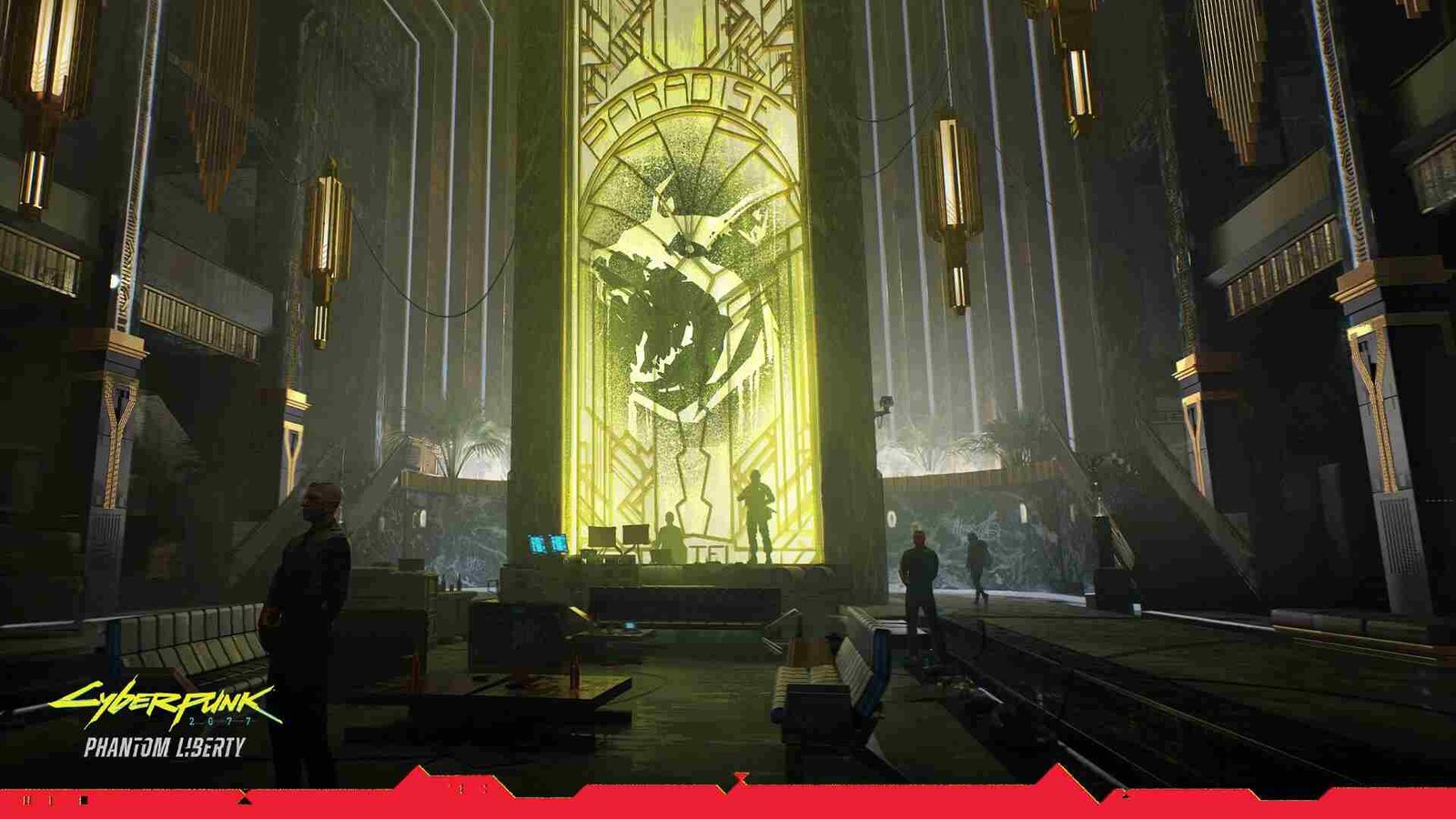
Cyberpunk 2077 (2.0) Unable to Start a new game issue: Is there any fix yet
With Phantom Liberty out now, CDPR will be focusing the majority of its development on the sequel and other Witcher
 digistatement.com
digistatement.com
Which lists various ways to "fix" this. You could try running the .exe as admin but ultimately, an actual clean install should fix your issue right up. This increasingly looks like most people suffering from this are experiencing the effects of residual files.
I finally did it!!! I backed up the saves,
I formatted Windows, ran it, clicked on New Game, saved manually, closed the game and put the old saves in the saves folder.
Now I can play where I left off, thanks to those of you who dedicated your time with information and tips
I formatted Windows, ran it, clicked on New Game, saved manually, closed the game and put the old saves in the saves folder.
Now I can play where I left off, thanks to those of you who dedicated your time with information and tips
Similar threads
- 0
- 582



