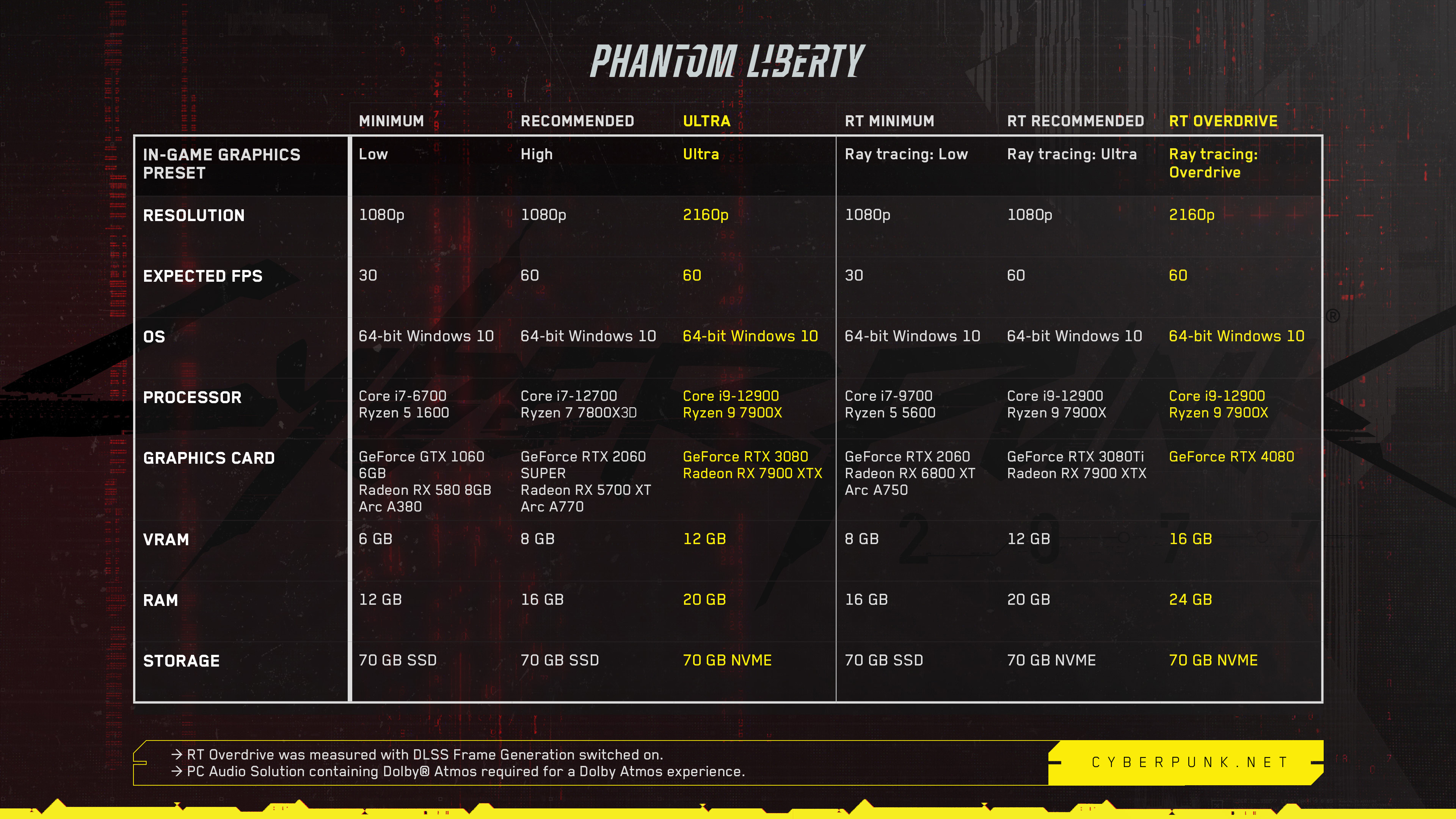I haven't played the game in a while, but I reinstalled it to play Cyberpunk 2.0 / Phantom Liberty. Since then, I've been having constant freezes before i can start a new game. Sometimes it is on the disclaimers, sometimes on the main menu and sometimes during character creation. I was able to load into an old save briefly but the inconsistency of these crashes means I have not been able to play the game. I am playing on the Steam release.
I've tried a lot of different things, including uninstalling and reinstalling, removing all old save files, removing all the overlays from other apps, verifying the game integrity, deleting specific settings / files as per other people's solutions, adjusting many of the settings to low quality or non-current gen settings. In one instance where I was able to open the Settings, I ran the benchmark and it ran fine.
I don't know the most about computer specs but this seems relevant:
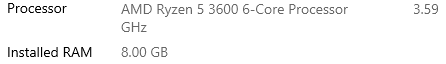
To reiterate, my game has been freezing at specific points for several minutes before closing itself - or I close it with Task Manager.
Any advice or help would be greatly appreciated!
I've tried a lot of different things, including uninstalling and reinstalling, removing all old save files, removing all the overlays from other apps, verifying the game integrity, deleting specific settings / files as per other people's solutions, adjusting many of the settings to low quality or non-current gen settings. In one instance where I was able to open the Settings, I ran the benchmark and it ran fine.
I don't know the most about computer specs but this seems relevant:
To reiterate, my game has been freezing at specific points for several minutes before closing itself - or I close it with Task Manager.
Any advice or help would be greatly appreciated!