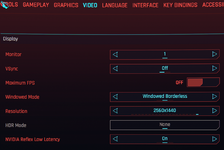I found out a very strange and buggy settings behavior with the Cyberpunk 2077 version 2.21 in the Steam release. I own both, (originally) the GOG release and now the Steam release (to make it easier to play CP77 on SteamDeck). The issue does not exists with the GOG release, despite the reported CP77 version is the same.
The individual Ray Tracing settings are disappearing in the Steam release. The benchmark result page confirms the disappearing and implicit disabled Ray Tracing settings. GPU performance values and graphics quality also indicate disabled Ray Tracing.
Did anyone also discover this issue?
My PC setup is as follows:


Hit "Apply" and (almost) all Ray Tracing settings are gone:
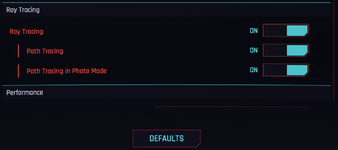
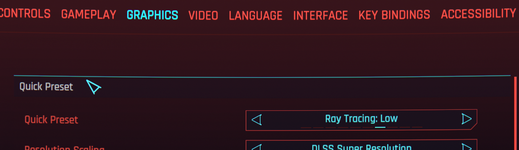
The benchmark result page now also shows all Ray Tracing settting options and the GPU performace values indicated that Ray Tracing is actually enabled, but on very low, so very little GPU utilization, far away from 80% GPU utilization.
Changing anything and hitting "Apply" will result in the above described "disabled" Ray Tracing.
Turns out, as soon as "Path Tracing" is also enabled, Ray Tracing options are gone and basically disabled.
The individual Ray Tracing settings are disappearing in the Steam release. The benchmark result page confirms the disappearing and implicit disabled Ray Tracing settings. GPU performance values and graphics quality also indicate disabled Ray Tracing.
Did anyone also discover this issue?
My PC setup is as follows:
- Windows 11 Pro 24H2, version 10.0.26100
- AMD Ryzen 7 5800X
- 32 GB RAM
- NVIDIA GeForce RTX 4080 SUPER (ZOTAC, MPN: ZT-D40820D-10P)
- Samsung Odyssey CRG9, 59Hz, 2560x1440, HDR off, 10bit RGB Full (MPN: C49RG9x)
- Game Ready Driver - 572.70 - Wed Mar 5, 2025
- DirectX 12
Big picture
Detailed description
When staring a fresh (no game saves, no file alterations/additions) CP77 v2.21 Steam release (no command line parameters) via REDlauncher (mods disabled) and going straight into the settings.Steam default settings
Setting up VSync
Because I have serious Screen Tearing issues without VSync, I enabled it.
Setting up Ray Tracing
So I go to the Graphics settings page again and setup Ray Tracing without any other changes (despite VSync)...
Hit "Apply" and (almost) all Ray Tracing settings are gone:
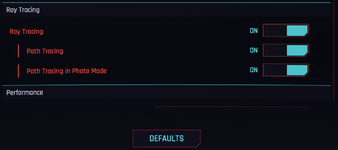
Verification in benchmark result page
The game-internal benchmark result page also shows none of the other setting options. Also the GPU performace values indicate, that Ray Tracing is actually disabled.Only way to enable Ray Tracing
The only way I managed to enable Ray Tracing, despite low quality, was the Quick Preset "Ray Tracing: Low".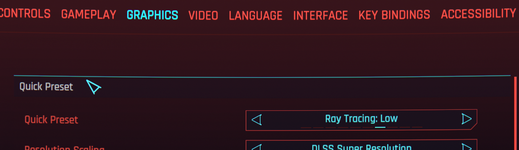
The benchmark result page now also shows all Ray Tracing settting options and the GPU performace values indicated that Ray Tracing is actually enabled, but on very low, so very little GPU utilization, far away from 80% GPU utilization.
Changing anything and hitting "Apply" will result in the above described "disabled" Ray Tracing.
Post automatically merged:
Turns out, as soon as "Path Tracing" is also enabled, Ray Tracing options are gone and basically disabled.
Last edited: