I and another person that I know have AMD 5700XT GPUs, and we both have the following problem; however, I know someone else with a 5600XT GPU and they don't encounter the following problem.
If you can't start the game because it crashes, go to
%LocalAppData%\CD Projekt Red\Cyberpunk 2077
and open UserSettings.json
Find "DRS_MinimalResolution" and set the VALUE to 100 and try launching the game. If it doesn't work, just delete the UserSettings file.
For some reason, you cannot set your minimum resolution below 80, if you have the maximum resolution set to 100
This will crash the game.
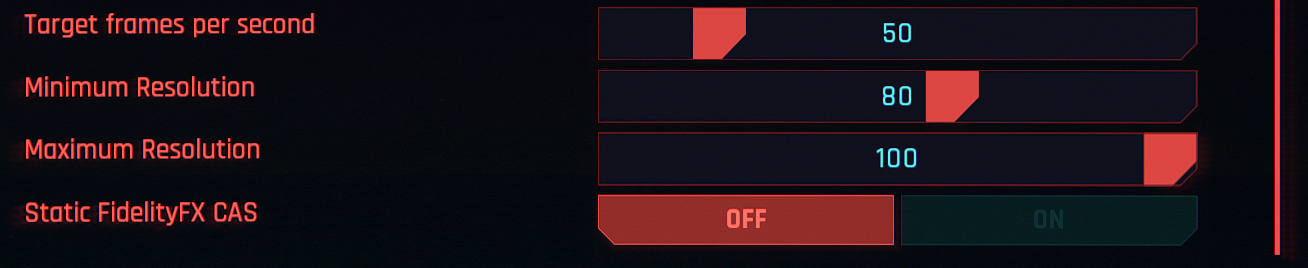
Here are some "fixes" below:
If you want the MAXIMUM resolution to be above 85, you CANNOT set your MINIMUM resolution below 85
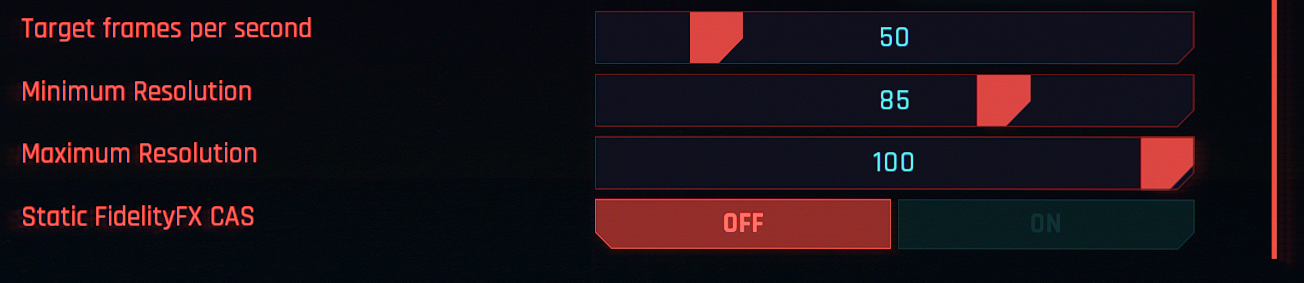
If you want to set the MINIMUM resolution below 85, you HAVE to set the MAXIMUM resolution to 80

I hope this helps, and I hope CD Red can fix this properly...
If you can't start the game because it crashes, go to
%LocalAppData%\CD Projekt Red\Cyberpunk 2077
and open UserSettings.json
Find "DRS_MinimalResolution" and set the VALUE to 100 and try launching the game. If it doesn't work, just delete the UserSettings file.
For some reason, you cannot set your minimum resolution below 80, if you have the maximum resolution set to 100
This will crash the game.
Here are some "fixes" below:
If you want the MAXIMUM resolution to be above 85, you CANNOT set your MINIMUM resolution below 85
If you want to set the MINIMUM resolution below 85, you HAVE to set the MAXIMUM resolution to 80
I hope this helps, and I hope CD Red can fix this properly...
Last edited:



