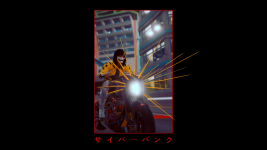Can't even play this damn game. Bought the Collector's Edition and I've spent the last two hours getting it running. At first, it would crash immediately. Okay. Updated video drivers. Now it only crashes constantly. What's weird is it's not a real crash, it just blackscreens my 1080ti. Windows still seems to be running in the background but I have to press the reset button to get my desktop back. >_< Super frustrating.
I expected I would have some performance issues, but I cannot even get into the game. I managed to go through the character customizer THREE TIMES. But once I get into the game, it crashes shortly after I hit the mirror scene. Some guy says something about an electric something or other and boom another crash. That's the furthest I've gotten so far.
Is that what this game is? See how long you can go for before it crashes?

Super awesome to see a modern game NOT EVEN HAVE A FULLSCREEN OPTION. WTF? I don't want to play in windowed mode, and if I want to lower resolution from my native 4k, I have to play it in a window in the center of my desktop? WTF is this?!
Looking in the EXE with a hex editor, I see stuff about fullscreen, like "UI-Settings-Video-WindowModeSetting-Fullscreen", and in the JSON config files, I see references like "UI-Settings-Video-Display-WindowMode" and "UI-Settings-Video-Display-Resolution", but I haven't figured out a way to force fullscreen yet.
Extremely disappointing.