For those unaware, this awesome AI neural erm... code/thingy (?) can upscale textures like nothing ever before with great results, but some results end up a bit weird. It probably won't replace real artists' work, but I can see it being used to mod older games, like TW3! Check out pumped shotties here - https://www.resetera.com/threads/ai...for-older-games-you-can-do-it-yourself.88272/

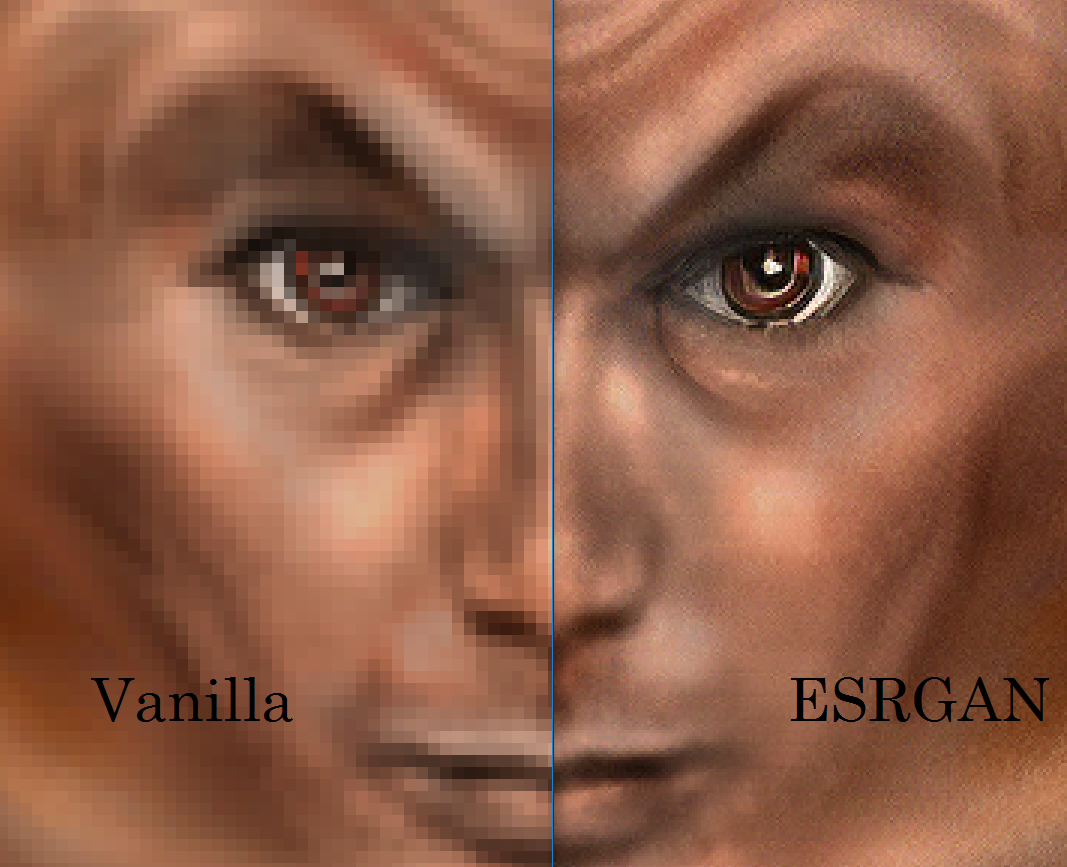
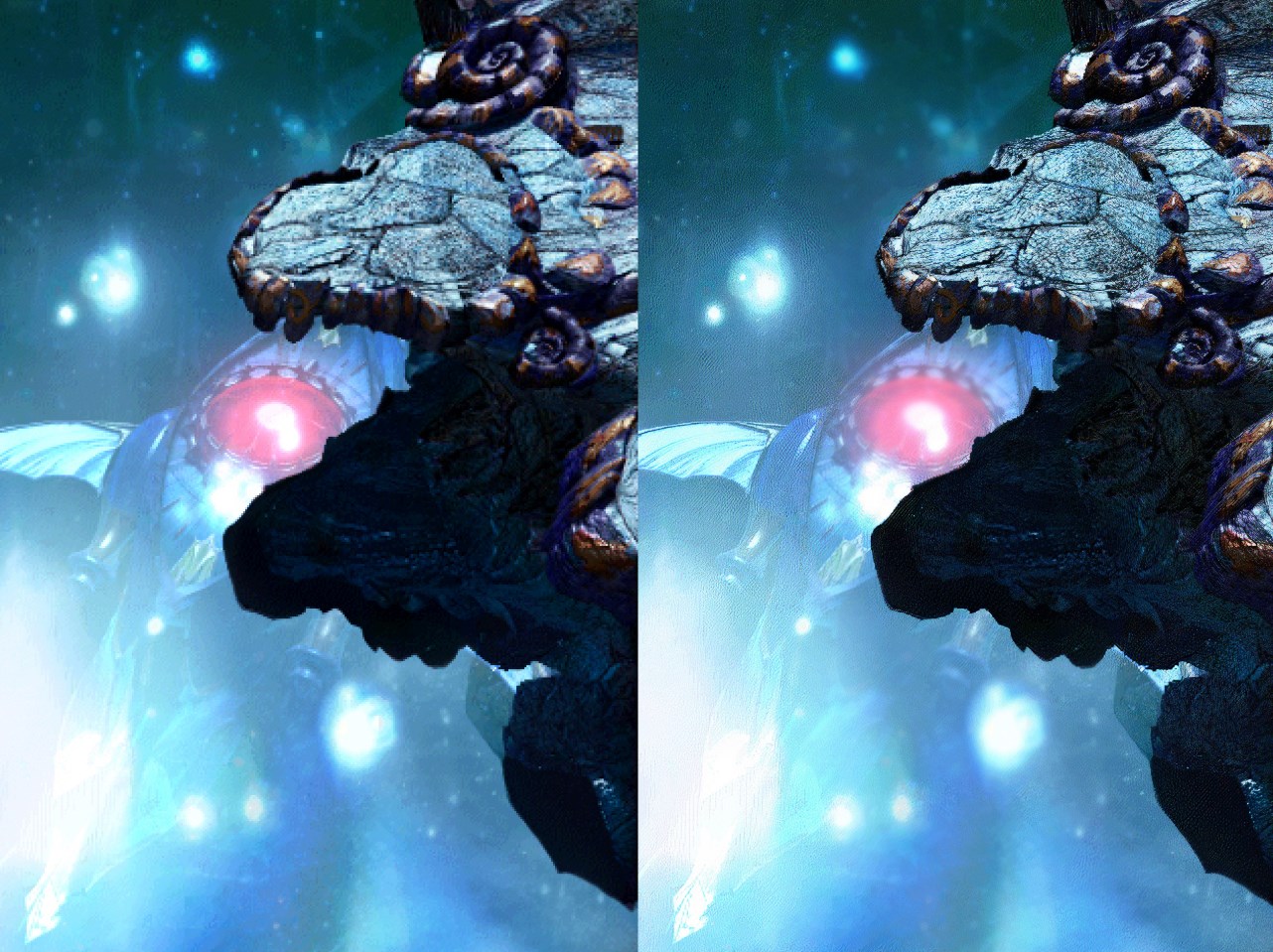
If someone can write a GUI Tool for this - https://github.com/xinntao/ESRGAN , then perhaps TW3 can become the first fully re-textured game via ESRGAN . It would be really cool. All those secondary textures not reworked by Halk Hogan could use some of that AI magic. I bet the end-result would be much better than my generic upscaling technique...
If someone can write a GUI Tool for this - https://github.com/xinntao/ESRGAN , then perhaps TW3 can become the first fully re-textured game via ESRGAN . It would be really cool. All those secondary textures not reworked by Halk Hogan could use some of that AI magic. I bet the end-result would be much better than my generic upscaling technique...




