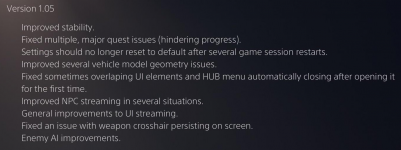Hello again. This is not a hardware problem. 100% positive about that.
I have both versions installed. I have literally copied configs between them and the sharpen effect only appears on 1.04 as we know.
I saw this video about DLSS in its multiple presets and I think I've a very good idea of what happened here. If you have the time, watch the video, it's a really good explanation of how DLSS + TAA are working ingame.
What i think:
- As you will see in the video, DLSS side effect, due to the image scaling it does internally kind of soften the final image. It doesn't apply blur or anything like that. It's just a side effect cause it's rendering the image at lower resolution and upscaling it to a greater one. People using DLSS gets "blurrier" image, softened details and borders.
- In 1.03, the image was perfectly fine
without DLSS as we have already proved many times. Textures were fine, no oversharpening or loss of detail. But as soon as you turned DLSS the image probably got a little blurrier. (I do not have a DLSS capable card so i cannot confim this 100% in 1.03. But watching the video and seeing the effect DLSS has on textures and detail I'm almost sure this is what happened)
- So 1.04 comes around and they decide to bump the sharpening in the whole image to "help" DLSS when it's working to mantain the level of detail, so people with DLSS on, gets a crispier image on 1.04 than on 1.03. This has terrible implications for the rest of us who can't/want use DLSS. We get the stupid sharpened image with worse textures and annoying borders everywhere.
1.03 DLSS OFF - Perfect image and texture quality. Not soft, not sharpened
1.03 DLSS ON - Blurry image. Loss of detail due to the scaling of DLSS
-- Change happens --
1.04 No DLSS - Sharpened image. Loss of detail due to oversharpening of fine details. No way to remove it.
1.04 DLSS - Kind of perfect image. And I say kind of, cause it's not a native image. It's a sharpened image, upscaled (at this point the excesive sharpeness gets toned down as side effect of DLSS) to make it look like the crispy image of 1.03 without DLSS
This is my theory. If anyone with a DLSS capable card and both versions of the game (1.03, 1.04) can prove it I think we'll know wtf is happening.
The video I was mentioning is this (long but worth it. You can skip the intro bashing Nvidia's practises...)