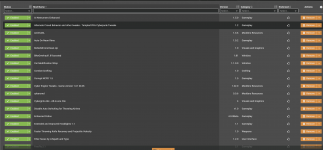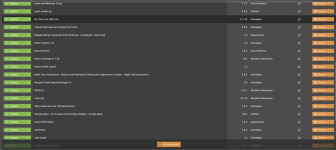So I've been modding Cyberpunk for quite a while now and never had issues. But after the new 1.61 update my game refuses to launch. I think it's because of the mods (probably mods that aren't compatible with the new update or eachother). Maybe you guys know which mods are bad in my modlist. It would really help a lot especially because I don't have a lot of time for modding and gaming because of school.
Mods:

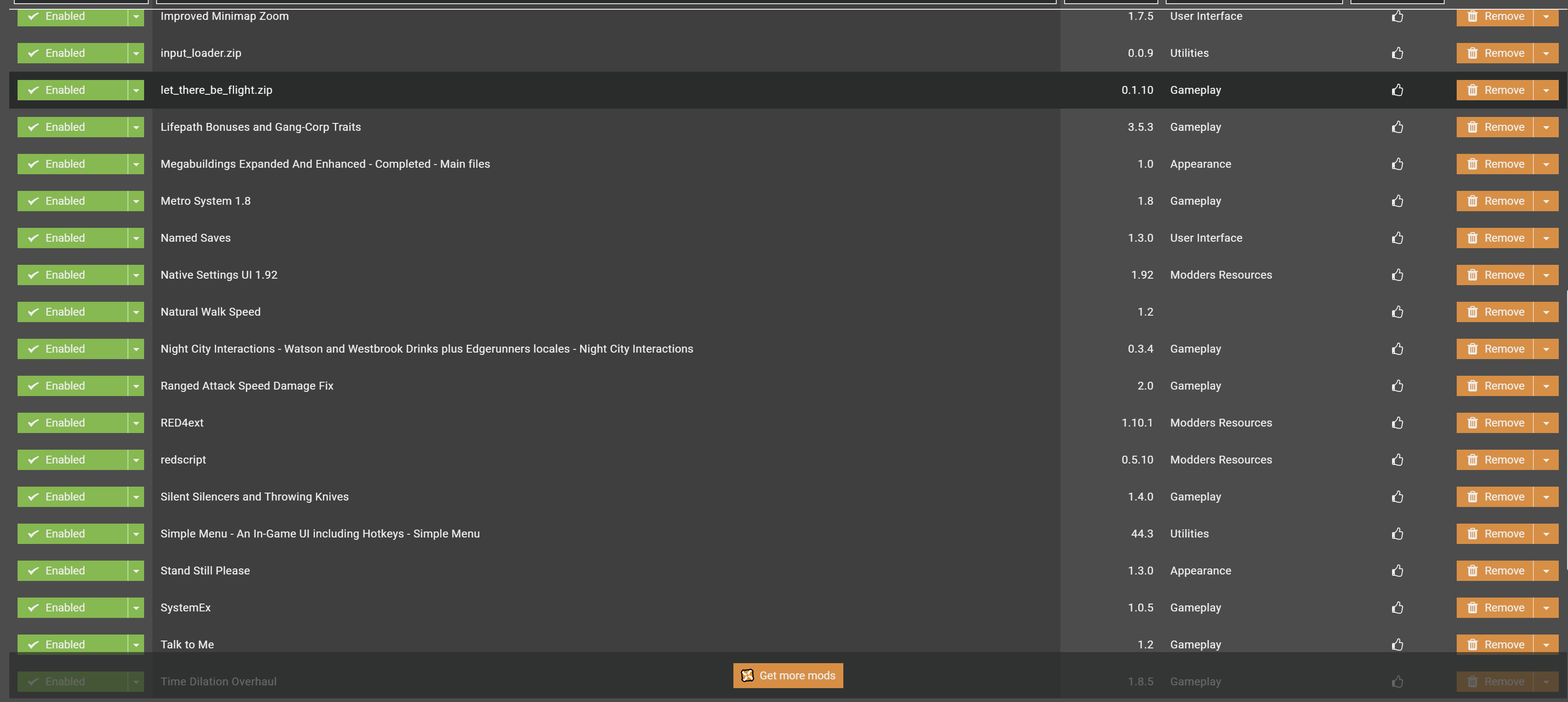
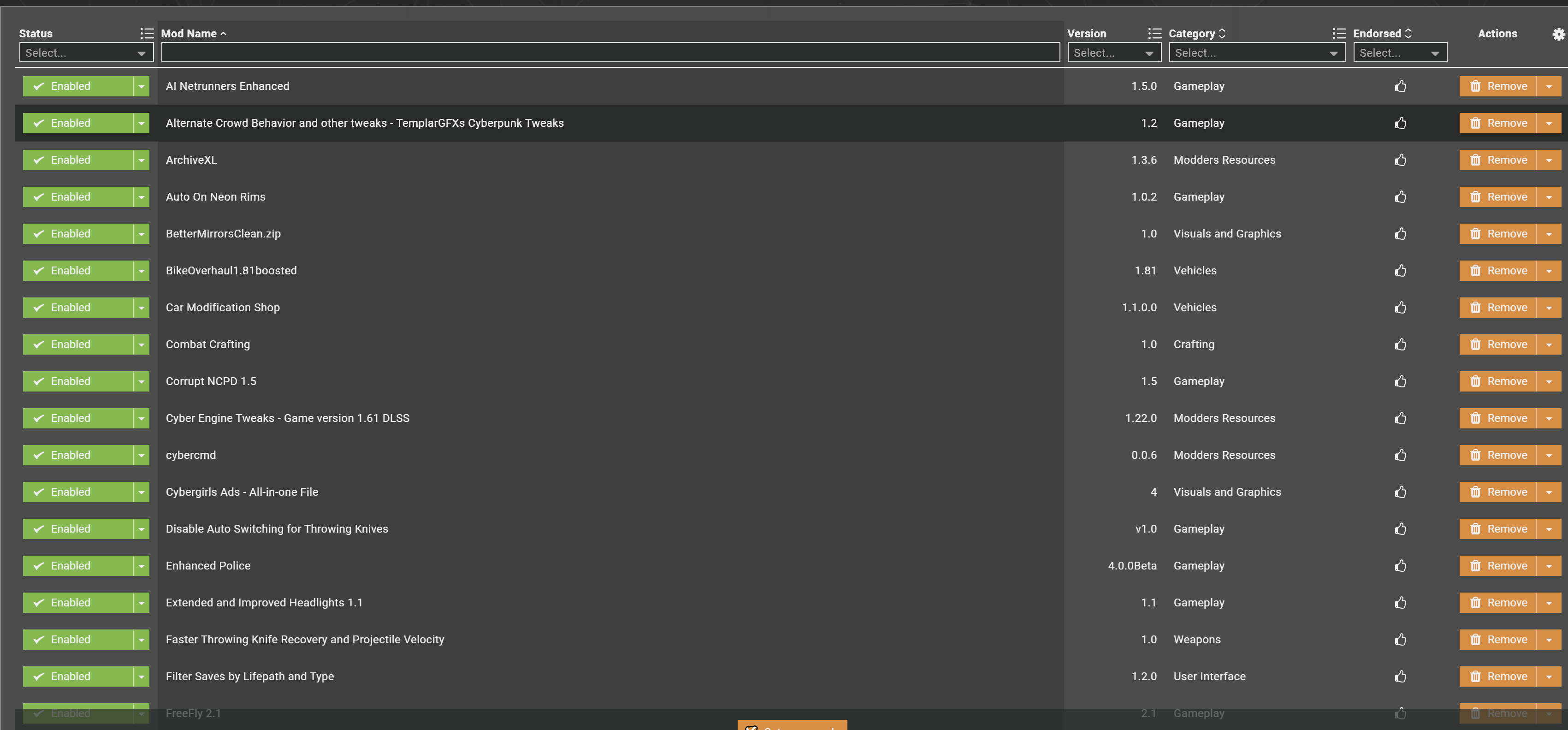
Mods: