Hello. After testing several times, I'm positive that a mod is creating the following error message whenever I attempt to launch the game:
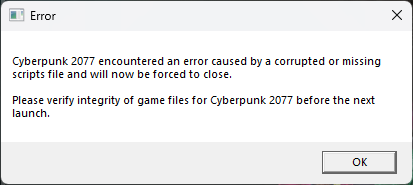
I've already uninstalled all the mods and the game launched. Then I went and began installing a few mods at a time and the game launched fine, albeit some mod functions were either not present or not operating exactly as they were before the recent update. After adding a few more mods, I once again got this message. It should be noted that I'm not using Vortex this time around and have reinstalled every mod manually, hoping that it would help. However, the same error message. I wanted to ask the community if anyone began experiencing the same error after the update and, if so, how they fixed it if at all.
I suspect it's a mod that hasn't yet been updated to run with the recent update, but for some reason, I can't seem to pinpoint the exact one. I'm wondering if maybe when uninstalling the problem mod (not actually knowing if it is or not) I'm not doing it correctly. Namely, maybe there is some residual file I'm missing. That's just a thought ... I'm lost at this point. Any tips or tricks on how to pinpoint the problem mod would be great. Or any helpful advice for that matter. Even reading that other players have experienced the same issue would make me feel slightly better, with some hope that a solution will soon be available.
Thanks in advance for any help and/or advice people provide. Please let me know if and how there are any crash logs a can share if that helps. I am kind of confused as to where to find the correct crash log and how to interpret it if I am reading the right one.
I've already uninstalled all the mods and the game launched. Then I went and began installing a few mods at a time and the game launched fine, albeit some mod functions were either not present or not operating exactly as they were before the recent update. After adding a few more mods, I once again got this message. It should be noted that I'm not using Vortex this time around and have reinstalled every mod manually, hoping that it would help. However, the same error message. I wanted to ask the community if anyone began experiencing the same error after the update and, if so, how they fixed it if at all.
I suspect it's a mod that hasn't yet been updated to run with the recent update, but for some reason, I can't seem to pinpoint the exact one. I'm wondering if maybe when uninstalling the problem mod (not actually knowing if it is or not) I'm not doing it correctly. Namely, maybe there is some residual file I'm missing. That's just a thought ... I'm lost at this point. Any tips or tricks on how to pinpoint the problem mod would be great. Or any helpful advice for that matter. Even reading that other players have experienced the same issue would make me feel slightly better, with some hope that a solution will soon be available.
Thanks in advance for any help and/or advice people provide. Please let me know if and how there are any crash logs a can share if that helps. I am kind of confused as to where to find the correct crash log and how to interpret it if I am reading the right one.



