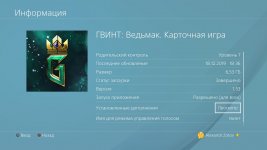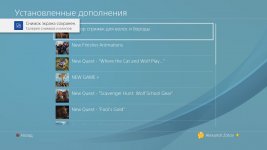How to access DlC's on GOTY Edition PS4
Hi people,
Forgive me of this has been asked before (I did look previously but couldn't find anything specifically related to my query) and apologies if this is a silly question. I have just finished my second play-through of Witcher 3 on PS4, I am playing GOTY edition. I am now wanting to play the DLC's however they are not showing up in my downloadable content. I wondered if this had anything to do with the fact that I haven't actually downloaded them from PS4 as they are supposed to be included with the game. I go to the Seven Cats Inn where the cut scene is supposed to start but nothing happens. I am sufficiently levelled so that can't be it? I have made sure my PS4 is my primary one so that can't be it. My second play-through was on a Game+ so I carried my character over. Can someone guide me where i'm going wrong. I'm not too knowledgeable on console DLC's as I usually play on Steam. Apologies if i'm being dense..
Hi people,
Forgive me of this has been asked before (I did look previously but couldn't find anything specifically related to my query) and apologies if this is a silly question. I have just finished my second play-through of Witcher 3 on PS4, I am playing GOTY edition. I am now wanting to play the DLC's however they are not showing up in my downloadable content. I wondered if this had anything to do with the fact that I haven't actually downloaded them from PS4 as they are supposed to be included with the game. I go to the Seven Cats Inn where the cut scene is supposed to start but nothing happens. I am sufficiently levelled so that can't be it? I have made sure my PS4 is my primary one so that can't be it. My second play-through was on a Game+ so I carried my character over. Can someone guide me where i'm going wrong. I'm not too knowledgeable on console DLC's as I usually play on Steam. Apologies if i'm being dense..
Last edited: