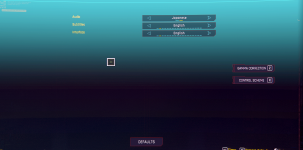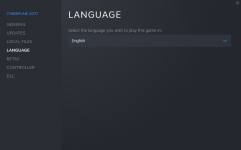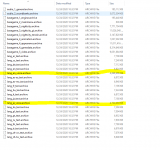You are using an out of date browser. It may not display this or other websites correctly.
You should upgrade or use an alternative browser.
You should upgrade or use an alternative browser.
That works, thanks a lot man.Guys .. found solution for STEAM - just start a game (and copy file shortcut) from original game directory
- go to STEAM
- open game properties -> local files
- go to bin/x64/ and run Cyberpunk2077 (copy this icon to desktop)
ok?
Thanks man, it works.Guys .. found solution for STEAM - just start a game (and copy file shortcut) from original game directory
- go to STEAM
- open game properties -> local files
- go to bin/x64/ and run Cyberpunk2077 (copy this icon to desktop)
ok?
Having the same issue on PC (GOG), settings I have are Japanese audio, English subs and English UI.
Handy that I can read enough Japanese to navigate the settings
Handy that I can read enough Japanese to navigate the settings
thanks. Now, I've changed the language in gog galaxy on three different settings and the game's finally in English when I start it.I fixed it by setting the language in the gog launcher.
View attachment 11074340
Same here from Hong Kong player. Im tired to do setting every time when I restart the game.
I bought the game from Steam. The game properties on Steam only got Simplify Chinese selection but no Traditional Chinese ... WHY??????
Say again Im tired to do setting every time!!!
Traditional Chinese and Simplify Chinese are totally difference. I hope CDPR can understand this s a very low-level problem. It not been fixed on 1.04.
I use GOG Galaxy, I am able to change both to Traditional Chinese with the method in #28
I am reposting my solution from another post
1-choose what language you want in the propriety of the game in steam, it will download the file usually it is 4Go+
2-move that new file to a safe place and go back to steam and change back the propriety of the game to the language u want it to be launched with.
For example, I want to play dub jp.
I download the jp audio and then go back and make the game launch in English.
3-Move the file u saved with the new Language into the file.
and now every time I launch the game it is in English and I can choose the jp or eng audio.
File location is : "C:\Program Files\Steam\steamapps\common\Cyberpunk 2077\archive\pc\content"
1-choose what language you want in the propriety of the game in steam, it will download the file usually it is 4Go+
2-move that new file to a safe place and go back to steam and change back the propriety of the game to the language u want it to be launched with.
For example, I want to play dub jp.
I download the jp audio and then go back and make the game launch in English.
3-Move the file u saved with the new Language into the file.
and now every time I launch the game it is in English and I can choose the jp or eng audio.
File location is : "C:\Program Files\Steam\steamapps\common\Cyberpunk 2077\archive\pc\content"
Attachments
I am reposting my solution from another post
1-choose what language you want in the propriety of the game in steam, it will download the file usually it is 4Go+
2-move that new file to a safe place and go back to steam and change back the propriety of the game to the language u want it to be launched with.
For example, I want to play dub jp.
I download the jp audio and then go back and make the game launch in English.
3-Move the file u saved with the new Language into the file.
and now every time I launch the game it is in English and I can choose the jp or eng audio.
File location is : "C:\Program Files\Steam\steamapps\common\Cyberpunk 2077\archive\pc\content"
In GOG you can change the language in > Manage Installation. It will download the language file to
DRIVE:\GOG Galaxy\Games\Cyberpunk 2077\archive\pc\content. Then you can copy the language file someplace else. Change the language back to English and then copy the language files back to the folder. When you boot up the game you can change the language in the menu.
..Language can be changed in game settings; the game tends to “forget” the language you’ve chosen on each launch – to fix it edit in a text editor “bin\x64\steam_emu.ini” (Steam version) or “goggame-1423049311.info” (GOG), so the game would default to the language of your choice.
Thank you so much it worked perfectly!
"language": "Hungarian", ----> just replace English(in my case Hungarian) to the language of your choice
"languages": [
"hu-HU" ------------------------> same here like "en-US" etc
It works on GoG but I don't know about Steam.