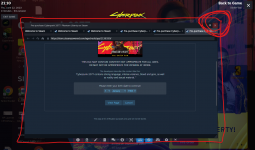It appears ever since patch 1.63 installed, REDLauncher now plays loud background music which sounds like it's coming from a game trailer (Likely a Phantom Liberty DLC trailer).
This issue only started today. Every time I start REDLauncher, this mystery music starts playing in the background. It cannot be stopped or muted because there is no video ANYWHERE to be found in REDLauncher. I have confirmed the mystery audio is indeed coming from REDLauncher because it stops when REDLauncher is closed, and then the exact same audio starts without fail every time REDLauncher is started again.
It's apparent that once the first video stops playing, another one queues up immediately after the first video and the audio continues to play. So, unfortunately it cannot be waited out. I've literally checked every tab, menu and button in REDLauncher and cannot find the video responsible for this annoying audio ANYWHERE.
This is LITERALLY GAME BREAKING because if I try to launch the game now, the game works perfectly fine, but this mystery audio continues to play over top of the game audio. And it's horrible!!!
PLEASE FIX THIS ASAP, I literally have to stop playing Cyberpunk 2077 because of this bug.
Thank you Team!
This issue only started today. Every time I start REDLauncher, this mystery music starts playing in the background. It cannot be stopped or muted because there is no video ANYWHERE to be found in REDLauncher. I have confirmed the mystery audio is indeed coming from REDLauncher because it stops when REDLauncher is closed, and then the exact same audio starts without fail every time REDLauncher is started again.
It's apparent that once the first video stops playing, another one queues up immediately after the first video and the audio continues to play. So, unfortunately it cannot be waited out. I've literally checked every tab, menu and button in REDLauncher and cannot find the video responsible for this annoying audio ANYWHERE.
This is LITERALLY GAME BREAKING because if I try to launch the game now, the game works perfectly fine, but this mystery audio continues to play over top of the game audio. And it's horrible!!!
PLEASE FIX THIS ASAP, I literally have to stop playing Cyberpunk 2077 because of this bug.
Thank you Team!