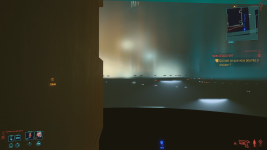Update: I've edited the title of this thread because I'm still not sure
weither the issue has been caused by .ini tweaks or in another way.
(Old title: .ini-Tweaks Got Stuck to Save Files)
If a person is experiencing a similar issue, they're now invited to
use this thread even if there hasn't been any mods installed.
----------------------------------------------------------------
Hello! It would be great if more people could help figuring this out.
Somehow this .ini-tweak from Nexusmods got tied to my save files.
#1) textures and objects flickering and disappearing (This is the main issue)
#2) flickering sunlight (probably not persistent with save files, but not entirely sure)
#3) every second time I loaded the same exact save file, issue #1 was gone, but occurred again with the very next quick-load.
Cause of the issue:
#1)
[Streaming]
Distance Boost = 50.000000
_Note: I've tried values from 42.000000 to 60.000000, not sure which one got stuck)
#2)
[DLSS]
Enable = true
EnableCustomMipBias = true
EnableMirrorScaling = true
MirrorScaling = 1.000000
Sharpness = 1.00000
_Note: As mentioned earlier, I'm not sure if this particular one persisted with the files, but it might explain issue #3 in some way. The Draw Distance Boost remains the one that started causing the issues.
#3)
Not sure what was causing this. Maybe different versions of rendering.ini got stuck to the same save files.
Videos:
#1)
The DLSS mod [#2)] was not installed when I made this video.
# 1 ; 3)
Reproduction:
I was able to solve the issue by deleting the affected save files and by rolling back to version 1.22, although rolling back might not have been necessary.
Unfortunately I wasn't able to reproduce the issues yet. Like I said earlier my possibilities are limited.
In case you want to help figuring-out how to reproduce it:
------------ ----------- ---------- --------- -------- ------- ------ ----- ---- --- -- -
System: Ryzen 9 5950x ; rtx 3090 ; 4x8gb ddr4 3600 cl15 ;
Win10 20H2 ; Cyberpunk v.1.23 /1.22 ;
All drivers and BIOS are up-to-date ;
Resizable Bar enabled .
------------ ----------- ---------- --------- -------- ------- ------ ----- ---- --- -- -
weither the issue has been caused by .ini tweaks or in another way.
(Old title: .ini-Tweaks Got Stuck to Save Files)
If a person is experiencing a similar issue, they're now invited to
use this thread even if there hasn't been any mods installed.
----------------------------------------------------------------
Hello! It would be great if more people could help figuring this out.
Somehow this .ini-tweak from Nexusmods got tied to my save files.
I've encountered these three issues:Interesting... I assume the issues where the ones you reported above: "...flickering reflections of sunlight. (like the sunlight when you look into trees, or reflections on cars.)". Did you have any other issues?
#1) textures and objects flickering and disappearing (This is the main issue)
#2) flickering sunlight (probably not persistent with save files, but not entirely sure)
#3) every second time I loaded the same exact save file, issue #1 was gone, but occurred again with the very next quick-load.
Cause of the issue:
#1)
[Streaming]
Distance Boost = 50.000000
_Note: I've tried values from 42.000000 to 60.000000, not sure which one got stuck)
#2)
[DLSS]
Enable = true
EnableCustomMipBias = true
EnableMirrorScaling = true
MirrorScaling = 1.000000
Sharpness = 1.00000
_Note: As mentioned earlier, I'm not sure if this particular one persisted with the files, but it might explain issue #3 in some way. The Draw Distance Boost remains the one that started causing the issues.
#3)
Not sure what was causing this. Maybe different versions of rendering.ini got stuck to the same save files.
Videos:
#1)
The DLSS mod [#2)] was not installed when I made this video.
# 1 ; 3)
Reproduction:
I was able to solve the issue by deleting the affected save files and by rolling back to version 1.22, although rolling back might not have been necessary.
Unfortunately I wasn't able to reproduce the issues yet. Like I said earlier my possibilities are limited.
In case you want to help figuring-out how to reproduce it:
- Set the value of [Streaming] DistanceBoost between 48.000000 and 60.000000,
- get inside Delamain HQ, stand close to the reception and create a manual save-file,
then fast-travel to Charter ST, there you create another manual save-file.- At Charter ST, keep an eye on objects and buildings in the distance, as well as textures on the ground.
- If you see textures missing or flickering, close the game, remove the tweaks from the ini, launch the game again and load the save-file at Charter ST to see if the issue persists.
- If you don't see any issues after the fast-travel to Charter ST, quick-load the recent save file by pressing F9 once to see if it makes a difference.
- To avoid issues on future save files: delete all auto-saves and quick-saves, as well as the manual save-files that have been created while the mod was installed.
- differential diagnosis: Clean-install GPU drivers
- Assumptions:
- If the issue also occurs on old save files: Deleting the new save files (that have been created while the mod was installed) might be enough to solve the issue?
- Pressing Continue in the main menu might not show any of the mentioned issues?
- Saving over an existing save-file might be causing it ?
- At Charter ST, keep an eye on objects and buildings in the distance, as well as textures on the ground.
- get inside Delamain HQ, stand close to the reception and create a manual save-file,
------------ ----------- ---------- --------- -------- ------- ------ ----- ---- --- -- -
System: Ryzen 9 5950x ; rtx 3090 ; 4x8gb ddr4 3600 cl15 ;
Win10 20H2 ; Cyberpunk v.1.23 /1.22 ;
All drivers and BIOS are up-to-date ;
Resizable Bar enabled .
------------ ----------- ---------- --------- -------- ------- ------ ----- ---- --- -- -
Last edited: