- CPU: I7 7700K
- GPU: GTX 1080 8GB
- RAM: 32 GB
- MOBO: ASUS Maximus VIII Ranger
- STORAGE: SSD
- PLATFORM: GOG
- "Game" runs at 8fps 3 seconds after the begining of the intro video and never goes higher, nor in menus or ingame. Everything is updated, rebooted, game was reinstalled 2 times on 2 different SSD, all other recent games working fine.
You are using an out of date browser. It may not display this or other websites correctly.
You should upgrade or use an alternative browser.
You should upgrade or use an alternative browser.
Hey so i have an i59400f and i was expecting to run the game at least stable 60 fps but when i am in more dense areas my cpu usage go to 100% and my fps to around 48 i already turned crowd density to low but not much difference. Before the game release i read in multiple places that my cpu should be enough anyone can tell me if its just an optimization problem or i will need to change my cpu?
GPU:RTX 2060 Super
GPU:RTX 2060 Super
Post automatically merged:
same thing i have a 9400f and 100% strange cuz they recommended a 3200g that is substantially slower then mine and yours cpuI also have this issue as well. My game constantly runs at 80+% and constantly at 100% CPU utilization. Currently on a i5-9600k RTX 3080 and 16b ram. No matter what presets i change the CPU utilization doesn't seem to change.
Last edited:
Hello to all!
Right now I am very frustrated with optimization, this is my base setup with all latest updates:
Intel Core i7-8750H CPU 2.20GHz
NVIDIA GeForce GTX 1050 Ti
16 GB RAM
It isnt strongest setup, but according to official reccomendations it is supposed to work just somewhere between low and medium (and I hope it was meant to be for 60 FPS at least). Despite this all I can get is 15-20 FPS out of combat and terrible 10-15 FPS in combat on low settings with lower resolutions (tried first with full 1920x1080 and then tried lower). I really hope something can be done with this, because it is really unplayable.
Right now I am very frustrated with optimization, this is my base setup with all latest updates:
Intel Core i7-8750H CPU 2.20GHz
NVIDIA GeForce GTX 1050 Ti
16 GB RAM
It isnt strongest setup, but according to official reccomendations it is supposed to work just somewhere between low and medium (and I hope it was meant to be for 60 FPS at least). Despite this all I can get is 15-20 FPS out of combat and terrible 10-15 FPS in combat on low settings with lower resolutions (tried first with full 1920x1080 and then tried lower). I really hope something can be done with this, because it is really unplayable.
Hey so i have an i59400f and i was expecting to run the game at least stable 60 fps but when i am in more dense areas my cpu usage go to 100% and my fps to around 48 i already turned crowd density to low but not much difference. Before the game release i read in multiple places that my cpu should be enough anyone can tell me if its just an optimization problem or i will need to change my cpu?
GPU:RTX 2060 Super
Post automatically merged:
same thing i have a 9400f and 100% strange cuz they recommended a 3200g that is substantially slower then mine and yours cpu
I have the same pc, just turn off the dlss. and then it's a little less fps but fluency is monohem better
rtx 2060 super , i5 9400 f .
settings ultra 1080p , rtx off
what was the FPS in overclocking mode? I just have overclocking by default
With my custom OC, I couldn't run the game at all. I use the normal GPU Boost now.
I see it's not only me with bad performance
hopefully a new update will make performance better
hopefully a new update will make performance better
I have a GTX 1070 SC, Ryzen 7 2700x, 16 gb's of 3133mhz RAM, and an ASus prime x470-pro motherboard with a 600 watt 80 plus White PSU. I am barely getting 45-55fps at 1080p 2560x1080 resolution Ultrawide 21:9, and setting the graphics to Low and disabling everything does nothing to help boost the framerate.
This game may be poorly optimized. And yes, I do have the latest December 9th, 2020 Nvidia drivers updated. That gave me about a 10fps boost but the max I get is 45-55 fps. Maybe 62fps I've seen when in close quarters spaces if I'm lucky, but I only saw that in one area of the game during the VR Training segment.
This game may be poorly optimized. And yes, I do have the latest December 9th, 2020 Nvidia drivers updated. That gave me about a 10fps boost but the max I get is 45-55 fps. Maybe 62fps I've seen when in close quarters spaces if I'm lucky, but I only saw that in one area of the game during the VR Training segment.
I have the EXACT same problem. See: https://forums.cdprojektred.com/ind...or-optimization.11041595/page-5#post-12301934.What the hell is going on?
- CPU: I7 7700K
- GPU: GTX 1080 8GB
- RAM: 32 GB
- MOBO: ASUS Maximus VIII Ranger
- STORAGE: SSD
- PLATFORM: GOG
- "Game" runs at 8fps 3 seconds after the begining of the intro video and never goes higher, nor in menus or ingame. Everything is updated, rebooted, game was reinstalled 2 times on 2 different SSD, all other recent games working fine.
I'm curious: did you install Corsair iCue software/drivers recently? I did a few weeks ago in connection with a new headset, and noticed some stuttering in other games. Did some research and found that the software is bad, so I uninstalled (and someone above confirmed this). I still have the same problem. Now I'm wondering if I completely eradicated the software. Just wondering, so I can troubleshoot this. Thanks.
we need feedback from people with a gtx 780 card, do the have 30fps with 1080p - low settings
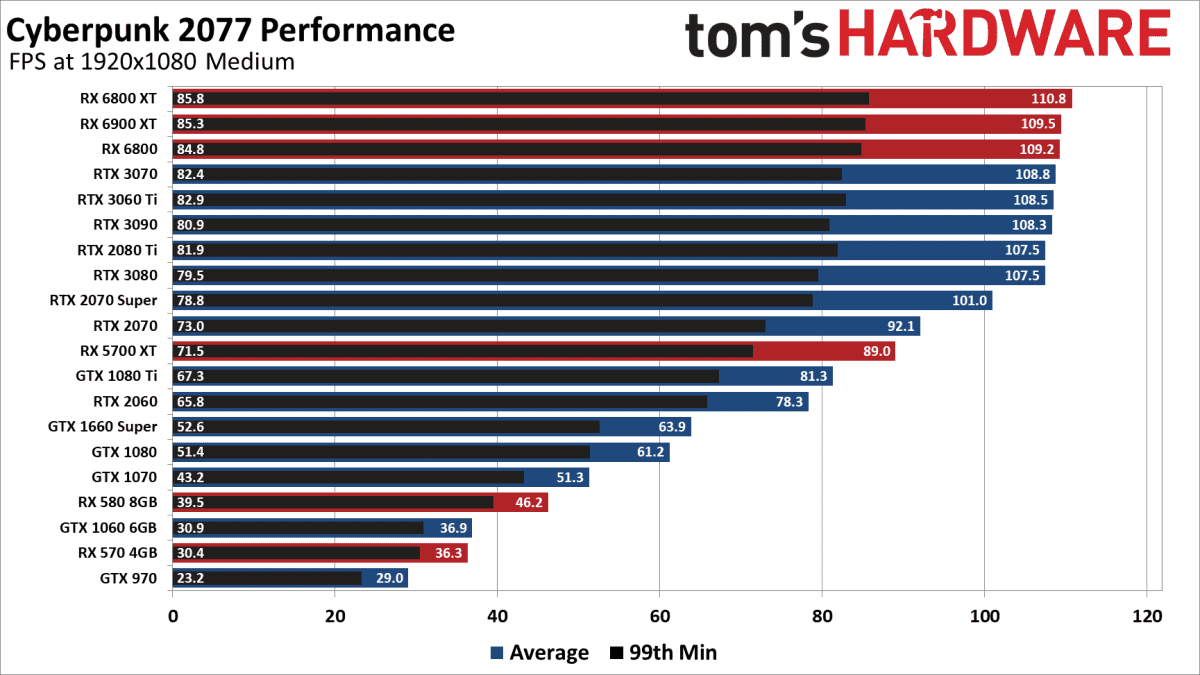
Last edited:
To compare this to your own rig: "...start near the entrance to V's apartment complex, down on the ground floor. Then we walk down the stairs, cross the street to the left, cross the next street to the right, and head off toward Tom's Diner. Turn left in front of the diner, across another street and up the stairs, and past the two cops talking to some irritated civilians. 'But when the Tygers come around, you ain't nowhere to be found!' "we need feedback from people with a gtx 780 card, do the have 30fps with 1080p - low settings
Some of those 780 cards had 3 GB of VRAM i recall hahahaha
i don't think you can play any modern day game at 1080p with 3 GB of VRAM hahaha
a 5th generation intel cpu and a gtx 960, it looks like your getting ok results considering the old hardware
dude you literally have 2GB of VRAM
i don't think you can play any modern day game at 1080p with 3 GB of VRAM hahaha
Post automatically merged:
no don't reinstall windows, i doubt it would make a difference, your trying to game on a laptop manWill a reinstall/refresh of Win10 make an improvement? I have an Alienware 13 laptop w/ 32 Gb of ram being the only difference from the standard config (bought in 2017) and was hoping to get at least 25-30 fps.
a 5th generation intel cpu and a gtx 960, it looks like your getting ok results considering the old hardware
dude you literally have 2GB of VRAM
Last edited:
Extremely high CPU usage on i7-8700k?
I'm at just the title screen and my CPU utilization for this game is bouncing between about 68% and hitting up to 82% utilization for JUST Cyberpunk 2077. Does anyone else have an i7-8700k and can confirm that this game is pounding this CPU?
I have i7 8700k running at 5.1GHz all cores, Cyberpunk is using 100% CPU. About 30-87% GPU (rtx 3080 evga ultra ftw3). No stutter tho, but still.. Weird.
Edit: Running 1080p @ 240Hz monitor
As far as testing a 780 card. I have a old GTX 745 card sitting around somewhere with 4GB of VRAM I can test out for you guys, probably similar performance to a 780 3 GB model
I'm still finishing downloading this game
my RIG
CPU: 3900x
GPU: RTX 3090
RAM: 32 GB (4 DIMs) 3200 MHz
Storage: 1 TB NVME SSD, PCIe GEN 4
Cooling: 2 560 mm radiators, Monoblock for CPU and VRMs, GPU block, RAM block, Chipset block, 21 fans
This is what the new consoles have, only a matter of time before it happened, maybe it just started happening with this game
Ok so I understand the point of this forum, people have recommended specs but can't play the game. I'd be frustrated to. But did you honestly believe them? There was no FPS specified so technically they didn't lie about anything. You can argue because it wasn't specified they were correct. But that's a bit gray area.
The second problem is people reporting on high end setups of stuttering and GPU and CPU usage low, seems like a completely different issue
I'm still finishing downloading this game
my RIG
CPU: 3900x
GPU: RTX 3090
RAM: 32 GB (4 DIMs) 3200 MHz
Storage: 1 TB NVME SSD, PCIe GEN 4
Cooling: 2 560 mm radiators, Monoblock for CPU and VRMs, GPU block, RAM block, Chipset block, 21 fans
Post automatically merged:
Maybe we are starting to see games optimized for 8 cores?I have i7 8700k running at 5.1GHz all cores, Cyberpunk is using 100% CPU. About 30-87% GPU (rtx 3080 evga ultra ftw3). No stutter tho, but still.. Weird.
This is what the new consoles have, only a matter of time before it happened, maybe it just started happening with this game
Post automatically merged:
Ok so I understand the point of this forum, people have recommended specs but can't play the game. I'd be frustrated to. But did you honestly believe them? There was no FPS specified so technically they didn't lie about anything. You can argue because it wasn't specified they were correct. But that's a bit gray area.
The second problem is people reporting on high end setups of stuttering and GPU and CPU usage low, seems like a completely different issue
It is pointless. The gtx 780 has a 384-bit bus and 2304 Cuda cores.As far as testing a 780 card. I have a old GTX 745 card sitting around somewhere with 4GB of VRAM I can test out for you guys, probably similar performance to a 780 3 GB model
Meanwhile, the Gtx 745 has a 128-bit bus and 384 cuda cores.
But thanks anyway for the offer
I guess I am just trying to high at something outside of 1080p. I am on a QHD display, so 2650x1440 (IIRC)we need feedback from people with a gtx 780 card, do the have 30fps with 1080p - low settings
View attachment 11075183
i7 940
2070 rtx
48 gigs
Games on a sata (since it has a slow drive mode; disabled for now).
When I was doing the tutorial portion it ran from the mid 20's to mid 70's (density/outdoors and indoors/training, respectively). As soon as I got to Doc Ripper, sub 10 fps. IIRC, some peeps in the crash thread mentioned perf instability. I plan on tweaking beyond defaults to dial it in. I don't mind 30 fps, but this sub 30 is garbage.
processor 4 core 16 threads? this could be weak point of your PC, besides hddI guess I am just trying to high at something outside of 1080p. I am on a QHD display, so 2650x1440 (IIRC)
i7 940
2070 rtx
48 gigs
Games on a sata (since it has a slow drive mode; disabled for now).
When I was doing the tutorial portion it ran from the mid 20's to mid 70's (density/outdoors and indoors/training, respectively). As soon as I got to Doc Ripper, sub 10 fps. IIRC, some peeps in the crash thread mentioned perf instability. I plan on tweaking beyond defaults to dial it in. I don't mind 30 fps, but this sub 30 is garbage.



