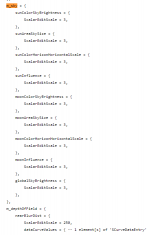I'm not getting the results I want from shadows in this game
How does it really work? I'm mostly having trouble with shadows seeming "incomplete", what setting does that? What does cascadeshadowfadetreshold actually do?
I would revisit
this post and make sure you are grasping points 9 and 10, and understanding the effect that changing the values has on the pictures. I would also
re-read this post, especially the second
1/1/1.5/1.5 vs
3/2/2/2 comparison. Also make sure you understand the colorized cascade breakdown I did.
Is the "incompleteness" like the comparison I just linked? If so, this has to do with objects that are only seen in one cascade and not another. Thus you only see a partial shadow when the object is straddling two cascades. Increasing C0 and C1 puts these transitions further away. If it's something that is still bothering you with C0/C1 scaled to above 4/3, then you can start increasing your shadowmap size and C0/C1 even further. Or just wait for the eventual mods which will force more objects to render in C1, which may be less performance intensive than upping your shadowmap size to 8192 and increasing C0 to 8.
--
Re: CascadeShadowFadeTreshold, I'm honestly not too sure yet because I have been unable to notice any differences. At first, I was expecting to see a difference in the dithered area between each cascade, but it remains the exact same.
The Nvidia guide says:
CascadeShadowFadeTreshold= [Ultra Value: 1] - Decrease the value to improve the maximum view distance of shadows
But if this is the case, 0.5/1.0/2.0 must all already exceed the shadow cascades' total distance because I have tried at 1/1/1/1 and then changed CascadeShadowFadeTreshold and the total shadow distance remains the same. I've also tried at 3/2/2/2. I've tried at 4/4/4/4. I go into free cam and go very high in the sky and take photos to compare if CascadeShadowFadeTreshold actually changes the maximum distance of shadows and so far I haven't seen a single difference among CascadeShadowFadeTreshold values.
I thought maybe it was because \bin\config\platform\pc\rendering.ini or the other rendering.ini in config\base were overriding the value in user.settings for some reason, so just to make sure I also changed the values in all the rendering.ini.
In any case I've tried 0.1, 0.5, 1.0, 2.0, 10.0 ... and I've yet to find what it's doing.
If anyone could please try on their own, with image comparisons, because as far as I can tell changing the value is broken for me. Same with CascadeShadowQuality. The Nvidia article shows a difference with this value but I couldn't replicate it either. I'm beginning to think they broke reading these INI values between patches.
Luckily I have 1.02 separately installed on my system so I could test for regressions like this. Maybe I will be able to see if CascadeShadowQuality/CascadeShadowFadeTreshold does anything for me on 1.02.
@
jonwd7
So, in your opinion, best Cascade settings for ultra preset ( 2400\1.5\1.8 ) is:
CascadeShadowDistanceScale0=3
CascadeShadowDistanceScale1=2
CascadeShadowDistanceScale2=2
CascadeShadowDistanceScale3=2
?
If your CascadeShadowmapSize=3072, then yes those are good values. I won't say best because the term "best" is too subjective for shadows. It's about a balance of distance covered and spatial resolution. For people who are extremely picky about seeing the cascade transitions, those values probably aren't best for them. If loss of spatial resolution (sharpness) bothers you less than the cascade transitions, just increase C0 a bit.
BTW, the only relevant value to Shadows for the Foliage Distance settings is 1.8 (FoliageDistanceScale). And also FoliageShadowDistanceScale which does shadows for small bushes and things. Increasing FoliageDistanceScale will give you shadows on trees further away, as long as your cascades stretch far enough. If you make FoliageDistanceScale=3 or higher, then 3/2/2/2 might not stretch quite far enough. I've yet to test at what exact values the cascades do not reach far enough, but I do know for certain that 3/2/2/2 is plenty for 1.8, because the Ultra preset (1/1/1.5/1.5) appears to cover enough distance. I wouldn't personally ever put CascadeShadowDistanceScale2 less than 2 though.