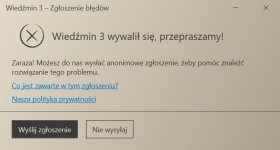I launch the game from C:\Program Files\Epic Games\TheWitcher3\bin\x64
Everything fires up, I choose in the menu to start the game, the bar with the snake in the lower right corner does not spin, does not buffer and crashes an error.
Anyone had a similar problem?
P.S. I do not start from the icon on the desktop because the error msvcp140_atomic_wait.dll crashes, the game starts anyway but there is a black screen
I run as administrator, I have updates done, card drivers updated.
I have all required Visual C++ packages installed.
the same is in compatibility mode with win vista, 7, 8.
I'm doing file verifications in the Epic Games game app. I uninstalled and reinstalled and nothing.
I have DirectX12, maybe you need to install 11, but I don't know where?
PL
Uruchamiam grę z C:\Program Files\Epic Games\TheWitcher3\bin\x64
Odpala mi się wszystko, wybieram w menu żeby zacząć grę, pasek z wężem w prawym dolnym rogu się nie kręci, nie buforuje i wywala błąd.
Ktoś miał podobny problem?
PS. z Ikonki na pulpicie nie odpalam bo wywala błąd msvcp140_atomic_wait.dll, gra się mimo to odpala ale jest czarny ekran
Odpalam jako administrator, aktualizacje mam zrobione, sterowniki karty zaktualizowane.
mam zainstalowane wszystkie wymagane pakiety Visual C++.
to samo jest w Trybie zgodnosci z win Vista, 7, 8.
Robię weryfikacje plików w aplikacji z grą Epic Games. Odinstalowałem i zainstalowałem znowu i nic.
Mam DirectX12, moze trzeba zainstalowac 11, tylko nie wiem gdzie?
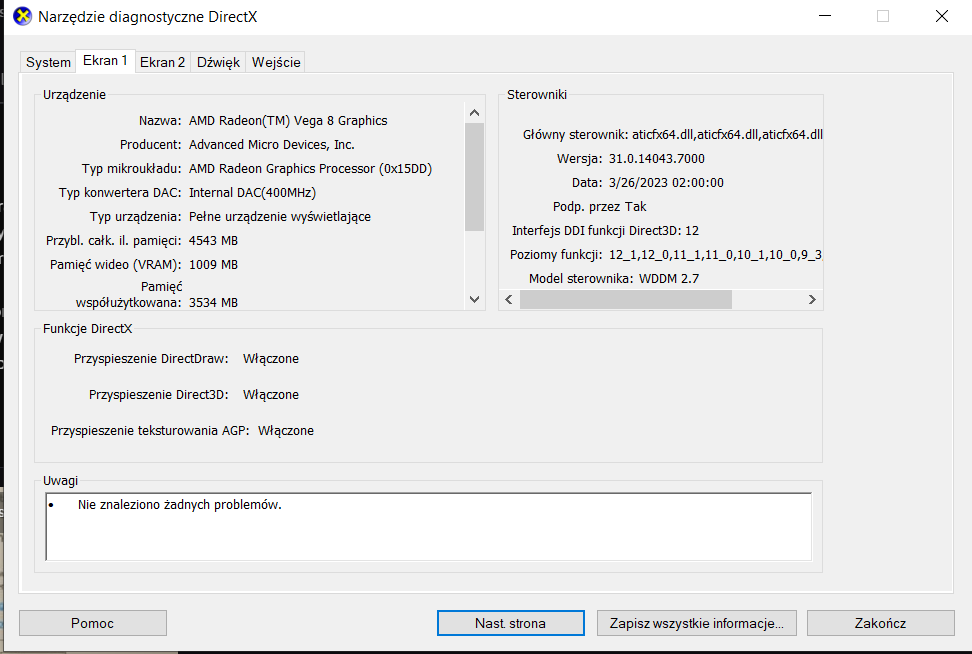
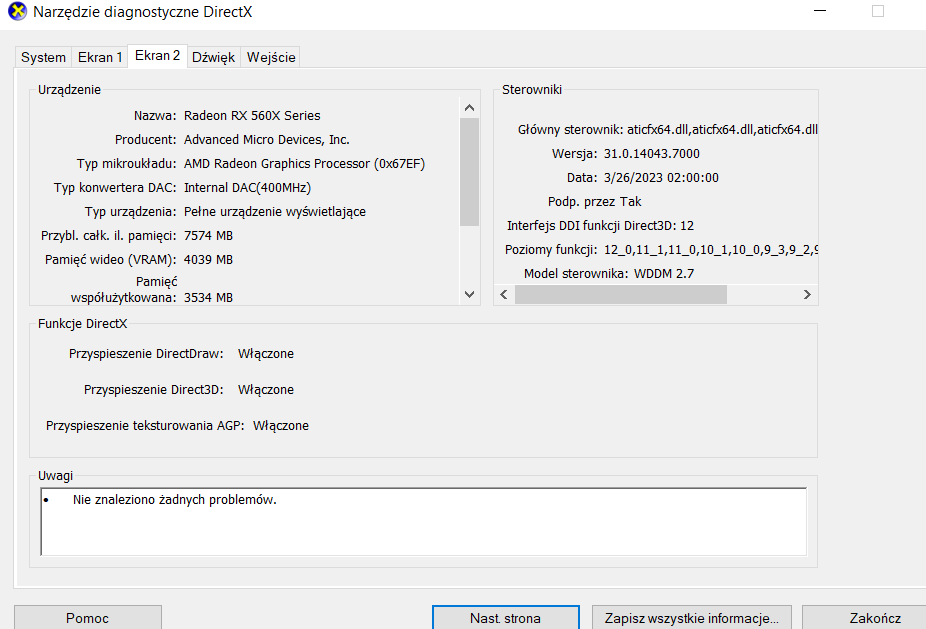
Everything fires up, I choose in the menu to start the game, the bar with the snake in the lower right corner does not spin, does not buffer and crashes an error.
Anyone had a similar problem?
P.S. I do not start from the icon on the desktop because the error msvcp140_atomic_wait.dll crashes, the game starts anyway but there is a black screen
I run as administrator, I have updates done, card drivers updated.
I have all required Visual C++ packages installed.
the same is in compatibility mode with win vista, 7, 8.
I'm doing file verifications in the Epic Games game app. I uninstalled and reinstalled and nothing.
I have DirectX12, maybe you need to install 11, but I don't know where?
PL
Uruchamiam grę z C:\Program Files\Epic Games\TheWitcher3\bin\x64
Odpala mi się wszystko, wybieram w menu żeby zacząć grę, pasek z wężem w prawym dolnym rogu się nie kręci, nie buforuje i wywala błąd.
Ktoś miał podobny problem?
PS. z Ikonki na pulpicie nie odpalam bo wywala błąd msvcp140_atomic_wait.dll, gra się mimo to odpala ale jest czarny ekran
Odpalam jako administrator, aktualizacje mam zrobione, sterowniki karty zaktualizowane.
mam zainstalowane wszystkie wymagane pakiety Visual C++.
to samo jest w Trybie zgodnosci z win Vista, 7, 8.
Robię weryfikacje plików w aplikacji z grą Epic Games. Odinstalowałem i zainstalowałem znowu i nic.
Mam DirectX12, moze trzeba zainstalowac 11, tylko nie wiem gdzie?