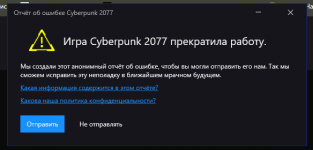You are using an out of date browser. It may not display this or other websites correctly.
You should upgrade or use an alternative browser.
You should upgrade or use an alternative browser.
Same, worked fine until patch 1.2.Can't play CYBERPUNK 2077 anymoren since 1.2 update, crashes constantly! Can we patch backwards???
I9 and RTX3080, updated nvidia drivers, brandnew PC!
PC
Intel i5-9400F 2.90GHz
NVIDIA GeForce RTX 2060
Ram 16,0 ГБ
Mission is loading, but as I'm getting out of the elevator (end of the mission Dollhouse) - game crashes - the end
Having the same problem since patch 1.2 - After have an hour Cyberpunk crashes nearly instantly after going for a few minutes in the game. Didn t happened with the previous patch.. Sadly not playable at this moment. Hoping for soonish fix vom CDRP  Playing on pc, lot of people having same crashes since the newest patch..
Playing on pc, lot of people having same crashes since the newest patch..
i did repair the game files 2 times in a row, didnt fixed the problem, drivers of GPU etc. are all up to date..
i did repair the game files 2 times in a row, didnt fixed the problem, drivers of GPU etc. are all up to date..
Can't play CYBERPUNK 2077 anymoren since 1.2 update, crashes constantly! Can we patch backwards???
I9 and RTX3080, updated nvidia drivers, brandnew PC!
Same, worked fine until patch 1.2.
PC
Intel i5-9400F 2.90GHz
NVIDIA GeForce RTX 2060
Ram 16,0 ГБ
Mission is loading, but as I'm getting out of the elevator (end of the mission Dollhouse) - game crashes - the end
Sounds like a very specific issue, so hopefully it will be fixable. Be sure to send this into CDPR Support:

Technical Support — CD PROJEKT RED
Welcome to CD PROJEKT RED Technical Support! Here you will find help regarding our games and services, as well as answers to frequently asked questions.
Please, read the appropriate FAQ section to the end, ensuring all suggestions have been followed. If the problems persist, you can use the "Contact Us" link to send in a ticket.
Be sure to include your system (including specs if on PC), a brief description of the issue, and the steps taken to reproduce it (if applicable).
_______________
Do keep in mind, though, that not all bugs are able to be retroactively fixed. Sometimes, the only way to rectify issues is to prevent them from occuring. (I'm not saying that such is the case here; I'm saying it's possible for any issue.)
Thus, a great thing to do if you're experiencing a bug that creates crashing or prevents progress is load an earlier save, save that game in a new slot, and make a backup of that save file for the future. Good to have around, just in case.
Can't play CYBERPUNK 2077 anymoren since 1.2 update, crashes constantly! Can we patch backwards???
I9 and RTX3080, updated nvidia drivers, brandnew PC!
Same, worked fine until patch 1.2.
PC
Intel i5-9400F 2.90GHz
NVIDIA GeForce RTX 2060
Ram 16,0 ГБ
Mission is loading, but as I'm getting out of the elevator (end of the mission Dollhouse) - game crashes - the end
Having the same problem since patch 1.2 - After have an hour Cyberpunk crashes nearly instantly after going for a few minutes in the game. Didn t happened with the previous patch.. Sadly not playable at this moment. Hoping for soonish fix vom CDRPPlaying on pc, lot of people having same crashes since the newest patch..
i did repair the game files 2 times in a row, didnt fixed the problem, drivers of GPU etc. are all up to date..
Hello,
it s the same for me since 1.2
Multiple crash on random action. My game crash only one time with previous version.
i did repair the game files 2 times in a row, didnt fixed the problem, drivers of GPU etc. are all up to date..
I had my first crash (yes, on PC) of Cyberpunk after the 1.2 update. However when loading up a save game (which I made seconds before the crash) the game worked perfectly again, so must be something more complex than getting into combat.
My PC should be more than adequate for Cyberpunk (32 GB RAM, seperate SSDs for OS and Cyberpunk, I9-9900 3.6GHz, NVIDIA GeForce RTX 2070 SUPER), I am playing at 3440 x 1440 resolution, no ray tracing, no DLSS, most settings on high except for shadows and mirror on medium.
#Edit: I have been playing Cyberpunk for 358 hours now, so one crash in all this time is not worrisome but actually very stable
My PC should be more than adequate for Cyberpunk (32 GB RAM, seperate SSDs for OS and Cyberpunk, I9-9900 3.6GHz, NVIDIA GeForce RTX 2070 SUPER), I am playing at 3440 x 1440 resolution, no ray tracing, no DLSS, most settings on high except for shadows and mirror on medium.
#Edit: I have been playing Cyberpunk for 358 hours now, so one crash in all this time is not worrisome but actually very stable
Really gotta hand it to cdpr, I was enjoying the fact that, while the game had it's faults, it was playable on pc, game ran fine.
Then came patch 1.2...
The playing field is now even. Console users had all their problems. Now I cant play it on pc without random crashes.
So re-verifying the installation (2nd time), 2 files (16.8 GB) were re-aquired. So far this SEEMS to have fixed the problem.
Then came patch 1.2...
The playing field is now even. Console users had all their problems. Now I cant play it on pc without random crashes.
Post automatically merged:
So re-verifying the installation (2nd time), 2 files (16.8 GB) were re-aquired. So far this SEEMS to have fixed the problem.
Last edited:
Solved my DEP Execution error, this was solved by running the following .exe (the launcher) as administrator:
REDprelauncher.exe
This has launched the game without any errors.
I found that this page also helped me: https://support.cdprojektred.com/en/cyberpunk/pc/sp-technical
REDprelauncher.exe
This has launched the game without any errors.
Post automatically merged:
I found that this page also helped me: https://support.cdprojektred.com/en/cyberpunk/pc/sp-technical
Last edited:
Does anyone's PC completely shutdown since the 1.2 patch? I know the game crashes for a lot of people, but for me, the new 1.2 patch is now causing my PC to shutdown completely and my motherboard shows a VGA white light.
My specs:
GPU: XFX Merc Radeon RX 6800 XT
CPU: AMD Ryzen 9 5900X
Motherboard: ASUS TUF X570-PLUS GAMING (Wi-Fi)
ASUS BIOS Version: Version 3602
PSU: 850 Watts - Corsair RMx Series RM850x
My specs:
GPU: XFX Merc Radeon RX 6800 XT
CPU: AMD Ryzen 9 5900X
Motherboard: ASUS TUF X570-PLUS GAMING (Wi-Fi)
ASUS BIOS Version: Version 3602
PSU: 850 Watts - Corsair RMx Series RM850x
I wanted to report a combat issue on the technical support webpage, but even though I pressed the send button, nothing happened. I made a save game and two gameplay videos about the bug.
I wanted to report that when I want to visit Dino Dinovic in the Malted Iguana Liquors Bar, Aaron is constantly attacking me and I can't shoot back in the bar, just in the street. It's really annoying, that a hostile NPC is inside a friendly location, where I can't fight. If I kill Aaron, then two other NPC (Afterlife Mercs) is attacking me, who sit inside the bar's another corner, and plus surprise I can talk with the dead Aaron after I killed him.
In the "Gig: Scrolls before Swine" quest I didn't kill him, I just made him incapable.
I wanted to report that when I want to visit Dino Dinovic in the Malted Iguana Liquors Bar, Aaron is constantly attacking me and I can't shoot back in the bar, just in the street. It's really annoying, that a hostile NPC is inside a friendly location, where I can't fight. If I kill Aaron, then two other NPC (Afterlife Mercs) is attacking me, who sit inside the bar's another corner, and plus surprise I can talk with the dead Aaron after I killed him.
In the "Gig: Scrolls before Swine" quest I didn't kill him, I just made him incapable.
Oh, yes.
Same problem and i have knockout him in the GIG.
I had not noticed it was Aaron. I simply want meet Dino, see the guy who detect me (in red) and go out without search more further
Same problem and i have knockout him in the GIG.
I had not noticed it was Aaron. I simply want meet Dino, see the guy who detect me (in red) and go out without search more further
My game flatlines at launch after patch 1.2, before the game even opens up on my desktop. I click play on the launcher, launcher closes, game flatlines.
Ive tried updating drivers, verifying game files, uninstalling then reinstalling. still broken.
I was just about to complete the main story as well. Haven't been able to play it since the new patch
Ive tried updating drivers, verifying game files, uninstalling then reinstalling. still broken.
I was just about to complete the main story as well. Haven't been able to play it since the new patch
Just hitting some key points here about updating (and remember that this applies to any game, not just CP2077):
- If you are using mods, or if you have ever used any in the past, then you may need to do one of the following (depends on your mod library):
- Download and install the latest version of the mod, made specifically for that version of the game. Updates can and will often break mod functionality, and it's up to the authors of mods to keep them current. Unfortunately, this isn't always possible, or the mod authors no longer work on them. If so, that's just the way it goes. It's all part of modding.
- If a mod does not work anymore, you may need to remove it. Be sure you follow any uninstallation instructions written by mod authors carefully, as complex mods can completely bork your game if removed incorrectly. (This mostly applies to incredibly complex mods that overhaul whole game mechanics.) At other times, it's simply not possible to remove these mods. It all depends on how the mod works. You'll need to contact mod authors for help with this if there's an issue.
- If problems persist, then conflicts between mods and the latest update may have created a serious problem with your playthrough. Worse-case scenario means that you'll need to either roll back to a much earlier save...and worst-case scenario means reinstalling the game and starting over.
Once again, though, this is simply a part of modding games (especially games that are still in development or undergoing major updates and receiving additional content.)
- * A special note here:
Even if "modding" itself is directly supported -- no game guarantees support of a a specific mod library. Mods are always used at the player's own risk. It's utterly impossible for any studio to support or troubleshoot every conceivable combination of mods. If you choose to mod your game, understand that encountering technical issues that may ruin your progress is an ever-present possibility. (The chances of encountering such a conflict are, admittedly, pretty low...but it only needs to happen once. Rule #1 for modding at any level: back up your saved games before making changes. But, even that does not 100% safeguard against issues.)
- * A special note here:
- Run a verify/repair of the game installation through GOG/Steam/Origin/etc. Sometimes, bandwidth issues or heavy traffic on servers (like when major patches or DLC are released) can result in package loss and corrupted data. A simple verify may fix a whole range of issues. (Specifically -- do NOT begin with this step if using mods, however, as it's all but guaranteed to cause a problem. Follow step 1. above, first.)
- Be sure to manage all drivers, Microsoft Redistributables, Windows Updates, etc. I say "manage" here specifically in terms of GPU drivers. Newer =/= better. My general recommendation for smooth gaming is to change nothing unless there is a problem. Sudden crashing in a game after an update may truly be a sign that a driver update could help, and is worth a try. However, if it doesn't work, I strongly recommend rolling back unless there is a specific reason you need the new drivers. Along these lines, rolling back to earlier driver versions may be better for certain games.
- Generally, driver versions are not universally "updates" -- regardless of what they are called. As time and gaming progresses, new drivers will be specifically focused on providing customized support and optimizations for the games that are most in demand at that time. They do not optimize across the board for everything. Very commonly, new drivers will introduce issues in games they are not specifically optimized for. Hence, if you're seeing good, stable performance with the titles you play, do not install new drivers. Wait until a driver is released that specifically addresses an issue or introduces functionality you're specifically looking for, then download those. (Keeping a library of older versions with notes on which games work best with them on your system is also a really good idea -- especially if you're into playing legacy titles.)
- Remember that the forums are not Official CDPR Support. This is a community forum where players can come to try to troubleshoot issues on their own or leave feedback. If you're encountering a problem with the game you cannot figure out, the best way to ensure it receives attention is to send an official ticket to Support here:

Technical Support — CD PROJEKT RED
Welcome to CD PROJEKT RED Technical Support! Here you will find help regarding our games and services, as well as answers to frequently asked questions. support.cdprojektred.com
support.cdprojektred.com
Please, read the appropriate FAQ section to the end, ensuring all suggestions have been followed. If the problems persist, you can use the "Contact Us" link to send in a ticket.
Be sure to include your system (including specs if on PC), a brief description of the issue, and the steps taken to reproduce it (if applicable).
Last edited:
I experienced some non-responsiveness in Cyberpunk, when noticing the 1.21 update I also updated my graphics card drivers and disabled the overlay of GoG. The result was that I played a complete evening without any responsiveness issues; so it might be one of those changes or a combination of them. Just my 2 cents.
any one know how to fix this
View attachment 11073101
Same for me. Game crashed all the times after press Play. Cant play anymore. Video card - NVIDIA GeForce GTX 1080Can't play CYBERPUNK 2077 anymoren since 1.2 update, crashes constantly! Can we patch backwards???
I9 and RTX3080, updated nvidia drivers, brandnew PC!
Attachments
Does anyone's PC completely shutdown since the 1.2 patch? I know the game crashes for a lot of people, but for me, the new 1.2 patch is now causing my PC to shutdown completely and my motherboard shows a VGA white light.
My specs:
GPU: XFX Merc Radeon RX 6800 XT
CPU: AMD Ryzen 9 5900X
Motherboard: ASUS TUF X570-PLUS GAMING (Wi-Fi)
ASUS BIOS Version: Version 3602
PSU: 850 Watts - Corsair RMx Series RM850x
Yeah, I’m experiencing a similar hard lock that shuts down my PC since the 1.2 patch. And our specs are remarkably similar. Same GPU, CPU and power supply. Only the motherboard is different.
I haven’t had enough time to thoroughly troubleshoot the issue. It’s only happening in Cyberpunk, so I’ve been playing other games in the mean time, but I‘m hoping to spend some time tinkering to figure out what the weak link might be in my PC.
I’d love to get back to Cyberpunk without random hard locks / shutdowns.
I haven't had many problems until the 1.2 patch. In the last day I've had several crashes while fast traveling and then today in the area near the Red Dirt bar, it's constantly crashing whenever I try to drive or walk away from that bar. It's basically unplayable now because I can't fast travel out or leave. I really like the game until then.