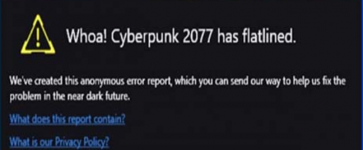You are using an out of date browser. It may not display this or other websites correctly.
You should upgrade or use an alternative browser.
You should upgrade or use an alternative browser.
I have a new update. I would still experience crashes with the Intel Turbo Boost 3 off.It's not necessarily a fault with the CPU. These "boost" technologies are firmware, not hardware. They're simply instructional data to dynamically manage clock frequencies and power supply on the fly and ensure the CPU powers through moments where a lot of calculations need to be done very quickly. In practice, however, the constant changing can introduce performance fluctuations or instability. Furthermore, it's possible for these sorts of technologies to be included for both the CPU and the motherboard simultaneously, which can easily result in competition and conflicts when the PC needs to decide which "boost" method is going to be given control.
Simply deactivating these things through the BIOS / UEFI will essentially let the computer run at true default clock frequencies and power settings. While it's nice in theory to have that overhead when the PC is under load, it's often completely unnecessary for the vast majority of calculations that would be required under even heavy usage.
It turns out that my Motherboard wasn't setting the Intel Specified power Limits.
Changing them to the intel spec has gotten rid of the crashes for me now.
And I am running Intel Turbo Boost 3 again.
Hope this can help someone else out too
Hey!
I decided to give cyberpunk 2077 a chance today, since I just bought a brand new Ryzen 7 7800x3D and a RTX4070S
But every 10 minutes of gameplay I get a random crash
The report gives me the following:

 pastebin.com
pastebin.com
stacktrace:

 pastebin.com
pastebin.com
Bought the game from GoG
My specs:
Mobo B650
Ryzen 7 7800x3D
RTX 4070 Super
32GB 6000mhz ram
The game is running from a NVME
Could anyone help me please? I really want to try out the game...
I decided to give cyberpunk 2077 a chance today, since I just bought a brand new Ryzen 7 7800x3D and a RTX4070S
But every 10 minutes of gameplay I get a random crash
The report gives me the following:

Version=1EventType=REDEngineErrorReportEventTime=0ReportIdentifier=fffffff - Pastebin.com
Pastebin.com is the number one paste tool since 2002. Pastebin is a website where you can store text online for a set period of time.
stacktrace:

Error reason: AssertExpression: <Unknown>Message: Gpu Crash for unknown reas - Pastebin.com
Pastebin.com is the number one paste tool since 2002. Pastebin is a website where you can store text online for a set period of time.
Bought the game from GoG
My specs:
Mobo B650
Ryzen 7 7800x3D
RTX 4070 Super
32GB 6000mhz ram
The game is running from a NVME
Could anyone help me please? I really want to try out the game...
Last edited:
hello, decide to play cyberpunk, and its crashing, tryed everything, update drivers, delet user settings, reinstall the game and stuff and stuff. i have 4070 and i7-14. Crashing in really stange way, one moment i can play without problems a lot of time, and later when i turn off and go somewhere or sleep later when i try to play its working for 5-10 minutes, sometimes crashing in the loading. If someone can help me with this i would be really glad
Attachments
What is the Error causing the crash?hello, decide to play cyberpunk, and its crashing, tryed everything, update drivers, delet user settings, reinstall the game and stuff and stuff. i have 4070 and i7-14. Crashing in really stange way, one moment i can play without problems a lot of time, and later when i turn off and go somewhere or sleep later when i try to play its working for 5-10 minutes, sometimes crashing in the loading. If someone can help me with this i would be really glad
idk, how to check?What is the Error causing the crash?
In your screenshot there is a link that says "What does this report contain"idk, how to check?
I'm not sure how to make a post. I just got a 4070 super got cyberpunk and add mods and now it's freezing and resting my cpu I haven't had it for a week yet.
Is this a mod issue?
Is this a mod issue?
Probably not directly. If the PC is restarting on its own, that is a hardware-level issue. Software cannot tell the PC to power-down or restart -- that requires a fault with I/O functionality resulting in a failsafe being triggered in Windows (or whatever OS) to prevent damage of some sort.I'm not sure how to make a post. I just got a 4070 super got cyberpunk and add mods and now it's freezing and resting my cpu I haven't had it for a week yet.
Is this a mod issue?
My recommendation would be to bring that system into a good gaming PC store and have them do a diagnostic on it. (Not "Best Buy" or anything like that -- a proper shop with experts that build gaming rigs.)
Probably not directly. If the PC is restarting on its own, that is a hardware-level issue. Software cannot tell the PC to power-down or restart -- that requires a fault with I/O functionality resulting in a failsafe being triggered in Windows (or whatever OS) to prevent damage of some sort.
My recommendation would be to bring that system into a good gaming PC store and have them do a diagnostic on it. (Not "Best Buy" or anything like that -- a proper shop with experts that build gaming rigs.)
"Software cannot tell the PC to power-down or restart -"
Am I misunderstanding? I mean I have several programs that do that. I made this bat file to do that as well:
@Echo off
shutdown -f -r -t 10
exit
Is that a new thing in win 11? I have win 10.
Game is crashing for me whenever I try to enable Path Tracing, Psycho RT, or Ray Reconstruction. If I try to enable to max PReset it also crashes.
Was working fine pre-update.
No mods installed.
5700x / 4070 / WIndows 11 (up to date) / Latest Nvidia drivers.
Was working fine pre-update.
No mods installed.
5700x / 4070 / WIndows 11 (up to date) / Latest Nvidia drivers.
You mean never?No mods installed.
Did you try to verify the game files or clean-install your drivers?
NVIDIA
I. Download the latest drivers using the following link: https://www.nvidia.com/Download/index.aspx?lang=en-us
II. Download Display Driver Uninstaller and run it to remove previous versions of drivers.
III. Clean install drivers that you've downloaded in step 1.
Verify integrity of game files — Cyberpunk 2077 | Technical Support — CD PROJEKT RED
Welcome to CD PROJEKT RED Technical Support! Here you will find help regarding our games and services, as well as answers to frequently asked questions.
No mods installed at all, no.
And my drivers are fine. I'm reverting the game to the previous patch currently. Tried verifying the game didn't work.
UPDATE:
I reverted the patch, reinstalled drivers, verified the game again. it's still happening. Was working fine this morning before I installed the new update, no issues in my other games.
Any ideas?
Can anyone help?
The game was working perfectly before the update. I just reinstalled completely, clean install of drivers, reinstalled GoG.
Whenever I enabled Reeconstruction, path tracing, or psycho is crashes soon as I go back to the game.
IT was working fine before, I just want to finish the game.
And my drivers are fine. I'm reverting the game to the previous patch currently. Tried verifying the game didn't work.
UPDATE:
I reverted the patch, reinstalled drivers, verified the game again. it's still happening. Was working fine this morning before I installed the new update, no issues in my other games.
Any ideas?
Post automatically merged:
Can anyone help?
The game was working perfectly before the update. I just reinstalled completely, clean install of drivers, reinstalled GoG.
Whenever I enabled Reeconstruction, path tracing, or psycho is crashes soon as I go back to the game.
IT was working fine before, I just want to finish the game.
Last edited:
Since the update my game instantly crashes on startup. The "Cyberpunk 2077" title is barely there and it freezes and (most of the time) shuts down.
Completely deleting the folder and reinstalling didn't work, neither did verifying the files. My drivers are also up to date.
Edit: Just found out that my CPU load ramps up pretty fast on startup of the game (so far so normal); it reaches 100% and the game crashes at that exact moment.
Completely deleting the folder and reinstalling didn't work, neither did verifying the files. My drivers are also up to date.
Edit: Just found out that my CPU load ramps up pretty fast on startup of the game (so far so normal); it reaches 100% and the game crashes at that exact moment.
Last edited:
Just to be sure, do you use or ever used mods?Since the update my game instantly crashes on startup. The "Cyberpunk 2077" title is barely there and it freezes and (most of the time) shuts down.
Completely deleting the folder and reinstalling didn't work, neither did verifying the files. My drivers are also up to date.
Edit: Just found out that my CPU load ramps up pretty fast on startup of the game (so far so normal); it reaches 100% and the game crashes at that exact moment.
yes, I did. That's why I made sure to also delete the whole Cyberpunk folder before reinstalling the game. Do I need to do something else? As far as I remember the mods only had files in the game directory.Just to be sure, do you use or ever used mods?
Nope, some mods can modify game files themself. And some game folders/files aren't removed/deleted by uninstalling regularely with the launcher.yes, I did. That's why I made sure to also delete the whole Cyberpunk folder before reinstalling the game. Do I need to do something else? As far as I remember the mods only had files in the game directory.
To be sure to get ride of any mod data (or files modified by mods), you may have to perform a clean install of the game :
How do I perform a clean install of the game? — Cyberpunk 2077 | Technical Support — CD PROJEKT RED
Welcome to CD PROJEKT RED Technical Support! Here you will find help regarding our games and services, as well as answers to frequently asked questions.
ok, I will try thatNope, some mods can modify game files themself. And some game folders/files aren't removed/deleted by uninstalling regularely with the launcher.
To be sure to get ride of any mod data (or files modified by mods), you may have to perform a clean install of the game :
How do I perform a clean install of the game? — Cyberpunk 2077 | Technical Support — CD PROJEKT RED
Welcome to CD PROJEKT RED Technical Support! Here you will find help regarding our games and services, as well as answers to frequently asked questions.support.cdprojektred.com
By doing that, you will be sure your game is 100% fine. Only your "old saves" (on which mod where active) can still contain mod data and cause issues, but it's another thingok, I will try that
it didn't work. The issue is still the sameBy doing that, you will be sure your game is 100% fine. Only your "old saves" (on which mod where active) can still contain mod data and cause issues, but it's another thing