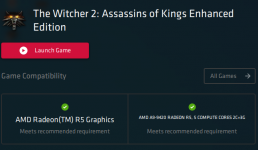Hi,
I'm writing this thread 'cuz I've just bought The Witcher 2 on Steam after I checked from AMD's last edition of their Radeon software (I have an AMD Video Card). It said I have recommended specifications for this game... but when I opened The Witcher 2 I encountered a truly fastidious lag (15/20 fps)... and now Idk what to do! Could you help me?
Here are my specs:
Thanks,
R.
p.s. I tried to optimize with everything I could but nothing.
I'm writing this thread 'cuz I've just bought The Witcher 2 on Steam after I checked from AMD's last edition of their Radeon software (I have an AMD Video Card). It said I have recommended specifications for this game... but when I opened The Witcher 2 I encountered a truly fastidious lag (15/20 fps)... and now Idk what to do! Could you help me?
Here are my specs:
- AMD A9-9420 - 3Ghz (max: 3.6)
- 8gb RAM
- AMD Radeon R5 Graphics
- 240gb SSD Sata
Thanks,
R.
p.s. I tried to optimize with everything I could but nothing.