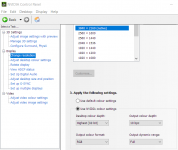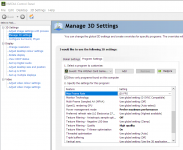Hello,
I discovered a few things that can be done in order to improve the overall image quality.
There might be more or other ways to improve image quality. Let me know what you think!
-
I discovered a few things that can be done in order to improve the overall image quality.
- Obviously, makes sure that Gwent is actually running at the maximum available resolution:

- Make sure that these 4K textures are installed:
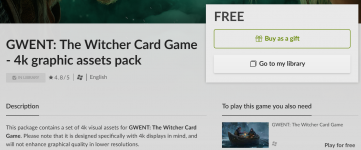
- In the driver's control panel:
- Use Nvidia's GFE Freestyle or AMD's Radeon Software to apply a little bit of sharpening:
Sharpen Intensity: 15-18%
Ignore Film grain: 75-85%
Night Mode: 1-3%
(If Night Mode is listed above the Sharpen Filter, it can help reducing some bright halos, by lowering the overall white-point.)
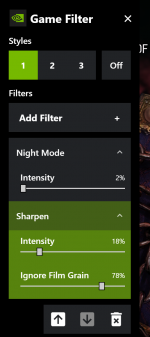
When adding sharpening, the idea is to avoid halos on fine details:

This one is definitely over-sharpened:

There might be more or other ways to improve image quality. Let me know what you think!
-