For clarity, resizable bar and windows shared memory are not the same thing. The latter is something windows does generally.Thanks for info. So it looks ike ReBar is only available on Nvidia 30 series? Certainly sounds like a mechanism which could cause the issues you've got though.
You are using an out of date browser. It may not display this or other websites correctly.
You should upgrade or use an alternative browser.
You should upgrade or use an alternative browser.
Interesting, never looked at that before!For clarity, resizable bar and windows shared memory are not the same thing. The latter is something windows does generally.
So using the Performance tab in Windows Task Manager and clicking on the GPU graph, it shows a bunch of real-time graphs of GPU memory use and activity. It shows 8 GB of system memory is available to the GPU. Starting CP bumped that up to 1.2 GB, as well as using almost all the 6 GB VRAM (5.8). As I played for a bit, it increased, hovering between 1.5-1.7 GB in the main, hit 1.9 GB at one point. The VRAM usage if anything dropped a bit, but mainly 5.4-5.8 GB. When the map is opened there was some (very low) activity shown in the 'Copy' graph - is this showing data being transferred to/from VRAM?
I wonder if on 8 GB cards the same happens? That is, almost all the VRAM is filled with data at the start?
Yes my 3070 also has this issue. In the menu itself the VRAM usage is around 4.4 GB. Upon loading the save near Del's headquarters I see around 7 GB of usage. This gradually increases and hovers around 7.5 and 7.8 GB. But at the same time the shared GPU memory also starts filling slowly. Opening and closing the map increases the shared memory usage further and the fps drops for a few seconds. Once the FPS is up, the shared memory usage decreases. But itgrows over time and then the usage is not only limited to the map but the non ui part of the game as well and the FPS drops permanently.Interesting, never looked at that before!
So using the Performance tab in Windows Task Manager and clicking on the GPU graph, it shows a bunch of real-time graphs of GPU memory use and activity. It shows 8 GB of system memory is available to the GPU. Starting CP bumped that up to 1.2 GB, as well as using almost all the 6 GB VRAM (5.8). As I played for a bit, it increased, hovering between 1.5-1.7 GB in the main, hit 1.9 GB at one point. The VRAM usage if anything dropped a bit, but mainly 5.4-5.8 GB. When the map is opened there was some (very low) activity shown in the 'Copy' graph - is this showing data being transferred to/from VRAM?
I wonder if on 8 GB cards the same happens? That is, almost all the VRAM is filled with data at the start?
Seems to be super obvious whilst using DLSS or Fidelity FX at 4k on my RTX 2080.
It takes a few minutes to reproduce, it's quite simple, travel from anywhere on the map (at least a couple of minutes) to Misty's Esoterica and do a few rounds around the market just past Misty's, then open the map, close the map and watch your FPS implode for up to 20 seconds before it comes back to normal - sometimes it doesn't and that's when you need a restart.
Using the mirrors after an extended play used to do something similar, never had the map and character inventory screen slowdowns before though and the fact that they persist during gameplay just ruins the experience.
I've tried the same experiment with a locked resolution of 1440p and the slowdowns never occur, so it seems quite obvious that it's to do with image rescaling and video memory, there's a few more things to try like lower texture resolution or lower the DLSS max resolution, but I'm sure the VRAM is overflowing at one point or another and the slowdown persists.
I've received an email from CDPR after a few back and forths where they actually call it a memory leak and they asked me to produce a benchmark when it happens, sadly I was unable to capture it in the benchmark as it runs perfectly fine no matter how many times I try, even running the benchmark literally in the middle of the memory leak doesn't affect the benchmark itself as the game state resets every time at the start of the benchmark.
I hope they're onto something as this is literally keeping me from playing at the moment as it's super annoying and distracting.
It takes a few minutes to reproduce, it's quite simple, travel from anywhere on the map (at least a couple of minutes) to Misty's Esoterica and do a few rounds around the market just past Misty's, then open the map, close the map and watch your FPS implode for up to 20 seconds before it comes back to normal - sometimes it doesn't and that's when you need a restart.
Using the mirrors after an extended play used to do something similar, never had the map and character inventory screen slowdowns before though and the fact that they persist during gameplay just ruins the experience.
I've tried the same experiment with a locked resolution of 1440p and the slowdowns never occur, so it seems quite obvious that it's to do with image rescaling and video memory, there's a few more things to try like lower texture resolution or lower the DLSS max resolution, but I'm sure the VRAM is overflowing at one point or another and the slowdown persists.
I've received an email from CDPR after a few back and forths where they actually call it a memory leak and they asked me to produce a benchmark when it happens, sadly I was unable to capture it in the benchmark as it runs perfectly fine no matter how many times I try, even running the benchmark literally in the middle of the memory leak doesn't affect the benchmark itself as the game state resets every time at the start of the benchmark.
I hope they're onto something as this is literally keeping me from playing at the moment as it's super annoying and distracting.
For me the issue happens at 1440p DLSS quality/autoSeems to be super obvious whilst using DLSS or Fidelity FX at 4k on my RTX 2080.
It takes a few minutes to reproduce, it's quite simple, travel from anywhere on the map (at least a couple of minutes) to Misty's Esoterica and do a few rounds around the market just past Misty's, then open the map, close the map and watch your FPS implode for up to 20 seconds before it comes back to normal - sometimes it doesn't and that's when you need a restart.
Using the mirrors after an extended play used to do something similar, never had the map and character inventory screen slowdowns before though and the fact that they persist during gameplay just ruins the experience.
I've tried the same experiment with a locked resolution of 1440p and the slowdowns never occur, so it seems quite obvious that it's to do with image rescaling and video memory, there's a few more things to try like lower texture resolution or lower the DLSS max resolution, but I'm sure the VRAM is overflowing at one point or another and the slowdown persists.
I've received an email from CDPR after a few back and forths where they actually call it a memory leak and they asked me to produce a benchmark when it happens, sadly I was unable to capture it in the benchmark as it runs perfectly fine no matter how many times I try, even running the benchmark literally in the middle of the memory leak doesn't affect the benchmark itself as the game state resets every time at the start of the benchmark.
I hope they're onto something as this is literally keeping me from playing at the moment as it's super annoying and distracting.
I'd like to share my workaround. I downgraded my OS from Windows 11 to Windows 10 and the problem looks be gone. Until now, no instabilities.
Win10 runs so much better for games, i dont know why xd.
Yeah, I found that a bit annoying about the benchmark (which otherwise is a really good thing to have) . It seems to be designed to show the 'best possible' result rather than the current state-of-play of your system.I've received an email from CDPR after a few back and forths where they actually call it a memory leak and they asked me to produce a benchmark when it happens, sadly I was unable to capture it in the benchmark as it runs perfectly fine no matter how many times I try, even running the benchmark literally in the middle of the memory leak doesn't affect the benchmark itself as the game state resets every time at the start of the benchmark.
Post automatically merged:
So I don't really know much about VRAM utiilisation (I think that's obvious!), but if my 6 GB card and your 8 GB card both get as maxed-out as possible during initial game-play with good FPS and great visuals, but then both get equally nudged into shared memory and get FPS hits... does that sound like the game has the right intentions in making the best use of whatever the GPU has to offer but something is wrong with how it is managed?Yes my 3070 also has this issue. In the menu itself the VRAM usage is around 4.4 GB. Upon loading the save near Del's headquarters I see around 7 GB of usage. This gradually increases and hovers around 7.5 and 7.8 GB. But at the same time the shared GPU memory also starts filling slowly. Opening and closing the map increases the shared memory usage further and the fps drops for a few seconds. Once the FPS is up, the shared memory usage decreases. But itgrows over time and then the usage is not only limited to the map but the non ui part of the game as well and the FPS drops permanently.
What I mean is - I think it shows that 6 GB is capable of a great game if it wasn't for this issue. My system's VRAM+shared memory never has exceeded 8 GB, but yours obviously has - because it thinks it can.
Last edited:
I use 3070, RT off, DLSS Quality.
Back and forth between CherryBlossMarket, Jig-Jig Street and MegaBuild H8.
in only 10 minutes,
FPS dropped from 90 to 50
Graphics power dropped from 200w to 150w.
VRAM did not exceed 7.4GB during this process
So I don't think there is a strong relationship with VRAM size
Back and forth between CherryBlossMarket, Jig-Jig Street and MegaBuild H8.
in only 10 minutes,
FPS dropped from 90 to 50
Graphics power dropped from 200w to 150w.
VRAM did not exceed 7.4GB during this process
So I don't think there is a strong relationship with VRAM size
Last edited:
Just got confirmation from CDPR that they are looking into this, I suggest people file bug reports with the additional info present in this thread as well, the more we do it the more likely nothing gets overlooked and they can get to the bottom of it faster.
Fingers crossed, it's the one of the major issues with the engine at the moment.
Fingers crossed, it's the one of the major issues with the engine at the moment.
I can chime in with a 10 GB 3080 and the same issue. I used the Afterlife to market then reload method. I saw a drop from 65-75 FPS to 45-50 and falling. Also your VRAM theory holds. 7.7 GB initially and after two passes VRAM is at 8.3 and climbing.So I don't really know much about VRAM utiilisation (I think that's obvious!), but if my 6 GB card and your 8 GB card both get as maxed-out as possible during initial game-play with good FPS and great visuals, but then both get equally nudged into shared memory and get FPS hits... does that sound like the game has the right intentions in making the best use of whatever the GPU has to offer but something is wrong with how it is managed?
What I mean is - I think it shows that 6 GB is capable of a great game if it wasn't for this issue. My system's VRAM+shared memory never has exceeded 8 GB, but yours obviously has - because it thinks it can.
I've been crashing about 60 minutes into play (roughly). Seems to happen 20% of the time while opening data shards to read, but the rest seem pretty random.
Last edited:
So yeah, this memory leak definately was not intended by CDPR. I tested it using the RT Medium preset at 1080p with my 6 GB 2060 which is exactly what the official system requirements recommend. The game defaults to High textures and there is no remark about having to use medium textures in the sys requirements.
And yeah, first performance is a stable 30 FPS in the market and in the Afterlife, but that memory leak happens fast and then performance drops below 30 FPS and it stutters heavily.
This means the system requirements are not correct anymore, which is pretty big deal. I really recommend every one of you to report this memory leak issue to CDPR using this link: https://support.cdprojektred.com/en/cyberpunk/pc/sp-technical/issue/1775/contact-to-support
Also tell them how to reproduce this issue, I did write the steps on page 1 in this thread.
Chances are we will get a fix, or atleast decent medium textures. The consoles are actually using a clever combination of medium and high textures. Some of the really awful medium textures (like posters) are replaced by high textures, and the better high textures are replaced by good enough looking medium textures, which is ideal. Hopefully we could get that on PC as well. I mean, some medium textures are really N64 level and should not be in the game at all:

And yeah, first performance is a stable 30 FPS in the market and in the Afterlife, but that memory leak happens fast and then performance drops below 30 FPS and it stutters heavily.
This means the system requirements are not correct anymore, which is pretty big deal. I really recommend every one of you to report this memory leak issue to CDPR using this link: https://support.cdprojektred.com/en/cyberpunk/pc/sp-technical/issue/1775/contact-to-support
Also tell them how to reproduce this issue, I did write the steps on page 1 in this thread.
Chances are we will get a fix, or atleast decent medium textures. The consoles are actually using a clever combination of medium and high textures. Some of the really awful medium textures (like posters) are replaced by high textures, and the better high textures are replaced by good enough looking medium textures, which is ideal. Hopefully we could get that on PC as well. I mean, some medium textures are really N64 level and should not be in the game at all:

Chances are we will get a fix, or atleast decent medium textures. The consoles are actually using a clever combination of medium and high textures. Some of the really awful medium textures (like posters) are replaced by high textures, and the better high textures are replaced by good enough looking medium textures, which is ideal. Hopefully we could get that on PC as well. I mean, some medium textures are really N64 level and should not be in the game at all:
Is this a problem that's new to you since patch 1.5? I very rarely had crashes before 1.5.
Agree with the reporting and a little encouragement on adding your DxDiag. The more information the better for devs troubleshooting.
I sincerely hope for a true fix, and not just a texture adjustment although both would be ideal.
Thanks to everyone for sharing. It's always nice to be able to rule out personal 'ware issues right away.
Last edited:
I am getting from time to time some really annoying camera stuttering that goes away by reloading a savegame or simply waiting ingame till it eventually disappears. I got it in Konpeki Plaza after entering and exiting photo mode (was basically happening all the time), after you finish the first Braindance with Evelyn and Yorinobu, and generally in the game world but not always. Opening photo mode usually triggers it but it depends on the location. It might also happen during a cutscene for instance.
Yes, I have had memory leaks even before 1.5. But with 1.5, the memory consumption of Raytracing increased significantly which does make the issue more apparent.Is this a problem that's new to you since patch 1.5? I very rarely had crashes before 1.5.
Agree with the reporting and a little encouragement on adding your DxDiag. The more information the better for devs troubleshooting.
I sincerely hope for a true fix, and not just a texture adjustment although both would be ideal.
Thanks to everyone for sharing. It's always nice to be able to rule out personal 'ware issues right away.
I don't believe they will fix the streaming, mind you, but it's worth a try. It requires a ton of reworking on the engine side from CDPR.
I never had any crashes though, neither with the release version nor 1.5.
I'm not sure if it would make any difference, but I've set my page file to 33gb on C:. (11 gb for average VRAM + 6gb for whatever Windows is doing + the size of one entire DRAM channel in case the other channel becomes inoperative) On the other SSD, where Cyberpunk is installed, I've disabled the page file. According to HwInfo, my page file usage is 0%. After having played for a few minutes, the framerate usually drops by a few FPS, which might be due to temperatures. Reloading a save increases VRAM a bit, probably because previously loaded textures for NPCs or vegetation remain available, but that doesn't seem to affect my FPS.
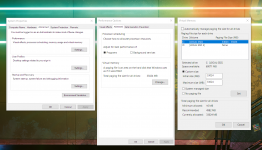
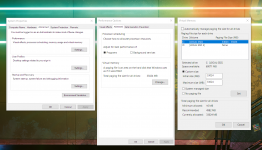
Does it resolve the issue where the FPS suddenly drops by 50 percent-ish after playing for some time ?I'm not sure if it would make any difference, but I've set my page file to 33gb on C:. (11 gb for average VRAM + 6gb for whatever Windows is doing + the size of one entire DRAM channel in case the other channel becomes inoperative) On the other SSD, where Cyberpunk is installed, I've disabled the page file. According to HwInfo, my page file usage is 0%. After having played for a few minutes, the framerate usually drops by a few FPS, which might be due to temperatures. Reloading a save increases VRAM a bit, probably because previously loaded textures for NPCs or vegetation remain available, but that doesn't seem to affect my FPS.
View attachment 11287411
If it's caused by memory leak, then maybe. But I really don't know, it's just an assumption.Does it resolve the issue where the FPS suddenly drops by 50 percent-ish after playing for some time ?
Hmm. I can look into whether there is a similar drop for me. I don't feel it like this, that is for sure.
I can play and stream the game for six hours straight without an issue.
I am with a 3090 OC Strix + i9-10900K, tho.
I can play and stream the game for six hours straight without an issue.
I am with a 3090 OC Strix + i9-10900K, tho.
Yeah, I found that a bit annoying about the benchmark (which otherwise is a really good thing to have) . It seems to be designed to show the 'best possible' result rather than the current state-of-play of your system.
Post automatically merged:
So I don't really know much about VRAM utiilisation (I think that's obvious!), but if my 6 GB card and your 8 GB card both get as maxed-out as possible during initial game-play with good FPS and great visuals, but then both get equally nudged into shared memory and get FPS hits... does that sound like the game has the right intentions in making the best use of whatever the GPU has to offer but something is wrong with how it is managed?
What I mean is - I think it shows that 6 GB is capable of a great game if it wasn't for this issue. My system's VRAM+shared memory never has exceeded 8 GB, but yours obviously has - because it thinks it can.
I have this issue, and I have also been able to reproduce it several times while I play in 1440p DLSS on any mode, RT on ultra with a rtx 2080 super, Ryzen 9 3950-X, and 32gb RAM running on Windows 10, and a SSD. The issue is in crowded areas with a lot of RT reflections, point light RT, and volumetrics. The game could be running with 30fps stable like the area around the diner that's close to Viktor's place.
The issue can be reproduced with confidence with RT reflections ON, standing near a crowd, and pointing at the diner's windows. Then, open the inventory menu, and watch your FPS tank to 14 fps and below. The worst is when you open the UI up, and then close it again. I can reproduce a memory leak situation where after the initial opening and closing of the inventory OR the map, the FPS gets stuck at 14 fps for almost five minutes.
The issue produces a situation where the GPU RAM hits a mark that's just about 7.5 GB with 500mb left for overhead, and the graphics load is around 98%. I suspect it's an issue with the way the game handles RT reflection quality as of patch 1.5 because when I turn RT reflections off, I get a stable frame with an average of 45 fps or better with no dips below 30 fps as long as DLSS is around Balanced with or without sharpening. The CPU(s) are always around 25% or less.
Also of note is the drop in frame rate while RT reflections are on is substantially increased with the addition of DLSS sharpening.
A final note is these drops in performance are nearly negligible if I am in 1080p, so it could simply be that the card is either not powerful enough to run RT reflections in a 1440p upscaled, OR Cyberpunk 2077 should give us an option to fine tune the resolution of the reflection quality for RT reflections.
Before patch 1.5, I could run the game in 1440p with quality DLSS, RT on ultra, and the only things that would tank the frame rate below 30 fps were volumetrics. This patch it seems made RT reflections almost impossible to achieve at a decent frame rate unless we're running a flagship 30 series card from NVidia at the very least.
To be dreadfully honest, I'm now certain I am going to be playing the game on PS5 for the time being. I don't wish to play games on a lower resolution than 1440p with DLSS on, and if I use RT, I want all of the elements -- especially reflections. I'm just annoyed I got a good impression of the performance pre patch 1.5, and then post patch, it was like, "Oh no! I have to upgrade to a $1000 card to play the game with the same settings my current card could achieve before the patch?"
I understand the addition of the RT point light shadows could have been an issue with our cards, but it's not. I have also tested the system with no local RT shadows, and as long as RT reflections are on, it takes a huge performance dip that just shouldn't be happening.
Last edited:



