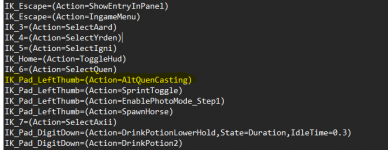Hello fellow Witchers!
I am currently working on a Gamepad Config for Witcher 3 NextGen.
Most settings are "easily" findable and rebindable via the input.settings file under C:\Users\XXX\Documents\The Witcher 3
in there are some Variables that correspond to the standard layout in game, for example IK_Pad_LeftThumb=(Action=AltQuenCasting) but changing these does nothing and most signs are missing anyway.
Ive also looked into C:\Games\The Witcher 3 Wild Hunt GOTY\bin\config\r4game\legacy\base input_qwerty.ini which is the file that draws the config data from input.settings and forwards it into the game when loaded, i think. But there is no mention of Alt"Sign"Casting or similar here neither.
I guess its hardcoded somewhere in the game files.
If a dev could point me into the right direction that would be great!
A customizable controller layout with conflict warnings etc would be a great addition for any game anyway!
Cheers!!
Goa
I am currently working on a Gamepad Config for Witcher 3 NextGen.
Most settings are "easily" findable and rebindable via the input.settings file under C:\Users\XXX\Documents\The Witcher 3
in there are some Variables that correspond to the standard layout in game, for example IK_Pad_LeftThumb=(Action=AltQuenCasting) but changing these does nothing and most signs are missing anyway.
Ive also looked into C:\Games\The Witcher 3 Wild Hunt GOTY\bin\config\r4game\legacy\base input_qwerty.ini which is the file that draws the config data from input.settings and forwards it into the game when loaded, i think. But there is no mention of Alt"Sign"Casting or similar here neither.
I guess its hardcoded somewhere in the game files.
If a dev could point me into the right direction that would be great!
A customizable controller layout with conflict warnings etc would be a great addition for any game anyway!
Cheers!!
Goa