I recently purchased a NEW PS4 physical version of Cyberpunk and got the free upgrade to PS5 version and installed it. However I am unable to play it because after a minute or two into the game, the whole textures of the surrounding goes black/dark, even the people are black/chrome like. It happens during night time only. I have to load a save file and it will be back to normal, and the issue will reoccur after a minute or so.
Its literally unplayable. I tried deleting the game and redownloading even. Deleted save data, cleared cache, rebuild PS5 database. Still didnt work. Every other game works fine.
I however installed PS4 version of the game on the PS5 and there was no issue. The issue is with the PS5 version.
I then purchased the DIGITAL version of the game. Deleted the old download and saves, and redownloaded it.
And still the same issue persists for PS5 version.
I am sooo eager to play this game!! and this sucks.
I will check from another ps5 when I get a chance, but that IS NOT a solution.
I tried cross saves too. I loaded the PS4 save from PS5. Same issue.
I contacted support and has not gotten a proper reply other than "wipe cache, reinstall, delete save, try another PS5, etc"
I have come across similar issues on the internet.
Here are the threads to those, and a video too:

 forums.cdprojektred.com
forums.cdprojektred.com
 community.stadia.com
community.stadia.com
here are some before-

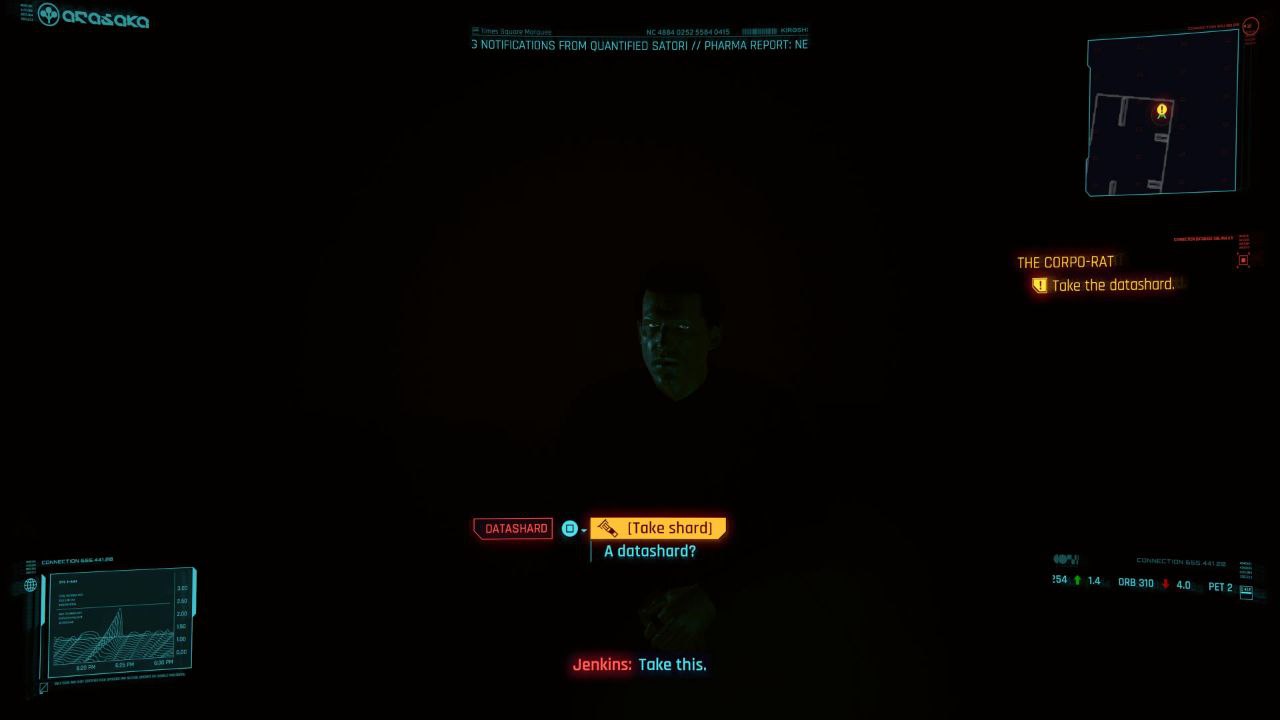

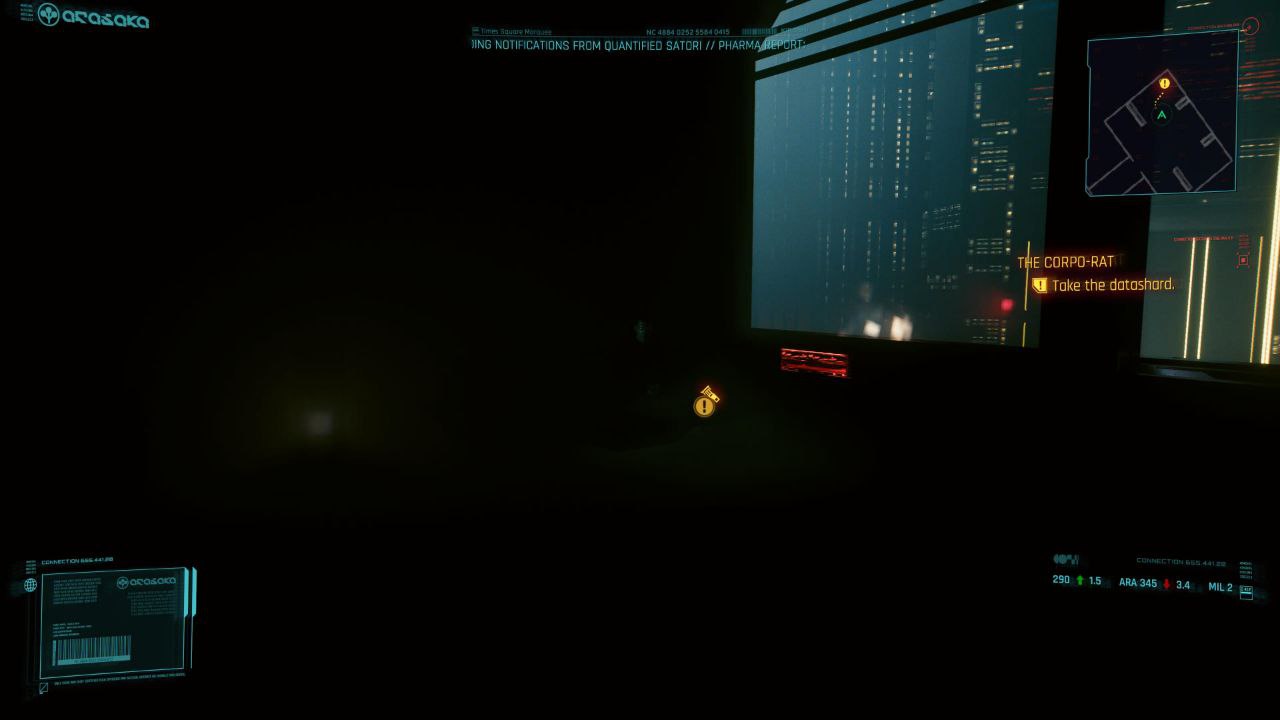 after shots, like after a minute into the game
after shots, like after a minute into the game
Can somebody please provide a proper solution for this, if any
Its literally unplayable. I tried deleting the game and redownloading even. Deleted save data, cleared cache, rebuild PS5 database. Still didnt work. Every other game works fine.
I however installed PS4 version of the game on the PS5 and there was no issue. The issue is with the PS5 version.
I then purchased the DIGITAL version of the game. Deleted the old download and saves, and redownloaded it.
And still the same issue persists for PS5 version.
I am sooo eager to play this game!! and this sucks.
I will check from another ps5 when I get a chance, but that IS NOT a solution.
I tried cross saves too. I loaded the PS4 save from PS5. Same issue.
I contacted support and has not gotten a proper reply other than "wipe cache, reinstall, delete save, try another PS5, etc"
I have come across similar issues on the internet.
Here are the threads to those, and a video too:

Random texture black out and chrome skintones
Anyone have a solution to this one? randomly (at different time intervals), my textures will all black out, and skintones will change to chrome. exit to main menu and back makes everything good. I have tried disabling all ++graphics settings, default in nvidia control panel. running Dell XPS 15...
Re: Graphical Bug "Blackout" Cyberpunk 2077
I tried the game in "Graphic" mod for 15 mins without having your incident. Probably something to deal with your save ? Searching the net ("Cyberpunk 2077 black textures"), I found many thread talking about this but you won't be able to do something by yourself. Maybe reach CD Projekt support ?
here are some before-
Can somebody please provide a proper solution for this, if any



