I would like to be able to enjoy this game by enabling ray tracing and frame generation to match the hertz of my screen for maximum fluidity. But the situation is unbearable, crashes every now and then, most of them occur when loading a game or starting it, when equipping/unequipping or dropping items from the inventory. When using fast travel points or exiting/entering buildings. Not to mention all the bugs of course.
For the sake of answering future typical questions...
Version:
Sysinfo.json:
DMP File report:
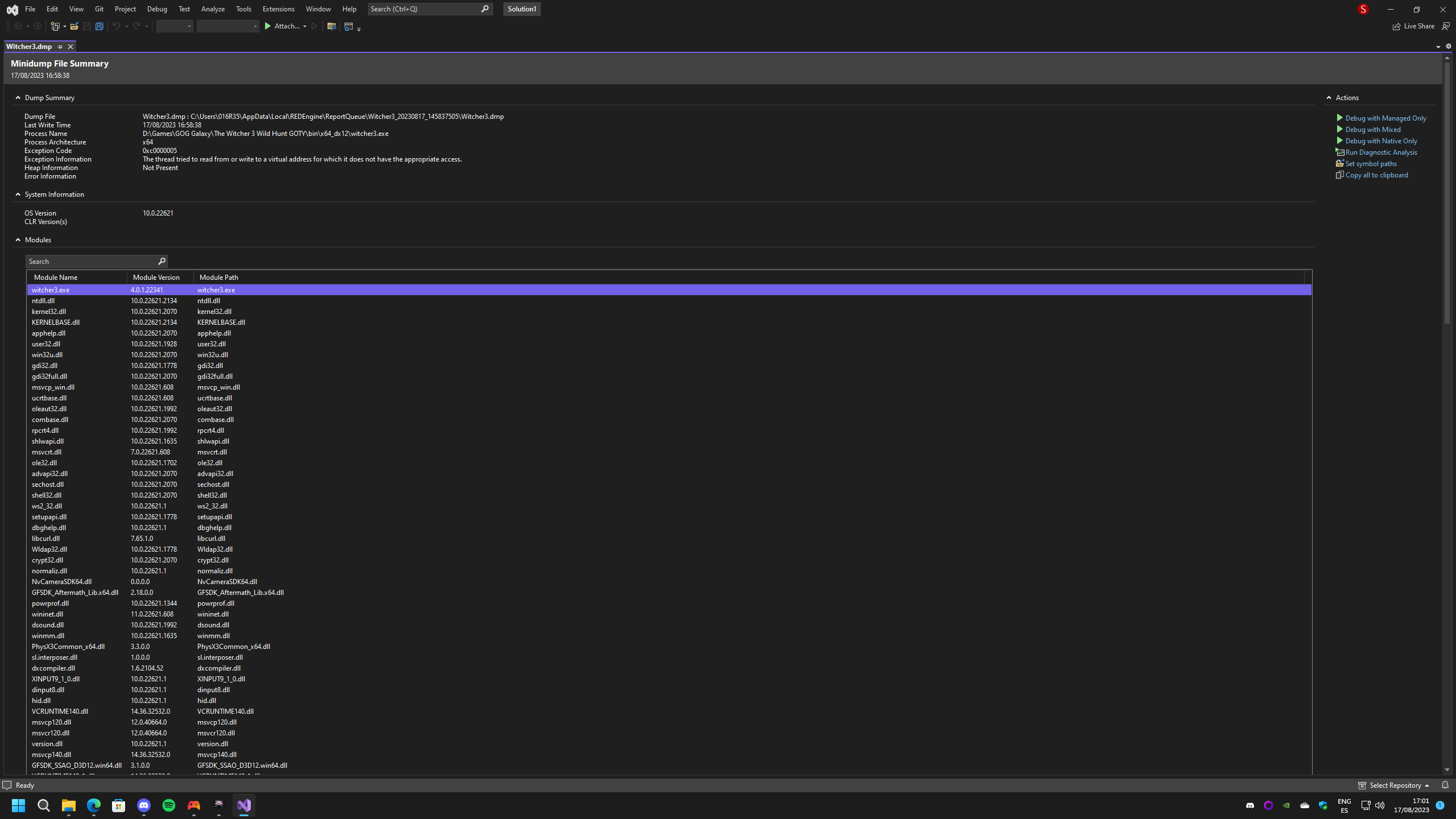
You have information about my whole system, are the developers going to do anything? It's unbelievable how passive they are, they haven't even said anything about these problems.
For the time being I will have to play in version 1.32 or this one but in DX11 mode, which is unfair as I paid for the game to be able to play it in full.
For the sake of answering future typical questions...
- Yes, I have the latest updated drivers, what's more, it's a clean install since I reinstalled Windows 11 yesterday.
- No, I don't have any overlay enabled. The only thing I had enabled was Ansel, so I went to the NVIDIA profile inspector and disabled it from there, but it still crashes the game (obviously that wasn't going to be the cause).
- No, I don't have mods installed.
- Yes, I have tried disabling DLSS 3, but the problem persists, not as often but it persists even with ray tracing disabled.
Version:
Build: 4.0.87877
P4CL: 6224456
Stream: //Red_engine/Main.Lava.Release [ Compiled Jun 22 2023 ]Sysinfo.json:
{"DiskDrives":[{"BytesPerSector":512,"Caption":"CT2000P5SSD8","DeviceID":"\\\\.\\PHYSICALDRIVE1","FirmwareRevision":"P4CR311","Index":1,"Model":"CT2000P5SSD8","Size":2000396321280,"Status":"OK"},{"BytesPerSector":512,"Caption":"Samsung SSD 980 PRO 500GB","DeviceID":"\\\\.\\PHYSICALDRIVE0","FirmwareRevision":"2B2QGXA7","Index":0,"Model":"Samsung SSD 980 PRO 500GB","Size":500105249280,"Status":"OK"}],"Drives":[{"AvailableFreeSpace":405158166528,"DriveFormat":"NTFS","Name":"C:\\","PhysicalDiskDeviceId":"\\\\.\\PHYSICALDRIVE0","TotalFreeSpace":405158166528,"TotalSize":499268972544},{"AvailableFreeSpace":1742445608960,"DriveFormat":"NTFS","Name":"D:\\","PhysicalDiskDeviceId":"\\\\.\\PHYSICALDRIVE1","TotalFreeSpace":1742445608960,"TotalSize":2000381014016}],"MemoryBanks":[{"Capacity":17179869184,"Description":"Physical Memory","Manufacturer":"Kingston","Model":null,"PartNumber":"KF552C40-16 ","Speed":4800},{"Capacity":17179869184,"Description":"Physical Memory","Manufacturer":"Kingston","Model":null,"PartNumber":"KF552C40-16 ","Speed":4800}],"OperatingSystem":{"Caption":"Microsoft Windows 11 Pro","CodeSet":"1252","CountryCode":"44","CurrentTimeZone":120,"Locale":"0809","OSArchitecture":"64-bit","OSLanguage":2057,"OSType":18,"Version":"10.0.22621"},"PhysicalDisks":[{"AllocatedSize":2000397885440,"BusType":17,"DeviceId":"1","FirmwareVersion":"P4CR311","FriendlyName":"CT2000P5SSD8","HealthStatus":0,"MediaType":4,"Model":"CT2000P5SSD8","Size":2000398934016,"SpindleSpeed":0},{"AllocatedSize":500106813440,"BusType":17,"DeviceId":"0","FirmwareVersion":"2B2QGXA7","FriendlyName":"Samsung SSD 980 PRO 500GB","HealthStatus":0,"MediaType":4,"Model":"Samsung SSD 980 PRO 500GB","Size":500107862016,"SpindleSpeed":0}],"Processors":[{"AddressWidth":64,"Architecture":9,"Caption":"Intel64 Family 6 Model 183 Stepping 1","CurrentClockSpeed":3000,"Description":"Intel64 Family 6 Model 183 Stepping 1","DeviceID":"CPU0","Family":207,"Manufacturer":"GenuineIntel","MaxClockSpeed":3000,"Name":"13th Gen Intel(R) Core(TM) i9-13900K","NumberOfCores":24,"NumberOfLogicalProcessors":32,"Status":"OK"}],"ProductPathRoot":"D:\\","TotalPhysicalMemory":34359738368,"Version":2,"VideoControllers":[{"AdapterDACType":"Internal","Caption":"Intel(R) UHD Graphics 770","CurrentBitsPerPixel":null,"CurrentHorizontalResolution":null,"CurrentRefreshRate":null,"CurrentVerticalResolution":null,"Description":"Intel(R) UHD Graphics 770","DeviceID":"VideoController1","DriverDate":"20230512000000.000000-000","DriverVersion":"31.0.101.4338","InstalledDisplayDrivers":"<>,C:\\Windows\\System32\\DriverStore\\FileRepository\\iigd_dch.inf_amd64_24b2c8ff241ae0d8\\igd10iumd64.dll,C:\\Windows\\System32\\DriverStore\\FileRepository\\iigd_dch.inf_amd64_24b2c8ff241ae0d8\\igd10iumd64.dll,C:\\Windows\\System32\\DriverStore\\FileRepository\\iigd_dch.inf_amd64_24b2c8ff241ae0d8\\igd12umd64.dll","Name":"Intel(R) UHD Graphics 770","Status":"OK","VideoProcessor":"Intel(R) UHD Graphics Family"},{"AdapterDACType":"Integrated RAMDAC","Caption":"NVIDIA GeForce RTX 4090","CurrentBitsPerPixel":32,"CurrentHorizontalResolution":2560,"CurrentRefreshRate":164,"CurrentVerticalResolution":1440,"Description":"NVIDIA GeForce RTX 4090","DeviceID":"VideoController2","DriverDate":"20230804000000.000000-000","DriverVersion":"31.0.15.3699","InstalledDisplayDrivers":"C:\\Windows\\System32\\DriverStore\\FileRepository\\nvmdig.inf_amd64_c885f29e168e777a\\nvldumdx.dll,C:\\Windows\\System32\\DriverStore\\FileRepository\\nvmdig.inf_amd64_c885f29e168e777a\\nvldumdx.dll,C:\\Windows\\System32\\DriverStore\\FileRepository\\nvmdig.inf_amd64_c885f29e168e777a\\nvldumdx.dll,C:\\Windows\\System32\\DriverStore\\FileRepository\\nvmdig.inf_amd64_c885f29e168e777a\\nvldumdx.dll","Name":"NVIDIA GeForce RTX 4090","Status":"OK","VideoProcessor":"NVIDIA GeForce RTX 4090"}]}DMP File report:
You have information about my whole system, are the developers going to do anything? It's unbelievable how passive they are, they haven't even said anything about these problems.
For the time being I will have to play in version 1.32 or this one but in DX11 mode, which is unfair as I paid for the game to be able to play it in full.
Attachments
Last edited:



