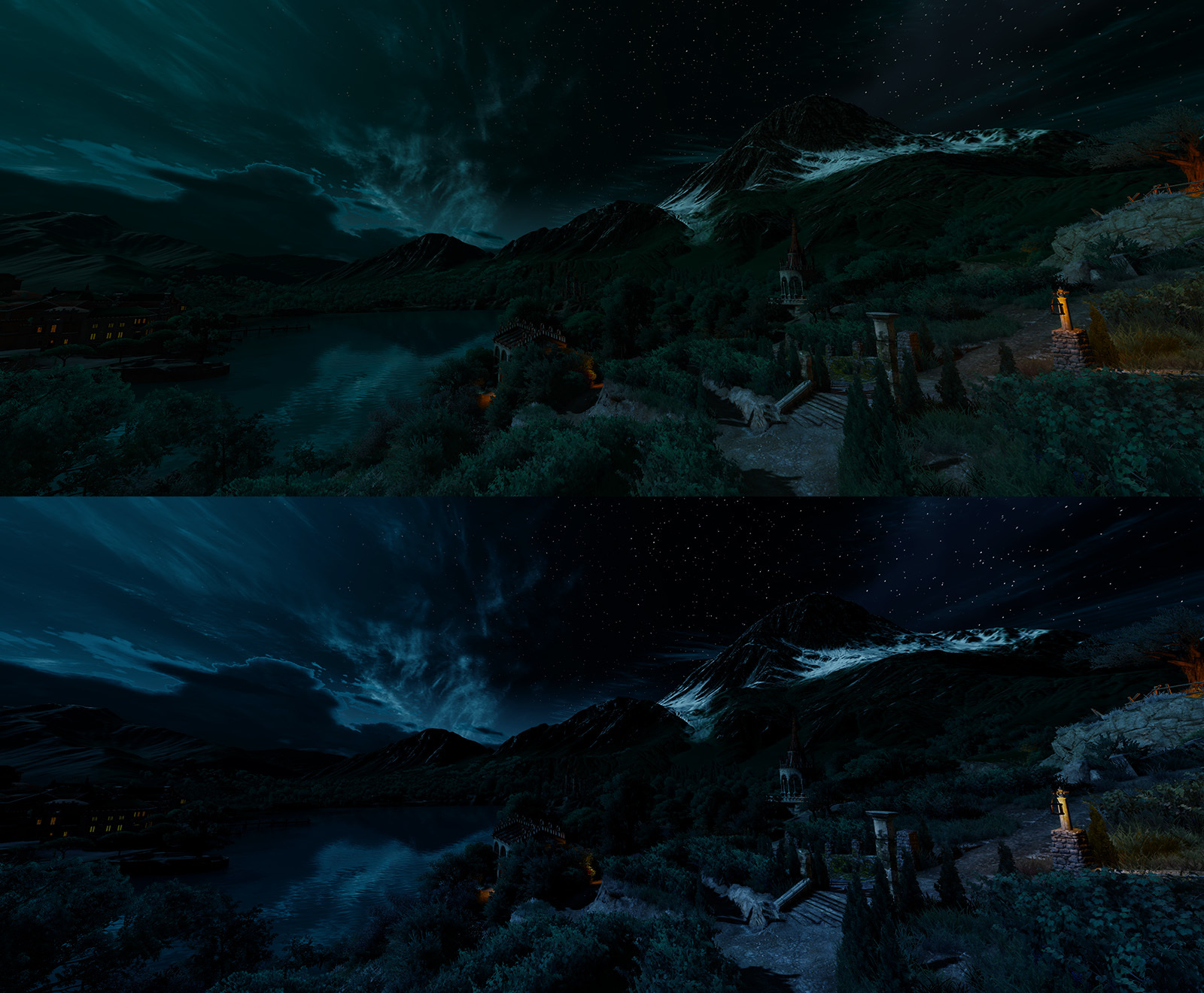You are using an out of date browser. It may not display this or other websites correctly.
You should upgrade or use an alternative browser.
You should upgrade or use an alternative browser.
You should try reshade/sweetfx preset. I've actually made one.
http://imgur.com/a/ByNbL
Here is a comparision.
To make it work, download this one: http://www.nexusmods.com/witcher3/m...ods.com/witcher3/ajax/modfiles/?id=1527&pUp=1
and then download this one: http://www.mediafire.com/download/w0fg4b9sukaqw66/ReShade+1.1.0+with+SweetFX+2.0.7z
Next step: rename ReShade64.dll to d3d9.dll (d3d11 causes loooong load times, for me), paste file downloaded from nexus to SweetFX folder and overwrite. Next move all the files into your bin/x64 directory of Witcher 3.
Cheers.
http://imgur.com/a/ByNbL
Here is a comparision.
To make it work, download this one: http://www.nexusmods.com/witcher3/m...ods.com/witcher3/ajax/modfiles/?id=1527&pUp=1
and then download this one: http://www.mediafire.com/download/w0fg4b9sukaqw66/ReShade+1.1.0+with+SweetFX+2.0.7z
Next step: rename ReShade64.dll to d3d9.dll (d3d11 causes loooong load times, for me), paste file downloaded from nexus to SweetFX folder and overwrite. Next move all the files into your bin/x64 directory of Witcher 3.
Cheers.
this mod removes the orange filter from the base game, mybe it works for the expansion as well, i have not tried it yet i'm still downloading the game and the expansion
http://www.nexusmods.com/witcher3/mods/1525/?
i use this mod, and it does remove the yellow filter a little
http://www.nexusmods.com/witcher3/mods/1525/?
i use this mod, and it does remove the yellow filter a little
Last edited:
I personally use this one and it remove the yellow color, the standard version.
http://www.nexusmods.com/witcher3/mods/35/?
http://www.nexusmods.com/witcher3/mods/35/?
reshade doesn't appear to be usable anymore since it disables the steam overlay and without it I wont be able to use my steam controller.
it doesntScreen has a yellow tone in Touissant and I'd like to remove that.
My own Reshade, just gets rid of the yellow tint
http://www.megafileupload.com/b4va/x64.rar
---------- Updated at 12:42 AM ----------
http://www.megafileupload.com/b4va/x64.rar
---------- Updated at 12:42 AM ----------
Even the base game has one, it's even stronger in B&W in an attempt to make it look warmer.it doesnt
Last edited:
Can you post screenshots how it looks with your mod, please?
Don't have time.Can you post screenshots how it looks with your mod, please?
It would have been faster for you to download it, drop the files in the game directory with the .exe and see for yourself.
Numpad / toggles
My own Reshade, just gets rid of the yellow tint
http://www.megafileupload.com/b4va/x64.rar
---------- Updated at 12:42 AM ----------
Even the base game has one, it's even stronger in B&W in an attempt to make it look warmer.
Game won't start after putting your files in x64 folder
Post a screenshot of your x64 game folder, probably have something that conflicts.Game won't start after putting your files in x64 folder
Post a screenshot of your x64 game folder, probably have something that conflicts.
Nothing conflicts, since I have verified the game files. "dxgi.dll" is the problem. Once I replace it, game wont even start and troubleshooter comes up.
Something obviously conflicts.Nothing conflicts, since I have verified the game files. "dxgi.dll" is the problem. Once I replace it, game wont even start and troubleshooter comes up.
I've never had any issues with Reshade and Witcher 3, across various PCs and operating systems.
Try renaming it to d3d11
---------- Updated at 05:23 PM ----------
Posting some great contributions here.nope.
Something obviously conflicts.
I've never had any issues with Reshade and Witcher 3, across various PCs and operating systems.
Try renaming it to d3d11
---------- Updated at 05:23 PM ----------
Posting some great contributions here.
I changed it to D3D9.dll, an didn't even copy the dxgi.dll, and it worked fine. It even fixed my long loading times which I had before when using reshade.
Changing it to d3d9 is the same as deleting it.I changed it to D3D9.dll, an didn't even copy the dxgi.dll, and it worked fine. It even fixed my long loading times which I had before when using reshade.
You must have had a DLL from another modification. No idea what all those issues are.
Most games will load the *.dll even with a name not corresponding to the API used, so d3d9.dll will also work in most cases.
The problem is most likely that he has the GOG Galaxy client installed which in some cases places a dxgi.dll in the directory and is known to conflict with Reshade.
So yes. Renaming it to d3d9.dll is perfectly fine and a working solution.
The problem is most likely that he has the GOG Galaxy client installed which in some cases places a dxgi.dll in the directory and is known to conflict with Reshade.
So yes. Renaming it to d3d9.dll is perfectly fine and a working solution.
Btw, made a comparison between the original (upper image) and my current reshade. I have to say I don't really like the default lighting and white balance. Too warm for my taste, and the yellow tint is not really my thing. I'm not saying the reshade is perfect, but I like it better.
(no editing in photoshop, just resized from 3440x1440)

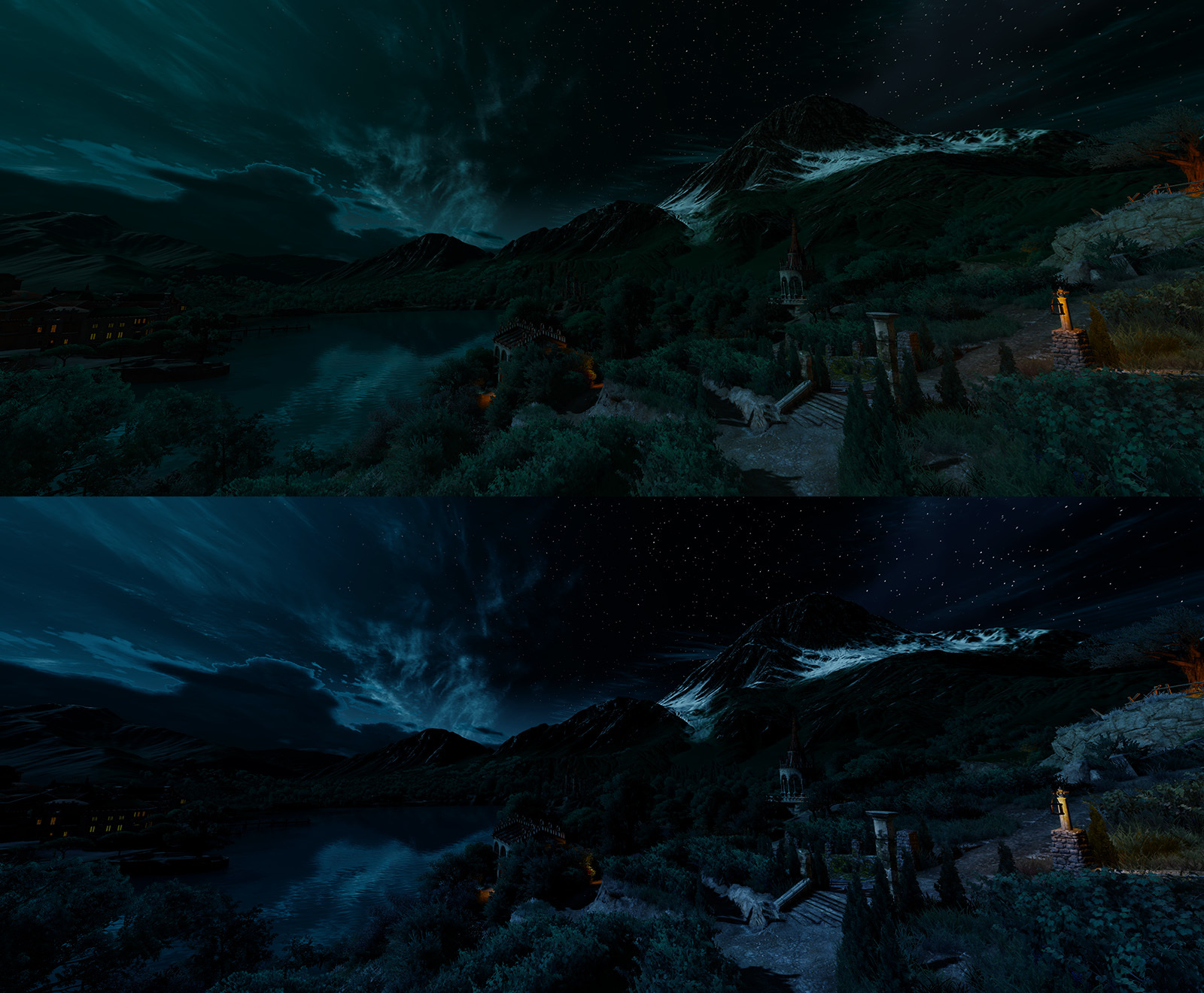
(no editing in photoshop, just resized from 3440x1440)