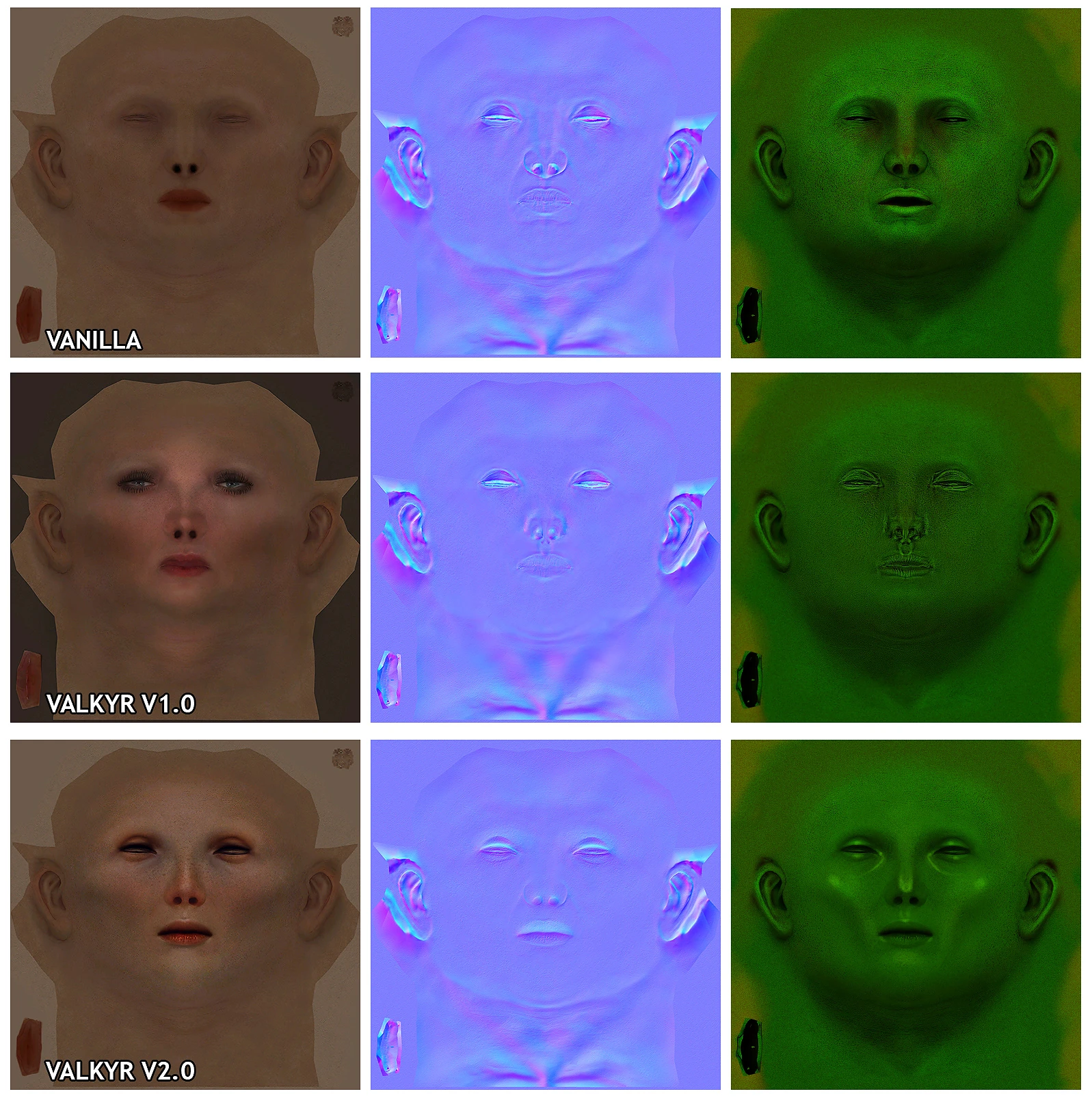So, I have been through over 20 pages in the Mods (The Witcher 3) and have not seen anything related to my question I am going to ask. I am using 3 different Triss mods:
Triss New Makeup HD Eyes - modtrissface10
Triss Auburn Hair
Blue Eyes for Triss (Lore-Friendly)
For my use only, how would I go about combining all 3 into 1 mod. There are other character mods that I have that I would like to do this with as well, I am just asking to be pointed in the right direction.
Triss New Makeup HD Eyes - modtrissface10
Triss Auburn Hair
Blue Eyes for Triss (Lore-Friendly)
For my use only, how would I go about combining all 3 into 1 mod. There are other character mods that I have that I would like to do this with as well, I am just asking to be pointed in the right direction.