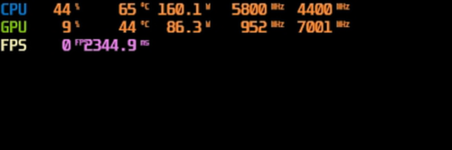System Specifications:
CPU: Intel Core i9-14900K
GPU: NVIDIA RTX 5090D
RAM: 48GB
Storage: Game installed on SSD
OS: Windows 11 24H2 (latest updates installed)
Issue Description:
After launching The Witcher 3: Wild Hunt, the game runs smoothly initially but begins to stutter and drop frames severely after approximately 10-15 minutes of gameplay. During these stutters, the GPU utilization drops abnormally to 0-10% (as observed by MSI Afterburner, and it fails to recover unless the game is forcibly closed and relaunched. This cycle repeats even after restarting the game.
Troubleshooting Steps Attempted:
Hardware/BIOS:
Reset CPU, RAM, and motherboard to default settings.
Disabled/Enabled SAM Resizable BAR.
GPU Drivers:
Tested multiple driver versions: 572.83, 572.70, 572.60, 572.47 (Clean install via DDU).
Game/System Settings:
Adjusted in-game graphics settings (Low to Ultra presets, Fullscreen/Windowed modes).
Disabled/Enabled Hardware-Accelerated GPU Scheduling.
Toggled Windows "Game Mode" ON/OFF.
Modified NVIDIA Control Panel 3D settings (Power Management = Prefer Maximum Performance, V-Sync adjustments, etc.).
Adjusted Witcher3.exe compatibility settings (Run as Admin, Disable Fullscreen Optimizations).
Verified game files on Steam
Request for Support:
The issue persists across all tested configurations. Could the development team advise on:
Potential workarounds or fixes?
Specific diagnostic logs/tools to collect for further analysis (e.g., DXDiag, GPU driver logs, in-game metrics)?
Whether this is a known issue being investigated?
Thank you for your assistance!
CPU: Intel Core i9-14900K
GPU: NVIDIA RTX 5090D
RAM: 48GB
Storage: Game installed on SSD
OS: Windows 11 24H2 (latest updates installed)
Issue Description:
After launching The Witcher 3: Wild Hunt, the game runs smoothly initially but begins to stutter and drop frames severely after approximately 10-15 minutes of gameplay. During these stutters, the GPU utilization drops abnormally to 0-10% (as observed by MSI Afterburner, and it fails to recover unless the game is forcibly closed and relaunched. This cycle repeats even after restarting the game.
Troubleshooting Steps Attempted:
Hardware/BIOS:
Reset CPU, RAM, and motherboard to default settings.
Disabled/Enabled SAM Resizable BAR.
GPU Drivers:
Tested multiple driver versions: 572.83, 572.70, 572.60, 572.47 (Clean install via DDU).
Game/System Settings:
Adjusted in-game graphics settings (Low to Ultra presets, Fullscreen/Windowed modes).
Disabled/Enabled Hardware-Accelerated GPU Scheduling.
Toggled Windows "Game Mode" ON/OFF.
Modified NVIDIA Control Panel 3D settings (Power Management = Prefer Maximum Performance, V-Sync adjustments, etc.).
Adjusted Witcher3.exe compatibility settings (Run as Admin, Disable Fullscreen Optimizations).
Verified game files on Steam
Request for Support:
The issue persists across all tested configurations. Could the development team advise on:
Potential workarounds or fixes?
Specific diagnostic logs/tools to collect for further analysis (e.g., DXDiag, GPU driver logs, in-game metrics)?
Whether this is a known issue being investigated?
Thank you for your assistance!