You are using an out of date browser. It may not display this or other websites correctly.
You should upgrade or use an alternative browser.
You should upgrade or use an alternative browser.
This is how they are working on it.after playing over 100h, my saves are all corrupted now. 1.06 on a seriex X. my game is completely broken and unplayble.
did everything we are supposed to do, support doesnt care, wasted over 100h on a game I will never be able to complete.
Fear not, you will get free DLC tho.
Last edited:
Haha. It's a much quicker way in allowing crafting to "break" your save game. Install instant crafting mod, then get an auto-clicker. Just like I did. 20k+ grenades/stims later, and I now have the pleasure of waiting around 30 secs before loading starts.At this point in time with what has been reported so far, if that happened to you, you can at least take pride in knowing you were the first. Play on my friend, and be excellent to each other.
Post automatically merged:
Just a quick update I'm about 2,000 grenades in.
Edit: Taking a break now. 2644 grenades. Now imagine if I was trying to upgrade to purple mats? I'd only have like, 2 after 2+ hours of pressing a button.
I blundered into this, restarting after another game-breaking bug (no quickhacks from access points) ruined 50+ hours. I felt like using/abusing the poorly balanced mechanic to make up for lost time and bought into the CDPR propaganda about "duping" as the culprit (I never did). Now any recent save game have that lovely black screen and Skippy isn't even humming for me while I wait. Likely this is a cascading problem unless CDPR manages to fix at least the essentials of their game.
Last edited:
After reading a few pages of this thread, I realize that the response from the developers is not helpful. A possible solution being put forward is that the developers MIGHT increase the size of the save cap. My saves are at 10 MB and while they still load I face around 6 to 7 minutes of black screen and music while it does. That they load may be due to the fact that my PC is very high end.
To get this large save file size, I created thousands of 'Armadillos' and 'Crunch' mods to disassemble so that I could get the components to up grade all my iconic gear to legendary and to their maximum stats.
The suggestion that we should not do so much crafting as a solution is as useful as "to avoid save file bloat, don't play the game". And the idea that increasing the save file cap will solve the problem is as equally banal. It will not. Like millions of others my 'thing' with RPGs is crafting. If I can't craft in a game, I don't play it.
The solution is to change what the save file records. If I create 10,000 mods and then disassemble them giving me new totals in common to rare components, and then make a save, why are the 10,000 mods that I no longer have at the point I make the save recorded. I understand recording the decisions we make in game but not the gear that no longer exists. This is the only possible solution for the multitudes that love crafting.
When Napoleon died, a British Parliamentarian (can't remember his name) gave a speech in the House of Lords about Napoleon's prowess on the battlefield. The speech went something like this:
"He did not seek leadership for power but to serve. He ate with his men and drank with them. He visited their campfires and asked them what he could do for them so that they may become the greatest and deadliest army on Earth."
This is applicable. I did nothing wrong. I used no exploits. I simply disassembled weapons, armor and mods as we are supposed to to get the crafting components to do the crafting set out in the crafting menus.
So if I have 100 common crafting components or 100,000 common crafting components why is there a difference in file size?
"Common Components = 100" and "Common Components = 100,000" has around a one byte difference as a text entry. What did you need to include in save files that was more important than my playing satisfaction, and more important than your game working?
It looks like I can no longer enter the game. The black screen has been up for more than half an hour now. I'm level 50 and this problem began within the first hours of play when I began crafting. So, I will not be playing this game until this is sorted. If it isn't sorted soon, I'll be going for a refund on the grounds that CD Projekt Red cared more for their wants than the wants of their players. Sad.
To get this large save file size, I created thousands of 'Armadillos' and 'Crunch' mods to disassemble so that I could get the components to up grade all my iconic gear to legendary and to their maximum stats.
The suggestion that we should not do so much crafting as a solution is as useful as "to avoid save file bloat, don't play the game". And the idea that increasing the save file cap will solve the problem is as equally banal. It will not. Like millions of others my 'thing' with RPGs is crafting. If I can't craft in a game, I don't play it.
The solution is to change what the save file records. If I create 10,000 mods and then disassemble them giving me new totals in common to rare components, and then make a save, why are the 10,000 mods that I no longer have at the point I make the save recorded. I understand recording the decisions we make in game but not the gear that no longer exists. This is the only possible solution for the multitudes that love crafting.
Post automatically merged:
When Napoleon died, a British Parliamentarian (can't remember his name) gave a speech in the House of Lords about Napoleon's prowess on the battlefield. The speech went something like this:
"He did not seek leadership for power but to serve. He ate with his men and drank with them. He visited their campfires and asked them what he could do for them so that they may become the greatest and deadliest army on Earth."
This is applicable. I did nothing wrong. I used no exploits. I simply disassembled weapons, armor and mods as we are supposed to to get the crafting components to do the crafting set out in the crafting menus.
So if I have 100 common crafting components or 100,000 common crafting components why is there a difference in file size?
"Common Components = 100" and "Common Components = 100,000" has around a one byte difference as a text entry. What did you need to include in save files that was more important than my playing satisfaction, and more important than your game working?
It looks like I can no longer enter the game. The black screen has been up for more than half an hour now. I'm level 50 and this problem began within the first hours of play when I began crafting. So, I will not be playing this game until this is sorted. If it isn't sorted soon, I'll be going for a refund on the grounds that CD Projekt Red cared more for their wants than the wants of their players. Sad.
Last edited:
After reading a few pages of this thread, I realize that the response from the developers is not helpful. A possible solution being put forward is that the developers MIGHT increase the size of the save cap. My saves are at 10 MB and while they still load I face around 6 to 7 minutes of black screen and music while it does. That they load may be due to the fact that my PC is very high end.
To get this large save file size, I created thousands of 'Armadillos' and 'Crunch' mods to disassemble so that I could get the components to up grade all my iconic gear to legendary and to their maximum stats.
The suggestion that we should not do so much crafting as a solution is as useful as "to avoid save file bloat, don't play the game". And the idea that increasing the save file cap will solve the problem is as equally banal. It will not. Like millions of others my 'thing' with RPGs is crafting. If I can't craft in a game, I don't play it.
The solution is to change what the save file records. If I create 10,000 mods and then disassemble them giving me new totals in common to rare components, and then make a save, why are the 10,000 mods that I no longer have at the point I make the save recorded. I understand recording the decisions we make in game but not the gear that no longer exists. This is the only possible solution for the multitudes that love crafting.
Post automatically merged:
When Napoleon died, a British Parliamentarian (can't remember his name) gave a speech in the House of Lords about Napoleon's prowess on the battlefield. The speech went something like this:
"He did not seek leadership for power but to serve. He ate with his men and drank with them. He visited their campfires and asked them what he could do for them so that they may become the greatest and deadliest army on Earth."
This is applicable. I did nothing wrong. I used no exploits. I simply disassembled weapons, armor and mods as we are supposed to to get the crafting components to do the crafting set out in the crafting menus.
So if I have 100 common crafting components or 100,000 common crafting components why is there a difference in file size?
"Common Components = 100" and "Common Components = 100,000" has around a one byte difference as a text entry. What did you need to include in save files that was more important than my playing satisfaction, and more important than your game working?
It looks like I can no longer enter the game. The black screen has been up for more than half an hour now. I'm level 50 and this problem began within the first hours of play when I began crafting. So, I will not be playing this game until this is sorted. If it isn't sorted soon, I'll be going for a refund on the grounds that CD Projekt Red cared more for their wants than the wants of their players. Sad.
Its the way how file system works these days... all data is indexed.. so every single item you get, gets its own index... which bloats the save file.... there is no way around it...
Major update to share with this group. Been experiencing the saved game bloat issue recently...unfortunately, didn't notice the saves getting slower (black screen) and slower until I had finished an epic crafting session and tried to reload later in the day. 12mb save file!
So, since CD Projekt Red hasn't addressed it yet, thought I'd use a save game editor Cybercat on Nexismods to 'replicate' where I was in all of the quests, but do it on a much older saved game with like <4MB size. I'd also give myself the same amount of crafting materials as I had created...which I confirmed did not bloat the save file if done through editor.
However - BIG NEWS. The author working on the SimpleGUI version of Cybercat responded to my 'debloater' idea...and created a fix for it. Presently, working in beta, but preliminary testing is good. Reduced a sample 8.1MB file to less than 5MB.
It takes about 5 minutes to finish - doing all of the reindexing - but it's a one-time thing.
Link here:
Description / Thread:
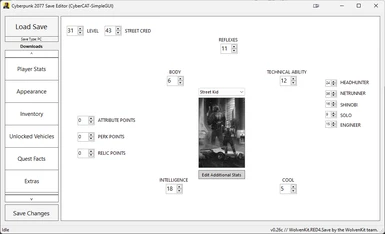
 www.nexusmods.com
www.nexusmods.com
Beta v0.05a_r2 download:

 github.com
github.com
Author is Snapdragon2 - assuming this works - deserves some kudos.
(That being said - BACKUP YOUR SAVE FILES BEFORE TRYING DEBLOAT - JUST IN CASE!!!)
So, since CD Projekt Red hasn't addressed it yet, thought I'd use a save game editor Cybercat on Nexismods to 'replicate' where I was in all of the quests, but do it on a much older saved game with like <4MB size. I'd also give myself the same amount of crafting materials as I had created...which I confirmed did not bloat the save file if done through editor.
However - BIG NEWS. The author working on the SimpleGUI version of Cybercat responded to my 'debloater' idea...and created a fix for it. Presently, working in beta, but preliminary testing is good. Reduced a sample 8.1MB file to less than 5MB.
It takes about 5 minutes to finish - doing all of the reindexing - but it's a one-time thing.
Link here:
Description / Thread:
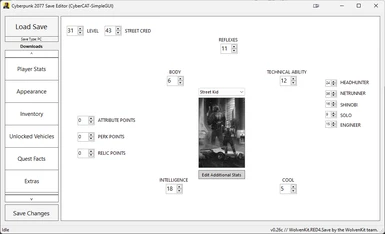
Save Editor (Project CyberCAT-SimpleGUI)
An offshoot of SirBitesalot's CyberCAT, an in-development save editor.
Beta v0.05a_r2 download:
Release v0.05a_r2-preview · Deweh/CyberCAT-SimpleGUI
Added "De-Bloat" quick action to inventory tab. (experimental - back up your save first)
Author is Snapdragon2 - assuming this works - deserves some kudos.
(That being said - BACKUP YOUR SAVE FILES BEFORE TRYING DEBLOAT - JUST IN CASE!!!)
From today's patch 
"Addressed the issue responsible for saves getting oversized (related to the modifier indicating if the item is crafted), and trimmed the excess size from already existing saves (note: this won’t fix PC save files corrupted before 1.06 update). "

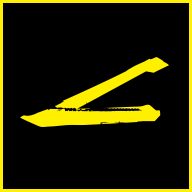 www.cyberpunk.net
www.cyberpunk.net
---
I did some testing:
One of my later files was at 5786 MB, and after saving with new patch it reduced to 5702
Crafting about 200 Nekomatas increased it to 5732
Crafting about 200 grenades increased it to 5734
"Addressed the issue responsible for saves getting oversized (related to the modifier indicating if the item is crafted), and trimmed the excess size from already existing saves (note: this won’t fix PC save files corrupted before 1.06 update). "

Patch 1.1
Patch 1.1 for Cyberpunk 2077 is now available on PC, consoles and Stadia!
---
I did some testing:
One of my later files was at 5786 MB, and after saving with new patch it reduced to 5702
Crafting about 200 Nekomatas increased it to 5732
Crafting about 200 grenades increased it to 5734
Last edited:
Major update to share with this group. Been experiencing the saved game bloat issue recently...unfortunately, didn't notice the saves getting slower (black screen) and slower until I had finished an epic crafting session and tried to reload later in the day. 12mb save file!
So, since CD Projekt Red hasn't addressed it yet, thought I'd use a save game editor Cybercat on Nexismods to 'replicate' where I was in all of the quests, but do it on a much older saved game with like <4MB size. I'd also give myself the same amount of crafting materials as I had created...which I confirmed did not bloat the save file if done through editor.
However - BIG NEWS. The author working on the SimpleGUI version of Cybercat responded to my 'debloater' idea...and created a fix for it. Presently, working in beta, but preliminary testing is good. Reduced a sample 8.1MB file to less than 5MB.
It takes about 5 minutes to finish - doing all of the reindexing - but it's a one-time thing.
Link here:
Description / Thread:
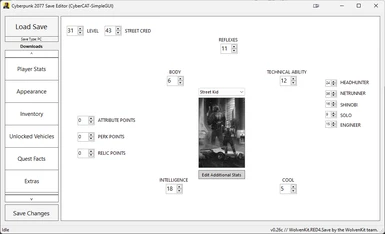
Save Editor (Project CyberCAT-SimpleGUI)
An offshoot of SirBitesalot's CyberCAT, an in-development save editor.www.nexusmods.com
Beta v0.05a_r2 download:

Release v0.05a_r2-preview · Deweh/CyberCAT-SimpleGUI
Added "De-Bloat" quick action to inventory tab. (experimental - back up your save first)github.com
Author is Snapdragon2 - assuming this works - deserves some kudos.
(That being said - BACKUP YOUR SAVE FILES BEFORE TRYING DEBLOAT - JUST IN CASE!!!)
After my last 2 manual save went dark (12 and 15 mb) i was waiting for the update to fix them. Didnt happened.
I gave devs a chance to fix their shit. They didnt. Ill go for the cheat way now.
Thanks for your post.
Edit: Well, it seems that the Cybercat simple GUI cant handle 15mb saves.
Back to nothing for me :Sadge:
Last edited:
So regarding the damaged save data issue/ 8MB limit, and the 1.06 fix, I'd like to clarify a bit:
And having said that, Happy Holidays, all, see you next year!
- For now we only addressed the limit, as it was the safest thing to do just before Christmas holiday. We'll continue working on improving saving in the new year.
- Hitting the 8MB limit was actually not easy at all. E.g. in one of our tests 4355 weapons & 30000 kg load were needed in the inventory to bloat a normal save this way.
- So how does it happen? Our investigation points to crafting large numbers of items (going well into tens of thousands). The modifier indicating if an item is crafted will keep being added to item type in the StatsSystem save node, gradually accumulating space in the save file. We are working on addressing this but still, hitting these numbers is not easy at all during a normal playthrough, gets easier though if one were to e.g. use a duplication glitch or a mod making crafting instant.
- To my knowledge we had no reports of exactly this issue happening on consoles, and it would be risky to deploy a just in case fix before Christmas.
Post automatically merged:
Never even come close to any corrupt save ever, only thing that happened once was my settings was reset.
OMG WORLD COLLAPSE! I feel sorry for those it has happened to but i cannot relate in any way so. It's a dead issue at this point so why bother!?
From today's patch
"Addressed the issue responsible for saves getting oversized (related to the modifier indicating if the item is crafted), and trimmed the excess size from already existing saves (note: this won’t fix PC save files corrupted before 1.06 update). "

Patch 1.1
Patch 1.1 for Cyberpunk 2077 is now available on PC, consoles and Stadia!www.cyberpunk.net
---
I did some testing:
One of my later files was at 5786 MB, and after saving with new patch it reduced to 5702
Crafting about 200 Nekomatas increased it to 5732
Crafting about 200 grenades increased it to 5734
Okay I kinda managed to forget to test the most important thing:
I dismantled all Nekomatas again, and my save went back to 5702 MB! Which means the bloating is indeed gone. So there is probably no need to worry anymore about save files reaching 5.5 MB too early! In the history of this thread many people were wondering whether CDPR would address the issue in the long term aside from increasing the save file limit, so that's pretty good news.
A 5702MB save File... Jesus this is SeriousOkay I kinda managed to forget to test the most important thing:
I dismantled all Nekomatas again, and my save went back to 5702 MB! Which means the bloating is indeed gone. So there is probably no need to worry anymore about save files reaching 5.5 MB too early! In the history of this thread many people were wondering whether CDPR would address the issue in the long term aside from increasing the save file limit, so that's pretty good news.
A 5702MB save File... Jesus this is Serious
It isn't good, comparatively...
My Witcher 3 save at the end of the game and all DLC's on a second playthrough on NG+ was only 2.64Mb, and I also had a whole ton of stuff stored in stash and inventory and I did heaps of crafting.
Currently, my CP77 save on a fairly bare bones complete playthrough of the main quest is 4.75Mb...
That was actually a joke ^^ Because 5702MB is 5.7GB and a 5.7GB save file is a bit bigIt isn't good, comparatively...
My Witcher 3 save at the end of the game and all DLC's on a second playthrough on NG+ was only 2.64Mb, and I also had a whole ton of stuff stored in stash and inventory and I did heaps of crafting.
Currently, my CP77 save on a fairly bare bones complete playthrough of the main quest is 4.75Mb...
That was actually a joke ^^ Because 5702MB is 5.7GB and a 5.7GB save file is a bit big
Woops, didn't notice that I messed that up
That was actually a joke ^^ Because 5702MB is 5.7GB and a 5.7GB save file is a bit big
Gotcha. I was just ignoring the typo...
What means corrupted?
How could it be possible for some program line to be still corrupted at release to the mass public although software get agreement from distributor to be sold on its market ?
What is difference between console and PC?
Is there any obligations from distributor to clients to make sure they can play games without any corruption inside?
If u get a problem with quality of what is sold on a market,who do u contact and is in charge to solve the problem?
what mean being responsible for a distributor?why do u need it?
when u have monopoly of a market as console editor and productor ,does it mean your clients have no rights and u have no obligations about quality of what u sell as to play some games on it
what is difference between beta version,preview,and commercial/final version?
How could it be possible for some program line to be still corrupted at release to the mass public although software get agreement from distributor to be sold on its market ?
What is difference between console and PC?
Is there any obligations from distributor to clients to make sure they can play games without any corruption inside?
If u get a problem with quality of what is sold on a market,who do u contact and is in charge to solve the problem?
what mean being responsible for a distributor?why do u need it?
when u have monopoly of a market as console editor and productor ,does it mean your clients have no rights and u have no obligations about quality of what u sell as to play some games on it
what is difference between beta version,preview,and commercial/final version?
Last edited:



