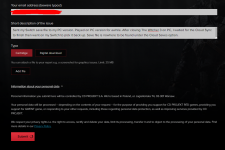Hey there,
Was able to sign into my Steam account and send over my Switch save file of The Witcher 3 (cartridge) to my PC. Played for awhile and then when deciding to transfer it back to my Switch, I'm unable to find that save file on my Switch. After closing The Witcher 3 (GOTY) on PC, I've let it sync with the cloud uninterrupted. I've removed my mod folder from PC , along with verifying the game files and seeing if I was missing anything. I'm unsure as what to do next. Hopefully someone else can help so I can get back to playing The Witcher
Thanks!
Was able to sign into my Steam account and send over my Switch save file of The Witcher 3 (cartridge) to my PC. Played for awhile and then when deciding to transfer it back to my Switch, I'm unable to find that save file on my Switch. After closing The Witcher 3 (GOTY) on PC, I've let it sync with the cloud uninterrupted. I've removed my mod folder from PC , along with verifying the game files and seeing if I was missing anything. I'm unsure as what to do next. Hopefully someone else can help so I can get back to playing The Witcher
Thanks!