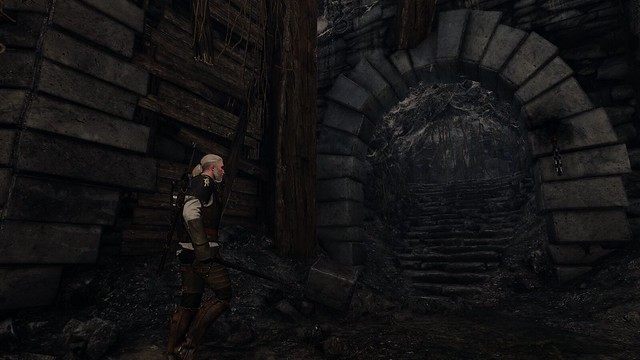E3FX mod already has ambient lighting: http://www.nexusmods.com/witcher3/mods/23/
That's the fake HDR I was talking about in the above post, but it is not a real lightning from objects, it is a very crude simulation. Btw, imo, E3FX doesn't mimic the E3 look at all. The author clearly added a lot of blue to try to simulate that look but the colors in the E3 demo are almost the same as the ones in the retail, actually. It is the lightning that's different, not the color scheme. This is an error that the majority of authors of presets trying to replicate the E3 look do (myself included at the beginning), but adding blue does nothing, and actually it is one of the best way to make your preset to look totally different when compared in similar contexts. Simply go on the road of Novigrad and look at images from that mod with the preview and then you will see how different the colors are from it (I did it with my mod, when I was still making that error myself, so I know).
Last edited: