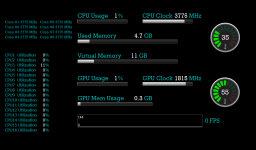You will have that .... It will be called the 4070 and it will likely run as well or better than a 3080 Ti while using less powerPhysics is unbreakable, but who said they need such increase in performance at the cost of such insane cooling? I certainly don't see it as a good idea. Let them progress without worsening the power draw and cooling solutions even if increase in performance won't look as good in their PR benchmarks.
One thing for sure - I'm not going to buy such ridiculously monstrous sized GPU. So some more reasonable lower level model will do if that will be needed.
There are no laws forcing you to buy the flagship GPU and to me even a 3090 isn't really justifiable unless you are using it professionally or semi-professionally because you simply don't need 24 GB of memory to play games .... even half that is plenty so you are simply pissing away money for no gain. Now if you are video editing at 4K then that's a different story and that extra memory is useable
Post automatically merged:
There is really nothing wrong with the 12VHPWR connector itself **when properly implemented .... 8 1/3 amps per pin really isn't that much and I bet if you look at the governing body's specifications for that connector it says to use crimp connections on every pinThis is what Nvidia's 12VHPWR connector looks like from the inside. There's only a thin piece of metal that connects the bridge plate to the six pins. This could be a problem for the outer wires when the cable gets bent.
Usually, each of the six pins would be crimped to one wire, without soldering.
Screenshots from Paul's Hardware,
in reference to Igor's Lab.
The problem is NOT the 12VHPWR connector it's Nvidia's improper implementation of the standard. Technically that isn't a 12VHPWR power connector it is a power adapter that doesn't properly follow the specs laid out by the governing body that writes the standards. They should have used 12 wires instead of 8 and used crimped connections which I'm sure the standard specifies. Nvidia needs to redesign those and replace the existing ones ASAP
Somewhere there is an Engineer at Nvidia telling one of the Management Beancounters "I told you so" .... This was a cost saving design by an MBA not a Electrical Engineer, I can guarantee that with 99% certainty
Last edited: