Wait wait wait, there is an IN-GAME bug reporting feature? WHERE? HOW? I need to know this! (please=)
You are using an out of date browser. It may not display this or other websites correctly.
You should upgrade or use an alternative browser.
You should upgrade or use an alternative browser.
i have just installed this game on steam. i am having trouble with the ripperdoc mission. everytime it varies...i can get into a car, and then drive to the ripperdoc, but before i even turn to go down the alley way it CTD. idk what to do.....its upsetting. just moved my cyberpunk game to my C harddrive...and still crashes.
Error reason: Unhandled exception
Expression: EXCEPTION_ACCESS_VIOLATION (0xC0000005)
Message: The thread attempted to write to an inaccessible address at 0x23851334BA8.
File: <Unknown>(0)
this is what i am getting....it crashed this last time when i tried to get into V's car with Jackie...soooo. idk what to do.
Error reason: Unhandled exception
Expression: EXCEPTION_ACCESS_VIOLATION (0xC0000005)
Message: The thread attempted to write to an inaccessible address at 0x23851334BA8.
File: <Unknown>(0)
this is what i am getting....it crashed this last time when i tried to get into V's car with Jackie...soooo. idk what to do.
Have you ever tried the "basic" steps provided by CDPR ?i have just installed this game on steam. i am having trouble with the ripperdoc mission. everytime it varies...i can get into a car, and then drive to the ripperdoc, but before i even turn to go down the alley way it CTD. idk what to do.....its upsetting. just moved my cyberpunk game to my C harddrive...and still crashes.
Error reason: Unhandled exception
Expression: EXCEPTION_ACCESS_VIOLATION (0xC0000005)
Message: The thread attempted to write to an inaccessible address at 0x23851334BA8.
File: <Unknown>(0)
this is what i am getting....it crashed this last time when i tried to get into V's car with Jackie...soooo. idk what to do.
Check game files integrity > Here
Game crashes > Here
Maybe that could help, not sure about that
Turn off "read only" for the directory : %UserProfile%\AppData\Local\CD Projekt Red
I had a 2014 pc with intel chip, MSI board, and nvidia 1080, and the game ran smooth for 300 hours, only crash was when I went into an area during a set battle that I wasn't supposed to (I think they patched this later). Upgraded to i9 chip, new MSI board, and 3090, rest of system is new too. And the game crashes often. I'm getting same Unhandled Exception error, and the timing of them is suspect.
I'm starting new playthru and went Streetkid.
I crashed as I was about to get into Padre's car.
Next Crash, after Padre's ride.
Next Crash, I take the training chip from Jackie.
Next Crash, I go to exit the training session.
Next Crash, after Viktors, as I'm about to get into Dex's Car.
Next Crash, I complete Allfoods, then close the game, it seemed to work, but an error message generated after I closed.
Next Crash, I go to Lizzie's, and just as I'm about to do test BD, it crashes.
These don't seem like crashes related to performance, but some kind of transition and failure of the game engine to load or unload files needed to do transistions.
I've tried all the things listed in tech support.
Some people are talking about running everything as admin. Is there a guide for that?
Previous poster said turn off 'read only' but it keeps rechecking for me, so I'd like a guide. Thanks
Any other advice, thanks too! I love this game and want to play it again!
I'm starting new playthru and went Streetkid.
I crashed as I was about to get into Padre's car.
Next Crash, after Padre's ride.
Next Crash, I take the training chip from Jackie.
Next Crash, I go to exit the training session.
Next Crash, after Viktors, as I'm about to get into Dex's Car.
Next Crash, I complete Allfoods, then close the game, it seemed to work, but an error message generated after I closed.
Next Crash, I go to Lizzie's, and just as I'm about to do test BD, it crashes.
These don't seem like crashes related to performance, but some kind of transition and failure of the game engine to load or unload files needed to do transistions.
I've tried all the things listed in tech support.
Some people are talking about running everything as admin. Is there a guide for that?
Previous poster said turn off 'read only' but it keeps rechecking for me, so I'd like a guide. Thanks
Any other advice, thanks too! I love this game and want to play it again!
Not an expert at all, but 3090 (Nvidia ?)I had a 2014 pc with intel chip, MSI board, and nvidia 1080, and the game ran smooth for 300 hours, only crash was when I went into an area during a set battle that I wasn't supposed to (I think they patched this later). Upgraded to i9 chip, new MSI board, and 3090, rest of system is new too. And the game crashes often. I'm getting same Unhandled Exception error, and the timing of them is suspect.
I'm starting new playthru and went Streetkid.
I crashed as I was about to get into Padre's car.
Next Crash, after Padre's ride.
Next Crash, I take the training chip from Jackie.
Next Crash, I go to exit the training session.
Next Crash, after Viktors, as I'm about to get into Dex's Car.
Next Crash, I complete Allfoods, then close the game, it seemed to work, but an error message generated after I closed.
Next Crash, I go to Lizzie's, and just as I'm about to do test BD, it crashes.
These don't seem like crashes related to performance, but some kind of transition and failure of the game engine to load or unload files needed to do transistions.
I've tried all the things listed in tech support.
Some people are talking about running everything as admin. Is there a guide for that?
Previous poster said turn off 'read only' but it keeps rechecking for me, so I'd like a guide. Thanks
Any other advice, thanks too! I love this game and want to play it again!
I think you have the latest driver (471.11), so could you try to clean install a previous driver.
I had read this version could be bad > here.
Before the update, the game worked perfectly, played at ultra quality without lags and crashes, I had already played 200 hours !!!
After updating PATCH 1.3. the game crashes after the first loading screen when pressing the spacebar.
Checking files and managing them in GOG, completely reinstalling the game, launching exe from the administrator did not help !!! Draiver and directX all the latest version, I played it the day before the update...damn it!!!
Are you kidding there? How to roll back to a previous version so I can play ???
Processor: Intel(R) Core(TM) i5-9400F CPU @ 2.90GHz (6 CPUs), ~2.9GHz
Memory: 16384MB RAM
Available OS Memory: 16312MB RAM
DirectX Version: DirectX 12
DirectX Database Version: 1.0.8
Chip type: NVIDIA GeForce RTX 2070
Display Memory: 16187 MB
Dedicated Memory: 8031 MB
Shared Memory: 8156 MB
Current Mode: 1920 x 1080 (144Hz)
HDR Support: Supported
After updating PATCH 1.3. the game crashes after the first loading screen when pressing the spacebar.
Checking files and managing them in GOG, completely reinstalling the game, launching exe from the administrator did not help !!! Draiver and directX all the latest version, I played it the day before the update...damn it!!!
Are you kidding there? How to roll back to a previous version so I can play ???
Processor: Intel(R) Core(TM) i5-9400F CPU @ 2.90GHz (6 CPUs), ~2.9GHz
Memory: 16384MB RAM
Available OS Memory: 16312MB RAM
DirectX Version: DirectX 12
DirectX Database Version: 1.0.8
Chip type: NVIDIA GeForce RTX 2070
Display Memory: 16187 MB
Dedicated Memory: 8031 MB
Shared Memory: 8156 MB
Current Mode: 1920 x 1080 (144Hz)
HDR Support: Supported
And Verifying the game files don't find any "missing" file ?Before the update, the game worked perfectly, played at ultra quality without lags and crashes, I had already played 200 hours !!!
After updating PATCH 1.3. the game crashes after the first loading screen when pressing the spacebar.
Checking files and managing them in GOG, completely reinstalling the game, launching exe from the administrator did not help !!! Draiver and directX all the latest version, I played it the day before the update...damn it!!!
Are you kidding there? How to roll back to a previous version so I can play ???
Processor: Intel(R) Core(TM) i5-9400F CPU @ 2.90GHz (6 CPUs), ~2.9GHz
Memory: 16384MB RAM
Available OS Memory: 16312MB RAM
DirectX Version: DirectX 12
DirectX Database Version: 1.0.8
Chip type: NVIDIA GeForce RTX 2070
Display Memory: 16187 MB
Dedicated Memory: 8031 MB
Shared Memory: 8156 MB
Current Mode: 1920 x 1080 (144Hz)
HDR Support: Supported
Verify integrity of game files — Cyberpunk 2077 | Technical Support — CD PROJEKT RED
Welcome to CD PROJEKT RED Technical Support! Here you will find help regarding our games and services, as well as answers to frequently asked questions.

How to return 1.22 patch?
Is there legal way to return patch 1.22 for my EGS copy? I had stable 30+ fps with medium settigng, but with 1.23 I got fps drops with low settings
No, don't find any "missing" fileИ проверка файлов игры не находит "отсутствующих" файлов?
[URL Unfurl = "true"] https://support.cdprojektred.com/en...l/issue/1562/verify-integrity-of-game-files-1 [/ URL]
Стыдно возвращаться к 1.23, но если очень хочется:
[URL Unfurl = "true"] https://forums.cdprojektred.com/index.php?threads/how-to-return-1-22-patch.11089736/post-13127849 [/ URL]
I find the repair process on GOG kinda weird tbh, It allways DL the same size(unless i have manualy updated dlss) and i think that same size is allways just some req update to .net or something. without Dlss update= 29mb with= 40 something so the missing files is probably just an illusion. Oddly enough it helps when i have problems doing it.
If your running the game on PC/GOG I would just roll back to the previous update/patch, especially if you installed mods (which are going to take a while for certain ones to update to the new batch) Everything on my end runs pretty smooth now and my mods which are only cosmetic tweeks and alterations run fine since I rolled back to last update. Hope this helps in some small way.
Ye im waiting for cyber engine tweeks to get updated. Seems this patch has changed alot in the code so its gonna take awhile. Ill rather wait since i really cant play the game without some modsIf your running the game on PC/GOG I would just roll back to the previous update/patch, especially if you installed mods (which are going to take a while for certain ones to update to the new batch) Everything on my end runs pretty smooth now and my mods which are only cosmetic tweeks and alterations run fine since I rolled back to last update. Hope this helps in some small way.
When you bought the game from GOG you can go back to version 1.23 by doing this:No, don't find any "missing" file
[Скриншоты на русском языке / Screenshots in Russian]
- Make a back up from your local save files.
C:\Users\YourUserName\Saved Games\CD Projekt Red\Cyberpunk 2077
- Go to settings in GOG Galaxy:
Disable automatic updates and Cloud Sync.

- Click configure game files in your GOG library
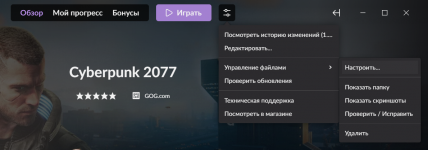
- Choose an older game version

- Before you update to a newer version, make another backup from your save-files. In case you have cloud sync enabled and GOG asks you which save files you want to use: Choose "this computer" or "local".
It might be worth it to report it officially:
Техническая поддержка — CD PROJEKT RED
Добро пожаловать на страницу технической поддержки! Здесь вы можете получить помощь по нашим играм и ответы на часто задаваемые вопросы.
Last edited:
Lol! same here choom! I'm a little attached to my V character build. Thank God I have the option to roll back! right now I'm just gonna wait for the expansions thats kinda my only thing im waiting for. Yeah its gonna take a bit of time for the save editor cybercat to update but Cyber Engine Tweeks is now updated to current patch, its the save editor thats gonna take a bit of time.Ye im waiting for cyber engine tweeks to get updated. Seems this patch has changed alot in the code so its gonna take awhile. Ill rather wait since i really cant play the game without some mods(eye exposure/better body/Clothes/Car handeling)
Hmm CET isent updated, there working on it tho. Im watching it happend liveLol! same here choom! I'm a little attached to my V character build. Thank God I have the option to roll back! right now I'm just gonna wait for the expansions thats kinda my only thing im waiting for. Yeah its gonna take a bit of time for the save editor cybercat to update but Cyber Engine Tweeks is now updated to current patch, its the save editor thats gonna take a bit of time.
I'm new to this forum, so I apologize if I'm missing some easy resource that will fix my problem, but:
I decided to give this game a try on my PC, Steam version, after the 1.3 update (have only played on PS4 previously). Game keeps crashing to desktop during the prologue sequence; after leaving the bar on Streetkid, and when triggering the timeskip cutscene on Nomad. I haven't tried Corpo since that was my PS4 play. I've tried every fix I can think of and that I've found on the internet:
Appreciate any help or links that can be provided.
TL;DR: clean install, never played on PC, can't progress out of the prologue without the game crashing
I decided to give this game a try on my PC, Steam version, after the 1.3 update (have only played on PS4 previously). Game keeps crashing to desktop during the prologue sequence; after leaving the bar on Streetkid, and when triggering the timeskip cutscene on Nomad. I haven't tried Corpo since that was my PS4 play. I've tried every fix I can think of and that I've found on the internet:
- PC restart
- Application restart
- Verified game file integrity
- Uninstalled and reinstalled game
- Updated OS (latest Windows 10) and all drivers
- Ensured no overlay applications such as Discord are running
- No mods, not overclocking
- Loading a previous save, then the latest save
Version=1
EventType=REDEngineErrorReport
EventTime=0
ReportIdentifier=ffffffff-ffffffff-00000001-00000000
Sig[0].Name=StackHash
Sig[0].Value=0x0000000000000000
Sig[1].Name=ErrorReason
Sig[1].Value=Unhandled exception
Sig[2].Name=InternalVersion
Sig[2].Value=3.0.3505501 P4CL: 4416730 Stream: //R6.Root/R6.Release
DynamicSig[1].Name=OS Version
DynamicSig[1].Value=10.0.19043.2.0.0.256.1
LoadedModule[0]=Cyberpunk2077.exe
LoadedModule[1]=ntdll.dll
LoadedModule[2]=aswhook.dll
LoadedModule[3]=KERNEL32.DLL
LoadedModule[4]=KERNELBASE.dll
LoadedModule[5]=USER32.dll
LoadedModule[6]=win32u.dll
LoadedModule[7]=GDI32.dll
LoadedModule[8]=gdi32full.dll
LoadedModule[9]=msvcp_win.dll
LoadedModule[10]=ucrtbase.dll
LoadedModule[11]=ADVAPI32.dll
LoadedModule[12]=msvcrt.dll
LoadedModule[13]=sechost.dll
LoadedModule[14]=icuuc.dll
LoadedModule[15]=icuin.dll
LoadedModule[16]=dbghelp.dll
LoadedModule[17]=RPCRT4.dll
LoadedModule[18]=SHELL32.dll
LoadedModule[19]=ole32.dll
LoadedModule[20]=Galaxy64.dll
LoadedModule[21]=combase.dll
LoadedModule[22]=SETUPAPI.dll
LoadedModule[23]=NRD.dll
LoadedModule[24]=XINPUT9_1_0.dll
LoadedModule[25]=cfgmgr32.dll
LoadedModule[26]=WS2_32.dll
LoadedModule[27]=bink2w64.dll
LoadedModule[28]=bcrypt.dll
LoadedModule[29]=CRYPT32.dll
LoadedModule[30]=PhysX3CharacterKinematic_x64.dll
LoadedModule[31]=OLEAUT32.dll
LoadedModule[32]=PhysX3Common_x64.dll
LoadedModule[33]=PhysX3Cooking_x64.dll
LoadedModule[34]=PxFoundation_x64.dll
LoadedModule[35]=redlexer_native.dll
LoadedModule[36]=PhysX3_x64.dll
LoadedModule[37]=MSVCP140.dll
LoadedModule[38]=VCRUNTIME140.dll
LoadedModule[39]=WINMM.dll
LoadedModule[40]=VERSION.dll
LoadedModule[41]=POWRPROF.dll
LoadedModule[42]=WININET.dll
LoadedModule[43]=d3d11.dll
LoadedModule[44]=libcurl.dll
LoadedModule[45]=amd_ags_x64.dll
LoadedModule[46]=oo2ext_7_win64.dll
LoadedModule[47]=WLDAP32.dll
LoadedModule[48]=Normaliz.dll
LoadedModule[49]=HID.DLL
LoadedModule[50]=IPHLPAPI.DLL
LoadedModule[51]=MSWSOCK.dll
LoadedModule[52]=VCRUNTIME140_1.dll
LoadedModule[53]=dxgi.dll
LoadedModule[54]=icudt.dll
LoadedModule[55]=IMM32.DLL
LoadedModule[56]=UMPDC.dll
LoadedModule[57]=gameoverlayrenderer64.dll
LoadedModule[58]=PSAPI.DLL
LoadedModule[59]=CRYPTBASE.DLL
LoadedModule[60]=bcryptPrimitives.dll
LoadedModule[61]=kernel.appcore.dll
LoadedModule[62]=windows.storage.dll
LoadedModule[63]=Wldp.dll
LoadedModule[64]=SHCORE.dll
LoadedModule[65]=shlwapi.dll
LoadedModule[66]=clbcatq.dll
LoadedModule[67]=wbemprox.dll
LoadedModule[68]=wbemcomn.dll
LoadedModule[69]=wbemsvc.dll
LoadedModule[70]=fastprox.dll
LoadedModule[71]=amsi.dll
LoadedModule[72]=USERENV.dll
LoadedModule[73]=profapi.dll
LoadedModule[74]=aswAMSI.dll
LoadedModule[75]=uxtheme.dll
LoadedModule[76]=GameServicesSteam.dll
LoadedModule[77]=steam_api64.dll
LoadedModule[78]=steamclient64.dll
LoadedModule[79]=imagehlp.dll
LoadedModule[80]=Secur32.dll
LoadedModule[81]=tier0_s64.dll
LoadedModule[82]=vstdlib_s64.dll
LoadedModule[83]=SSPICLI.DLL
LoadedModule[84]=CRYPTSP.dll
LoadedModule[85]=rsaenh.dll
LoadedModule[86]=napinsp.dll
LoadedModule[87]=pnrpnsp.dll
LoadedModule[88]=wshbth.dll
LoadedModule[89]=NLAapi.dll
LoadedModule[90]=DNSAPI.dll
LoadedModule[91]=NSI.dll
LoadedModule[92]=winrnr.dll
LoadedModule[93]=fwpuclnt.dll
LoadedModule[94]=rasadhlp.dll
LoadedModule[95]=d3d12.dll
LoadedModule[96]=GFSDK_Aftermath_Lib.x64.dll
LoadedModule[97]=nvwgf2umx.dll
LoadedModule[98]=D3D12Core.dll
LoadedModule[99]=dxcore.dll
LoadedModule[100]=iertutil.dll
LoadedModule[101]=ondemandconnroutehelper.dll
LoadedModule[102]=winhttp.dll
LoadedModule[103]=msasn1.dll
LoadedModule[104]=cryptnet.dll
LoadedModule[105]=WINNSI.DLL
LoadedModule[106]=drvstore.dll
LoadedModule[107]=devobj.dll
LoadedModule[108]=WINTRUST.DLL
LoadedModule[109]=schannel.DLL
LoadedModule[110]=mskeyprotect.dll
LoadedModule[111]=NTASN1.dll
LoadedModule[112]=ncrypt.dll
LoadedModule[113]=ncryptsslp.dll
LoadedModule[114]=nvapi64.dll
LoadedModule[115]=nvldumdx.dll
LoadedModule[116]=D3DSCache.dll
LoadedModule[117]=twinapi.appcore.dll
LoadedModule[118]=MMDevApi.dll
LoadedModule[119]=dinput8.dll
LoadedModule[120]=inputhost.dll
LoadedModule[121]=CoreMessaging.dll
LoadedModule[122]=PROPSYS.dll
LoadedModule[123]=wintypes.dll
LoadedModule[124]=CoreUIComponents.dll
LoadedModule[125]=ntmarta.dll
LoadedModule[126]=Wtsapi32.dll
LoadedModule[127]=XInput1_4.dll
LoadedModule[128]=deviceaccess.dll
LoadedModule[129]=AUDIOSES.DLL
LoadedModule[130]=MSCTF.dll
LoadedModule[131]=resourcepolicyclient.dll
LoadedModule[132]=textinputframework.dll
LoadedModule[133]=Windows.Perception.Stub.dll
LoadedModule[134]=gpapi.dll
LoadedModule[135]=nvngx.dll
LoadedModule[136]=_nvngx.dll
LoadedModule[137]=DEVRTL.dll
LoadedModule[138]=SPINF.dll
LoadedModule[139]=dcomp.dll
LoadedModule[140]=dwmapi.dll
LoadedModule[141]=WINSTA.dll
LoadedModule[142]=Windows.UI.dll
LoadedModule[143]=WindowManagementAPI.dll
LoadedModule[144]=d3d11on12.dll
LoadedModule[145]=dxilconv.dll
AppName=Cyberpunk2077.exe
EventType=REDEngineErrorReport
EventTime=0
ReportIdentifier=ffffffff-ffffffff-00000001-00000000
Sig[0].Name=StackHash
Sig[0].Value=0x0000000000000000
Sig[1].Name=ErrorReason
Sig[1].Value=Unhandled exception
Sig[2].Name=InternalVersion
Sig[2].Value=3.0.3505501 P4CL: 4416730 Stream: //R6.Root/R6.Release
DynamicSig[1].Name=OS Version
DynamicSig[1].Value=10.0.19043.2.0.0.256.1
LoadedModule[0]=Cyberpunk2077.exe
LoadedModule[1]=ntdll.dll
LoadedModule[2]=aswhook.dll
LoadedModule[3]=KERNEL32.DLL
LoadedModule[4]=KERNELBASE.dll
LoadedModule[5]=USER32.dll
LoadedModule[6]=win32u.dll
LoadedModule[7]=GDI32.dll
LoadedModule[8]=gdi32full.dll
LoadedModule[9]=msvcp_win.dll
LoadedModule[10]=ucrtbase.dll
LoadedModule[11]=ADVAPI32.dll
LoadedModule[12]=msvcrt.dll
LoadedModule[13]=sechost.dll
LoadedModule[14]=icuuc.dll
LoadedModule[15]=icuin.dll
LoadedModule[16]=dbghelp.dll
LoadedModule[17]=RPCRT4.dll
LoadedModule[18]=SHELL32.dll
LoadedModule[19]=ole32.dll
LoadedModule[20]=Galaxy64.dll
LoadedModule[21]=combase.dll
LoadedModule[22]=SETUPAPI.dll
LoadedModule[23]=NRD.dll
LoadedModule[24]=XINPUT9_1_0.dll
LoadedModule[25]=cfgmgr32.dll
LoadedModule[26]=WS2_32.dll
LoadedModule[27]=bink2w64.dll
LoadedModule[28]=bcrypt.dll
LoadedModule[29]=CRYPT32.dll
LoadedModule[30]=PhysX3CharacterKinematic_x64.dll
LoadedModule[31]=OLEAUT32.dll
LoadedModule[32]=PhysX3Common_x64.dll
LoadedModule[33]=PhysX3Cooking_x64.dll
LoadedModule[34]=PxFoundation_x64.dll
LoadedModule[35]=redlexer_native.dll
LoadedModule[36]=PhysX3_x64.dll
LoadedModule[37]=MSVCP140.dll
LoadedModule[38]=VCRUNTIME140.dll
LoadedModule[39]=WINMM.dll
LoadedModule[40]=VERSION.dll
LoadedModule[41]=POWRPROF.dll
LoadedModule[42]=WININET.dll
LoadedModule[43]=d3d11.dll
LoadedModule[44]=libcurl.dll
LoadedModule[45]=amd_ags_x64.dll
LoadedModule[46]=oo2ext_7_win64.dll
LoadedModule[47]=WLDAP32.dll
LoadedModule[48]=Normaliz.dll
LoadedModule[49]=HID.DLL
LoadedModule[50]=IPHLPAPI.DLL
LoadedModule[51]=MSWSOCK.dll
LoadedModule[52]=VCRUNTIME140_1.dll
LoadedModule[53]=dxgi.dll
LoadedModule[54]=icudt.dll
LoadedModule[55]=IMM32.DLL
LoadedModule[56]=UMPDC.dll
LoadedModule[57]=gameoverlayrenderer64.dll
LoadedModule[58]=PSAPI.DLL
LoadedModule[59]=CRYPTBASE.DLL
LoadedModule[60]=bcryptPrimitives.dll
LoadedModule[61]=kernel.appcore.dll
LoadedModule[62]=windows.storage.dll
LoadedModule[63]=Wldp.dll
LoadedModule[64]=SHCORE.dll
LoadedModule[65]=shlwapi.dll
LoadedModule[66]=clbcatq.dll
LoadedModule[67]=wbemprox.dll
LoadedModule[68]=wbemcomn.dll
LoadedModule[69]=wbemsvc.dll
LoadedModule[70]=fastprox.dll
LoadedModule[71]=amsi.dll
LoadedModule[72]=USERENV.dll
LoadedModule[73]=profapi.dll
LoadedModule[74]=aswAMSI.dll
LoadedModule[75]=uxtheme.dll
LoadedModule[76]=GameServicesSteam.dll
LoadedModule[77]=steam_api64.dll
LoadedModule[78]=steamclient64.dll
LoadedModule[79]=imagehlp.dll
LoadedModule[80]=Secur32.dll
LoadedModule[81]=tier0_s64.dll
LoadedModule[82]=vstdlib_s64.dll
LoadedModule[83]=SSPICLI.DLL
LoadedModule[84]=CRYPTSP.dll
LoadedModule[85]=rsaenh.dll
LoadedModule[86]=napinsp.dll
LoadedModule[87]=pnrpnsp.dll
LoadedModule[88]=wshbth.dll
LoadedModule[89]=NLAapi.dll
LoadedModule[90]=DNSAPI.dll
LoadedModule[91]=NSI.dll
LoadedModule[92]=winrnr.dll
LoadedModule[93]=fwpuclnt.dll
LoadedModule[94]=rasadhlp.dll
LoadedModule[95]=d3d12.dll
LoadedModule[96]=GFSDK_Aftermath_Lib.x64.dll
LoadedModule[97]=nvwgf2umx.dll
LoadedModule[98]=D3D12Core.dll
LoadedModule[99]=dxcore.dll
LoadedModule[100]=iertutil.dll
LoadedModule[101]=ondemandconnroutehelper.dll
LoadedModule[102]=winhttp.dll
LoadedModule[103]=msasn1.dll
LoadedModule[104]=cryptnet.dll
LoadedModule[105]=WINNSI.DLL
LoadedModule[106]=drvstore.dll
LoadedModule[107]=devobj.dll
LoadedModule[108]=WINTRUST.DLL
LoadedModule[109]=schannel.DLL
LoadedModule[110]=mskeyprotect.dll
LoadedModule[111]=NTASN1.dll
LoadedModule[112]=ncrypt.dll
LoadedModule[113]=ncryptsslp.dll
LoadedModule[114]=nvapi64.dll
LoadedModule[115]=nvldumdx.dll
LoadedModule[116]=D3DSCache.dll
LoadedModule[117]=twinapi.appcore.dll
LoadedModule[118]=MMDevApi.dll
LoadedModule[119]=dinput8.dll
LoadedModule[120]=inputhost.dll
LoadedModule[121]=CoreMessaging.dll
LoadedModule[122]=PROPSYS.dll
LoadedModule[123]=wintypes.dll
LoadedModule[124]=CoreUIComponents.dll
LoadedModule[125]=ntmarta.dll
LoadedModule[126]=Wtsapi32.dll
LoadedModule[127]=XInput1_4.dll
LoadedModule[128]=deviceaccess.dll
LoadedModule[129]=AUDIOSES.DLL
LoadedModule[130]=MSCTF.dll
LoadedModule[131]=resourcepolicyclient.dll
LoadedModule[132]=textinputframework.dll
LoadedModule[133]=Windows.Perception.Stub.dll
LoadedModule[134]=gpapi.dll
LoadedModule[135]=nvngx.dll
LoadedModule[136]=_nvngx.dll
LoadedModule[137]=DEVRTL.dll
LoadedModule[138]=SPINF.dll
LoadedModule[139]=dcomp.dll
LoadedModule[140]=dwmapi.dll
LoadedModule[141]=WINSTA.dll
LoadedModule[142]=Windows.UI.dll
LoadedModule[143]=WindowManagementAPI.dll
LoadedModule[144]=d3d11on12.dll
LoadedModule[145]=dxilconv.dll
AppName=Cyberpunk2077.exe
Appreciate any help or links that can be provided.
TL;DR: clean install, never played on PC, can't progress out of the prologue without the game crashing
Ive noticed if your running CTR 2.1 (Clock Tuner for Ryzen) it can crash the game (took awhile too narrow down). Got Access violation BSOD from it. Could be 10 mins could be 2h. Also all overlays are prone too crashing the game. Now ive played like 10-15h no crash even with oc on my GFX card.
Same problem, although mine crashes when I hit the RedEngine logo. Took the same steps to solve it as well. In addition I turned off any overlays that I have, even though they weren't an issue before this patch.My game crashes 100% of the times at startup, when the CD Projekt Red logo appears. Have verified files, reinstalled the game, updated Nvidia drivers, disabled antivirus. Nothing works.
All in all very irritating especially since I had no crashes 75 hours in.



