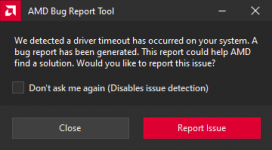No luck. I already have this package. Checked dxdiag and it says I have DX 12 in system for sure.You need to install graphics tools from windows optional features for dx12
You are using an out of date browser. It may not display this or other websites correctly.
You should upgrade or use an alternative browser.
You should upgrade or use an alternative browser.
Crash,Crash,Crash ( Hotfix 1.04 )
Registered crash info file...
InternalVersion: 3.0.3217599 P4CL: 4158334 Stream: //R6.Root/R6.Patch0Hotfix2
!!!CRASHED!!!
Error Reason: Unhandled exception
Expression: EXCEPTION_ILLEGAL_INSTRUCTION (0xC000001D)
Message: The thread tried to execute an invalid instruction.
File: <Unknown>
Line: 0
Ryzen 7 5800x ( AVX,AVX 2 support )
RTX 3070
Hope Patch 1.05 fix this next week
Registered crash info file...
InternalVersion: 3.0.3217599 P4CL: 4158334 Stream: //R6.Root/R6.Patch0Hotfix2
!!!CRASHED!!!
Error Reason: Unhandled exception
Expression: EXCEPTION_ILLEGAL_INSTRUCTION (0xC000001D)
Message: The thread tried to execute an invalid instruction.
File: <Unknown>
Line: 0
Ryzen 7 5800x ( AVX,AVX 2 support )
RTX 3070
Hope Patch 1.05 fix this next week
Here is something you can do to bring these Crashes into perspective...


these are all the crash reports you gathered since installation...
zipped files are the reports sent to CDPR, folders are local reports but not sent to CDPR (just a guess)
 ZIP : 34
ZIP : 34
 FOLDERS : 48
FOLDERS : 48
that means in 28hrs playtime(atm), my game crashed 48 times and 34 reports got sent to CDPR...
im courious, what are your numbers?
ps.: always hit the BLUE button before ragequit
Code:
press: Win+R
enter without quotes: "%appdata%" + hit enter
go to: ...\AppData\Local\REDEngine\ReportQueuezipped files are the reports sent to CDPR, folders are local reports but not sent to CDPR (just a guess)
that means in 28hrs playtime(atm), my game crashed 48 times and 34 reports got sent to CDPR...
im courious, what are your numbers?
ps.: always hit the BLUE button before ragequit
This is my first post about a bug, with a solution (from the Support GOG website) :
NOTE : No more crash for nomad, corpo and street kid anymore (for this type of bug)
Maybe a solution for some of yours :
Bug about AVX / CPU not compatible with this instruction
This link talk about the solution : Cyberpunk 2077 - Crashes because my CPU doesn't support the AVX instruction set
Download, from the link mentionned in the URL, the EXE modified, and remplace the "Cyberpunk2077.exe" (rename the old as *.bak and the new as "Cyberpunk2077.exe"
Have you tried this solution @Draemor77 ?
Hello Choombas.
Version : 1.04
PC Version / GOG
The game crash in specific moment of the game :
Nomad : After the cinematic of first times in Night City
Corpo : When I want to sit down
Street Kid : After steal the first car
Honestly, my configuration is not the top, but, when the game running, no problem, fluid, no lag, low perf but playable.
1050 ti / Core i7 860 2.8Ghz / 8Go RAM
Testing on a HDD and SSD, same crash
In each starting point (corpo/nomad/street kid), I can move everywhere (well, limited by an invisible frontier in fact), and the only crash is the specific moments I mentionned.
Maybe the futur 1.05 patch will correct these bugs, but, meanwhile, I can't play the game, I can just read somes books I was buy.
Have a good day in NC!
NOTE : No more crash for nomad, corpo and street kid anymore (for this type of bug)
Maybe a solution for some of yours :
Bug about AVX / CPU not compatible with this instruction
This link talk about the solution : Cyberpunk 2077 - Crashes because my CPU doesn't support the AVX instruction set
Download, from the link mentionned in the URL, the EXE modified, and remplace the "Cyberpunk2077.exe" (rename the old as *.bak and the new as "Cyberpunk2077.exe"
Have you tried this solution @Draemor77 ?
Crash,Crash,Crash ( Hotfix 1.04 )
Registered crash info file...
InternalVersion: 3.0.3217599 P4CL: 4158334 Stream: //R6.Root/R6.Patch0Hotfix2
!!!CRASHED!!!
Error Reason: Unhandled exception
Expression: EXCEPTION_ILLEGAL_INSTRUCTION (0xC000001D)
Message: The thread tried to execute an invalid instruction.
File: <Unknown>
Line: 0
Ryzen 7 5800x ( AVX,AVX 2 support )
RTX 3070
Hope Patch 1.05 fix this next week
just for courius try add avx fix https://www.nexusmods.com/cyberpunk2077/mods/34
THIS! I also had to check "Disable Feature Level upgrade". Since then, I have no crash so on (1hour).Did you try turn off directx12 faetures? after this i was playng for 3h and no isues...
"C:\Windows\System32\DXCpl.exe"
I have 3060 Ti and have RT ultra preset with DLSS Balanced.
update : 2 hours now
Last edited:
Did you try turn off directx12 faetures? after this i was playng for 3h and no isues...
"C:\Windows\System32\DXCpl.exe"
Tried it, unfortunately still the usual GPU crash. SIgh.
Hello. An other post for Pc crash report.
Before you ask :
Windows update ok,
drivers update ok,
verify and repair with GOG ok,
every overlay disconnect (gog, steam, discord),
All programs close before playing
Material :
1070AmpExtrem, i7 6700k.
report :
Version=1
EventType=REDEngineErrorReport
EventTime=0
ReportIdentifier=ffffffff-ffffffff-00000001-00000000
Sig[0].Name=StackHash
Sig[0].Value=0x0000000000000000
Sig[1].Name=ErrorReason
Sig[1].Value=Unhandled exception
Sig[2].Name=InternalVersion
Sig[2].Value=3.0.3217599 P4CL: 4158334 Stream: //R6.Root/R6.Patch0Hotfix2
DynamicSig[1].Name=OS Version
DynamicSig[1].Value=10.0.19041.2.0.0.256.1
LoadedModule[0]=Cyberpunk2077.exe
PLZ HELP ! crash every 5 or 10min
this crash come from 1 situation 100% chance crash :
in inventory, every time i look the special Arasaka clothes, it crash
Before you ask :
Windows update ok,
drivers update ok,
verify and repair with GOG ok,
every overlay disconnect (gog, steam, discord),
All programs close before playing
Material :
1070AmpExtrem, i7 6700k.
report :
Version=1
EventType=REDEngineErrorReport
EventTime=0
ReportIdentifier=ffffffff-ffffffff-00000001-00000000
Sig[0].Name=StackHash
Sig[0].Value=0x0000000000000000
Sig[1].Name=ErrorReason
Sig[1].Value=Unhandled exception
Sig[2].Name=InternalVersion
Sig[2].Value=3.0.3217599 P4CL: 4158334 Stream: //R6.Root/R6.Patch0Hotfix2
DynamicSig[1].Name=OS Version
DynamicSig[1].Value=10.0.19041.2.0.0.256.1
LoadedModule[0]=Cyberpunk2077.exe
PLZ HELP ! crash every 5 or 10min
Post automatically merged:
this crash come from 1 situation 100% chance crash :
in inventory, every time i look the special Arasaka clothes, it crash
Last edited:
Tried it, unfortunately still the usual GPU crash. SIgh.
Are you on DLSS?
Played for about 12 hours total, then suddenly started crashing at certain specific points on the map. If i drove around them i'd be fine but if an NPC drove me thru the point in their car as part of a quest it'd crash every time. Found 6 or 7 spots this happened and it would always give this error.
Error reason: Unhandled exception
Expression: EXCEPTION_ACCESS_VIOLATION (0xC0000005)
Message: The thread attempted to read inaccessible data at 0xFFFFFFFFFFFFFFFF.
Tried a bunch of different fixes i've seen posted but none of them worked. What eventually worked was going into Gameplay Settings and turning Slow HDD Mode to "ON"....even though I'm using an SSD. The load times are longer but for some reason this seems to have worked for me
Error reason: Unhandled exception
Expression: EXCEPTION_ACCESS_VIOLATION (0xC0000005)
Message: The thread attempted to read inaccessible data at 0xFFFFFFFFFFFFFFFF.
Tried a bunch of different fixes i've seen posted but none of them worked. What eventually worked was going into Gameplay Settings and turning Slow HDD Mode to "ON"....even though I'm using an SSD. The load times are longer but for some reason this seems to have worked for me
DO NOT OVERCLOCK your GPU and the game should launch without flatlining.
Please let me know if this works for you. I had the same issue with Control (which is another RTX game) and this solved it.
Thanks, It stopped my game from flatlining, I had overclocked my gpu +180mhz clock +750 mhz memory. I removed the overclocks been playing for around 8 hours hasn't crashed since.
PC Specs:
i7-9700K @5.2GHz @ 1.296v
RTX 2070
16GB RAM 3200MHz
MSI Z390 MEG ACE
Same... Im gonna refund next week if they won't fix my problem.So...next week I am gonna refund!
This is unacceptable!
1.04 patch..and still game crash after walking out of the bar..cant play IT...
Look at Horizon Zero...they fixed with a patch and I can play it now!
Fix it or I refund..
You didn't specify what kind of crash this is. Is it during the game or at launch?
If it's a launch issue, you can check out the official website:
https://support.cdprojektred.com/en...-on-launch-error-cyberpunk-2077-has-flatlined (click on Contact Us to send a ticket to CDPR support).
If it's a crash during the game, you can check out this info:
 support.cdprojektred.com
(here you can contact support too the same way).
support.cdprojektred.com
(here you can contact support too the same way).
If drivers are up to date it might still help to reinstall them as explained in the second link.
If crashes happen while playing it might help a bit to experiment with the settings to see if that improves anything.
If it's a launch issue, you can check out the official website:
https://support.cdprojektred.com/en...-on-launch-error-cyberpunk-2077-has-flatlined (click on Contact Us to send a ticket to CDPR support).
If it's a crash during the game, you can check out this info:
My game crashes — Cyberpunk 2077 | Technical Support — CD PROJEKT RED
Welcome to CD PROJEKT RED Technical Support! Here you will find help regarding our games and services, as well as answers to frequently asked questions.
If drivers are up to date it might still help to reinstall them as explained in the second link.
If crashes happen while playing it might help a bit to experiment with the settings to see if that improves anything.
always same error
Error reason: Assert
Expression: <Unknown>
Message: Gpu Crash for unknown reasons! Callstack here is probably irrelevant. Check if Breadcrumbs or Aftermath logged anything useful.
File: e:\r6.patch0hotfix2\dev\src\common\gpuapi\src\dx12\gpuapidx12error.cpp(40)
Error reason: Assert
Expression: <Unknown>
Message: Gpu Crash for unknown reasons! Callstack here is probably irrelevant. Check if Breadcrumbs or Aftermath logged anything useful.
File: e:\r6.patch0hotfix2\dev\src\common\gpuapi\src\dx12\gpuapidx12error.cpp(40)
So...next week I am gonna refund!
This is unacceptable!
1.04 patch..and still game crash after walking out of the bar..cant play IT...
Look at Horizon Zero...they fixed with a patch and I can play it now!
Fix it or I refund..
@Comycboy, same BUG, but after one long day of searching a solution : Read this post
But for the bar, the solution was : savegame just when you are out the bar, the game crash just after... and restart the game, load the first savegame (in the bar), and, load the next savegame (outside the bar), but.... an another bug crash some times after this.... read the post, for me, it's work!
Im always getting this timeout error and flatlined as well. Still wasting my time to find a solution.always same error
Error reason: Assert
Expression: <Unknown>
Message: Gpu Crash for unknown reasons! Callstack here is probably irrelevant. Check if Breadcrumbs or Aftermath logged anything useful.
File: e:\r6.patch0hotfix2\dev\src\common\gpuapi\src\dx12\gpuapidx12error.cpp(40)
Attachments
I think that's the only error which we're not find the fixIm always getting this timeout error and flatlined as well. Still wasting my time to find a solution.
Post automatically merged:
ur problem is your CPU, our problem is about DirextX 12 and our GPUWatch this!
I got my crash issue fixed by this
this crash come from 1 situation 100% chance crash :
in inventory, every time i look the special Arasaka clothes, it crash
Thanks, but I try both solution, and read all 83 pages of the principal thread in this forum.
I try to go in low quality, crash don't stop.
I try Download Display Driver Uninstaller and run it to remove previous versions of drivers.
Also, i verify and repair an other time, with 29 Mb maj, and now the game refuse to launch any more, instant crash.
I feel bad
up
in inventory, every time i look the special Arasaka clothes, it crash
Thanks, but I try both solution, and read all 83 pages of the principal thread in this forum.
I try to go in low quality, crash don't stop.
I try Download Display Driver Uninstaller and run it to remove previous versions of drivers.
Also, i verify and repair an other time, with 29 Mb maj, and now the game refuse to launch any more, instant crash.
I feel bad
Post automatically merged:
up
Last edited: