You are using an out of date browser. It may not display this or other websites correctly.
You should upgrade or use an alternative browser.
You should upgrade or use an alternative browser.
Each time I watch one of these videos, or download the latest update, I am always reminded how visually rich The Witcher III is, both in its orignal form, and with the numerous enhancements from your fine work, Halk!
Man I really hope that this possible collab with CDPR for the Next-Gen update comes into fruition! You really deserve it after all the hard work and all the countless hours you've put on this game.
I mean, what you can give them is "top notch" work that they will have to create themselves from scratch otherwise.
I can hardly wait!
I mean, what you can give them is "top notch" work that they will have to create themselves from scratch otherwise.
I can hardly wait!
I became aware of this big news because even the Japanese media had picked up on it:
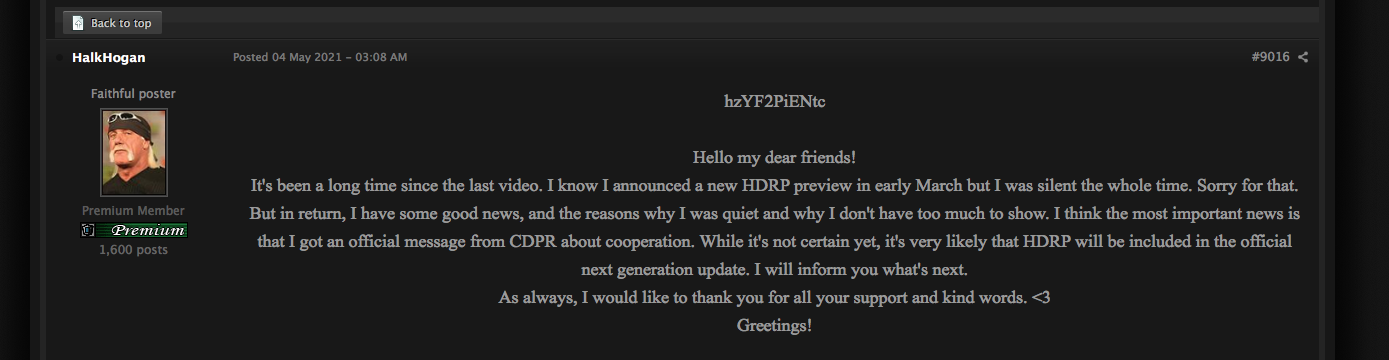
source: nexusmods. forum
According to Kotaku, REDs said "nothing is set in stone yet", but still, if it really comes true, I would like to congratulate him with all of us here and there. So wicked!

source: nexusmods. forum
According to Kotaku, REDs said "nothing is set in stone yet", but still, if it really comes true, I would like to congratulate him with all of us here and there. So wicked!
I followed your instructions and changed the file settings accordingly. I changed the TextureMipBias in all the files you mentioned from -1 to 0. I really noticed some difference, not huge but the overall image became more clear, smoother and nicer. I also turned on 16x Anisotropy Filtering in my Nvidia Control Panel for Witcher 3. But after that my FPS began to seriously drop. In some locations it drops to 20 and lower. Usually my fps is from 40 to 50. FPS used to be stable. That's maybe due to my videocard's memory - it's 2GB. So I turned the Anisotropy x16 off and FPS count is now recovered and stable and doesn't drop any more. Anyway I see some aliasing on different objects, armor and so on, but its now much better than before. Thanks.Yeah, after a close look I noticed some texture shimmering, also with vanilla textures but it's caused by negative textures mipbias.
However, I found a simple solution to this problem: go to all config files ("rendering" files from bin/config/base and bin/config/r4game/user_config_matrix/pc and user.settings from My Documents/The Witcher 3) and change "TextureMipBias" from -1 to 0. Also for better textures quality I recommended to force high quality and x16 Anisotropy Filtering in NVIDIA Control Panel for witcher3.exe (and the same for AMD GPUs).
After this, textures will no longer be shimmering and everything will be smooth and beautiful.
:cheers3:
Excellent job nothing to complain about. I only have a small problem, the characters are saturated with red colors with dividing lines. I only use 4 mods and this one is the only one on textures.
Hello. Are you sure it doesn't work? If yes, install HDRP manually, and set textures to Halk Ultra HD in graphic settings. Then there will be no way for it to not work. 
Great work, your mod. The change is even visible in my mod "Mattis Nostalgia", although I change a lot graphically with Reshade.



