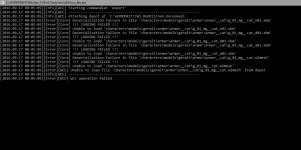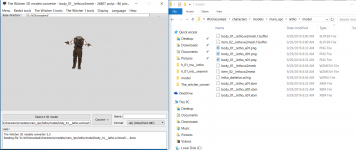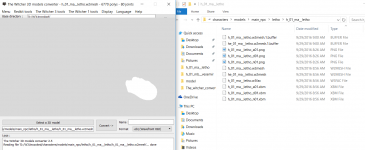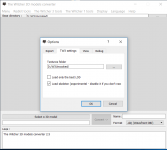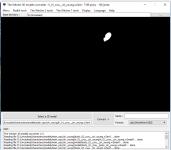I've had a similar problem, my meshes loaded flawlessly but the textures weren't converted due to an error on my behalf. I've tried all the DLC and expansions now and every file i opened loaded flawlessly so far. Maybe try uncooking (using wcc_lite, not the quickbms script) everything again, or maybe you've put the .buffer files somewhere wrong.
You are using an out of date browser. It may not display this or other websites correctly.
You should upgrade or use an alternative browser.
You should upgrade or use an alternative browser.
Thanks for the Response! so you can now flawlessly convert the models from the expansions? I really needed to know that it could be done aha such a relief. The buffers are all with the files they relate too so im not quite sure.
I have not updated my Modkit for a while as I have seen that the new version is broken so it could be that.
It doesn't seem to be the textures, it appears as you say to be a buffer problem, as the mesh doesn't appear at all but there is no crash. I will re unpack with WCC and see if anything changes.
Thanks for your help!
I have not updated my Modkit for a while as I have seen that the new version is broken so it could be that.
It doesn't seem to be the textures, it appears as you say to be a buffer problem, as the mesh doesn't appear at all but there is no crash. I will re unpack with WCC and see if anything changes.
Thanks for your help!
Does it say anything in the bottom window when you try to load a file? You can try enabling the debug.log in the options too.
@
ClaireGrube which files from the expansion were you able to export? i cannot work out why they wont load it is so odd.
Okay so if anyone is interest the problem i have posted about above that relates to withcer 3 exporting the problem is this. The latest update for W3 has messed up ModKit and it exports only some kind of raw mesh file which is uncompatible with this peice of software.
DO NOT UNPACK YOUR GAME AGAIN IF YOU HAVE UPDATED!
DO NOT UNPACK YOUR GAME AGAIN IF YOU HAVE UPDATED!
Are you sure you have the newest version of the Mesh Converter? And the files extracted by the ModKit doesn't extract any .W2MESH files? Also, did you try enabling the debug.log and see if there's anything in there?
Model/Texture issues v1.30
Hello, I just downloaded the converter and followed step by step to make it work. But it seems its not finding the textures for any model or loading them correctly. I`ve done all the tips to not have issues. Even done the leave no "space on the path names or like leave the textures and models in the same folder and etc. But the w2mesh files seems to only load "some" of the models, but no texture on the screen. For example the cat model: "t_01__cat.w2mesh" (or any animal model) just seems to load a total white shade model and it gives me this error log:
But some other models like armors, it just keep loading forever and the screens keep blank (black). Like for example when trying to select the"/characters/models/geralt/armor/armor_bear/t_04a_mg__bear.w2mesh", nothing happens and just keep the eternal log:
My game version is 1.30 I`ve decided to not update to 1.31 yet because some people on the forum are saying that the update "f**** up" the converter and etc. But does that apply to version 1.30 too? Am I having this issue cos I need to rollback to an older version?
Just want to be able to load animals, armors or any models without issues to then export.
Any help to solve this would be great,
Thanks in advance.:smiling2:
Hello, I just downloaded the converter and followed step by step to make it work. But it seems its not finding the textures for any model or loading them correctly. I`ve done all the tips to not have issues. Even done the leave no "space on the path names or like leave the textures and models in the same folder and etc. But the w2mesh files seems to only load "some" of the models, but no texture on the screen. For example the cat model: "t_01__cat.w2mesh" (or any animal model) just seems to load a total white shade model and it gives me this error log:
Even though, I'm able to export the 3D model and the MTL file of the Cat, for example.The Witcher 3D models converter 2.5
Reading file 'C:/Games/The Witcher 3 Wild Hunt/1.W3MODKIT/TW3_ModKitchen_Uncooked/characters/models/animals/cat/model/t_01__cat.w2mesh'... Some textures havn't been found, have you correctly set your textures directory ?
Some textures havn't been found, have you correctly set your textures directory ?
done
But some other models like armors, it just keep loading forever and the screens keep blank (black). Like for example when trying to select the"/characters/models/geralt/armor/armor_bear/t_04a_mg__bear.w2mesh", nothing happens and just keep the eternal log:
Reading file 'C:/Games/The Witcher 3 Wild Hunt/1.W3MODKIT/TW3_ModKitchen_Uncooked/characters/models/geralt/armor/armor_bear/t_04a_mg__bear.w2mesh'...
My game version is 1.30 I`ve decided to not update to 1.31 yet because some people on the forum are saying that the update "f**** up" the converter and etc. But does that apply to version 1.30 too? Am I having this issue cos I need to rollback to an older version?
Just want to be able to load animals, armors or any models without issues to then export.
Any help to solve this would be great,
Thanks in advance.:smiling2:
Last edited:
I had a similar problem, i only used the Quickbms script to unpack the addon, but for the textures you'll have to use the ModKit. Have you checked if there are any .tga/.dds/.png files in your uncooked folder at all?
Yeah I`ve checked. Sometimes yes, sometimes no. I mean, I`ve done the process several times. Back and forth. I used Modkit first as on the tutorial and then Quicksbms. Other times I decided to do Quickbms first then Modkit, and I noticed some differences on the number of texture files, but they seemed random as I said. For example, sometimes I get the character>model>animal>chicken texture, sometimes not.
@ClaireGrube you said you just use Quickbms? Does that work for you or are you using the game ver 1.30 like me and its broken until fixed?
If you have any tip or trick that can help me I would appreciate it a lot!
Ps: being honest I don't even want the textures so far. What I really want is the model of the armors to rework them on Zbrush. But the armors, like I said, seems I cant event import then into the converter. I`m trying to use the Modkitchen with the Witcher 3 GUI, and seems I cant export from there either. I get this error:
@ClaireGrube you said you just use Quickbms? Does that work for you or are you using the game ver 1.30 like me and its broken until fixed?
If you have any tip or trick that can help me I would appreciate it a lot!
Ps: being honest I don't even want the textures so far. What I really want is the model of the armors to rework them on Zbrush. But the armors, like I said, seems I cant event import then into the converter. I`m trying to use the Modkitchen with the Witcher 3 GUI, and seems I cant export from there either. I get this error:
Attachments
Last edited:
No, only using Quickbms was what was causing the error for me. I use it solely for the buffer files, for the rest i use the official mod kit (wcc_lite.exe with command line parameters). I never used the Mod Kitchen GUI and can't tell if your error lies there. If you believe the patch changed the file format somehow, you can still patch it back to an earlier version (at least on GoG).
Are you also using the most recent version (2.5) of JLouisB's Converter?
Are you also using the most recent version (2.5) of JLouisB's Converter?
Hi,
I havn't checked this thread since a moment, I was occupied by another project.
So @Nemomallo the issue with the windows isn't fixed yet I will fix this.
@perry92, what do you mean by "raw mesh" ? Have you still an example of problematic file ? (you have my mail in Menu/Options/Debug)
A few meshes of the games like the file reported by viper are stored differently, as a sort of "raw mesh" yes, and I havn't the solution about this yet. I hope that the last update hasn't changed all the meshes into this format.
@PieroFolly, can you give me a debug.log file ? Have you correctly set the texture path in the options panel ?
I havn't checked this thread since a moment, I was occupied by another project.
So @Nemomallo the issue with the windows isn't fixed yet I will fix this.
@perry92, what do you mean by "raw mesh" ? Have you still an example of problematic file ? (you have my mail in Menu/Options/Debug)
A few meshes of the games like the file reported by viper are stored differently, as a sort of "raw mesh" yes, and I havn't the solution about this yet. I hope that the last update hasn't changed all the meshes into this format.
@PieroFolly, can you give me a debug.log file ? Have you correctly set the texture path in the options panel ?
@JLouisB not sure if this has come up yet, but is it possible to convert Witcher 3 models into Witcher 1?
Or even replace Witcher 1 models with new ones?
I tried looking at Witcher 1 3ds Max tools about a year ago, but they seem to only support up to 3ds Max 9, which is really hard to get working on Win7 and newer.
And even then it there doesn't seem to be necessary functionality.. Otherwise we'd at least have some replacers.
I'm sure many people would be interested in making HQ Witcher 1 models and such mods would surely be popular
Or even replace Witcher 1 models with new ones?
I tried looking at Witcher 1 3ds Max tools about a year ago, but they seem to only support up to 3ds Max 9, which is really hard to get working on Win7 and newer.
And even then it there doesn't seem to be necessary functionality.. Otherwise we'd at least have some replacers.
I'm sure many people would be interested in making HQ Witcher 1 models and such mods would surely be popular
@JLouisB:
First of all thank you for putting the time into this tool. I'm currently trying to replace Geralt W3's head with Geralt W2.
I uncooked the game with modkit then used QuickBMS to get the missing files..all good until then.
I've followed the steps in your tutorial and can confirm that i was able to import the CAT model you have and the BAT (from the models/animals) - mesh loads fine with full textures.
However, I was trying to import Geralt's head in but it only loads a white mesh without textures...so I tried importing Letho to see if it behaves similarly.
Here are my findings:
- Letho's body loads up fine but some of the textures on his arms don't (i've attached the debug_body_arms_problem.log for this attempt along with a screenshot)
- Letho's head however has the same problem as Geralt's - mesh is white but no textures there (I've attached the debug_head_textures_problem.log for this attempt and a screenshot)
Have you seen this before?
Another thing to mention, when using QuickBMS to extract the missing .buffer files, I only extracted the ones in my \content\content0 folder...there are a lot of other content folders there (content0 up to content12)..do I need to extract all the others as well?
The folder where Letho was extracted, for example, seems to have ALL the files it would need to load the textures (.mesh, .buffer, .xbm and .png files)..
Running W3 1.10 if that matters.
First of all thank you for putting the time into this tool. I'm currently trying to replace Geralt W3's head with Geralt W2.
I uncooked the game with modkit then used QuickBMS to get the missing files..all good until then.
I've followed the steps in your tutorial and can confirm that i was able to import the CAT model you have and the BAT (from the models/animals) - mesh loads fine with full textures.
However, I was trying to import Geralt's head in but it only loads a white mesh without textures...so I tried importing Letho to see if it behaves similarly.
Here are my findings:
- Letho's body loads up fine but some of the textures on his arms don't (i've attached the debug_body_arms_problem.log for this attempt along with a screenshot)
- Letho's head however has the same problem as Geralt's - mesh is white but no textures there (I've attached the debug_head_textures_problem.log for this attempt and a screenshot)
Have you seen this before?
Another thing to mention, when using QuickBMS to extract the missing .buffer files, I only extracted the ones in my \content\content0 folder...there are a lot of other content folders there (content0 up to content12)..do I need to extract all the others as well?
The folder where Letho was extracted, for example, seems to have ALL the files it would need to load the textures (.mesh, .buffer, .xbm and .png files)..
Running W3 1.10 if that matters.
Attachments
Last edited:
I have the same problem as TudorAdrian. Some models have no textures even though they are in their respective directories. Appreciate any help I can get.
Edit: I tried an older version of the converter (2.0) and the head texture seems to work now but hands and few others still seems to be missing. Also, opening w2ent files in 2.0 doesn't seem to work properly. Models are completely invisible.
Edit: I tried an older version of the converter (2.0) and the head texture seems to work now but hands and few others still seems to be missing. Also, opening w2ent files in 2.0 doesn't seem to work properly. Models are completely invisible.
Attachments
Last edited:
Hi,
I'm still here, but I havn't a lot of time to work on this currently :scared:
I know that there are some issues the materials, so the best solution yet is probably to fix this yourself in a 3D software after the export
@Anvirol : If you have the link of the 3D Max tools and if it's open source (just some redable scripts) it can be easy to implement.
If there is no way to get the code of the tool it will require too much work yet.
I'm still here, but I havn't a lot of time to work on this currently :scared:
I know that there are some issues the materials, so the best solution yet is probably to fix this yourself in a 3D software after the export
@Anvirol : If you have the link of the 3D Max tools and if it's open source (just some redable scripts) it can be easy to implement.
If there is no way to get the code of the tool it will require too much work yet.
Hi too,
i went ahead and tried capturing some TW3 swords with Ninja Ripper. They're horribly malformed and barely usable that way, but they have indeed at least two UV channels. The second one being for the rune map.
Now a second UV channel is obviously unsuited for .obj files, so that might not be on your agenda at all. Just thought i'd let you know.
i went ahead and tried capturing some TW3 swords with Ninja Ripper. They're horribly malformed and barely usable that way, but they have indeed at least two UV channels. The second one being for the rune map.
Now a second UV channel is obviously unsuited for .obj files, so that might not be on your agenda at all. Just thought i'd let you know.
I've tried it with the Moonblade, since that was just what i had in my inventory at the time. That would be items\weapons\swords\silver_swords_unique\model\silver_unique_moonblade.w2mesh, though i'm certain it works that way with every weapon that has optional visible runes on it.
Here are my Ninja Rips, in case that helps:
http://en.file-upload.net/download-12026088/Moonblade.rar.html
I've found the second UV set on the blade mesh at U=18 V=19
It matches the rune textures in characters\models\common\textures\runes
The second sword i tried it with was a mod weapon, so that probably isn't representative. But it too had a second UV channel.
There are a few other sets too, but they're less expressive. i wonder if they use them for detail maps like scratches etc.
Here are my Ninja Rips, in case that helps:
http://en.file-upload.net/download-12026088/Moonblade.rar.html
I've found the second UV set on the blade mesh at U=18 V=19
It matches the rune textures in characters\models\common\textures\runes
The second sword i tried it with was a mod weapon, so that probably isn't representative. But it too had a second UV channel.
There are a few other sets too, but they're less expressive. i wonder if they use them for detail maps like scratches etc.
Last edited:
Hey, all. I'm very new to all of this, and I'm trying to use the converter for the purpose of 3D printing, not modding. I followed the instructions on the site, uncooked with the modkit, and used quickbms on the entire \content folder. I have just purchased and downloaded the Witcher 3 on PC (I previously played it on console...I know, I know) for the sole purpose of getting to these 3D model files (I haven't even run the game yet). Anyway, I'm having the exact same issue as Perry92...program log just shows "Reading [file]..." and never loads. Debug log is showing this:
-> Exported with The Witcher Converter 2.5
-> File : E:/Witcher Extracted Files/items/weapons/swords/silver_swords/model/silver_sword_lv3.w2mesh
-> Load Sekeleton is disabled
-> Load only best LOD is disabled
_________________________________________________________
Start loading
LOADING FINISHED
Yet nothing ever loads. Again, I've never launched the game (could that be a problem?), but the build is 1330401. Any help would be much appreciated!
-> Exported with The Witcher Converter 2.5
-> File : E:/Witcher Extracted Files/items/weapons/swords/silver_swords/model/silver_sword_lv3.w2mesh
-> Load Sekeleton is disabled
-> Load only best LOD is disabled
_________________________________________________________
Start loading
LOADING FINISHED
Yet nothing ever loads. Again, I've never launched the game (could that be a problem?), but the build is 1330401. Any help would be much appreciated!