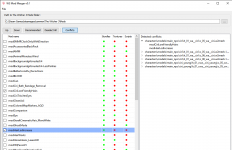[WIP] Witcher 3 Mod Merger
A simple tool which can help you to merge your mods and avoid infamous "Mods limit". If you don't know what the hell is the mods limit it means that you do not need this tool

Requirements:
Workflow:
Some important notes:
I have also added simple conflicts detector feature which can help you adjust the merging order on the fly, just use up/down buttons or drag&drop (lower position in the list means higher priority).

Download from Nexus
A simple tool which can help you to merge your mods and avoid infamous "Mods limit". If you don't know what the hell is the mods limit it means that you do not need this tool

Requirements:
- 64-bit OS
Workflow:
- Uncooking via wcc all "uncookable" mods (uncookable mod = has texture.cache and bundle files)
- Deleting all unnecessary raw images (*.tga by default)
- Cooking all uncooked files (wcc)
- Unpacking all files except *.xbm (which have been already prepared while 1st and 3rd step) from all "mergeable" mods into the Cooked folder (mergeable mod = has bundle files)
- Texture cache building (wcc)
- Packing (wcc)
- metadata.store creation (wcc)
- Deleting all unpacked resource files from working folders (optional)
- Mod installation (optional)
Some important notes:
- Merging can take up to 10-20 minutes so please be patient.
- Unpacking (step 4) can freeze merger GUI a bit, just wait.
- Some mods can not be uncooked/merged so pay attention to wcc log while your first time merging and notice what mods throw a lot of uncooking errors.
- All files from merged mods will be renamed to <filename-merged> but still kept in your Mods folder so you MUST Unmerge all before installing/uninstalling/updating your mods.
- Mods order in the list affects merging process only but not the load order itself.
- Sometimes you can see "Process errror: X" message - it means that wcc_lite.exe crashed for whatever reason while uncooking a certain mod. You can wait for the whole process completion or close Merger, kill wcc_lite.exe in TaskManager and try again with different mods order. I have no freaking idea what causes that crashes (moon phase maybe?)
I have also added simple conflicts detector feature which can help you adjust the merging order on the fly, just use up/down buttons or drag&drop (lower position in the list means higher priority).

Download from Nexus
Attachments
Last edited: