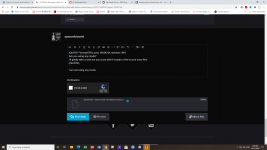You are using an out of date browser. It may not display this or other websites correctly.
You should upgrade or use an alternative browser.
You should upgrade or use an alternative browser.
The dead body bug is when the game loads and Geralt is lying on the ground and or floor ans is unable to move. There should be a thread or two about it on the forumsWhat‘s the dead body bug?
Are you using any mods?
EDIT: https://forums.cdprojektred.com/index.php?threads/geralt-is-dead-upon-loading-a-save.32460/
I don`t see any link to a save file. I do have a working save game editor. If you can upload your save and post a link to it I should be able to help you outso i was hyped to play The Witcher Enhanced Edition again and i find my self stuck with dead body bug again i started over from new but i stuck so is there any fix ? and i cant do TWEeditor on windows 10 i cant do the directory fix so can someone help me this is my save file
Last edited:
If you don‘t use any mods and loading an earlier save game doesn’t help, you can also send your save game to support:
https://support.cdprojektred.com/en...i-am-unable-to-complete-progress-in-a-quest-2
https://support.cdprojektred.com/en...i-am-unable-to-complete-progress-in-a-quest-2
thank u and i appreciate all your attention i read the other fourms and yes i use mods this is my save file https://drive.google.com/file/d/1wCtQ-uYuA666v22RIQxuq6qwhSfyifRC/view?usp=sharing
Last edited:
TW1 is definitely not going to be supported under Windows 10.
1.) I would begin by playing around with the compatibility settings: if Windows XP (SP2) doesn't work, I'd actually try Windows 7 next. Also, make sure that the .EXE is set to "Run as administrator".
2.) Ensure the game is not installed anywhere under Program Files or Program Files(x86). If you did happen to install the game using "default" directories, I would strongly recommend uninstalling it, using CCleaner to clean the Registry, then reinstalling the game to the root of your drive, using a folder name you are certain is different. For example:
C:\MyRPGgames\The Witcher\...
3.) In the ...\Documents\The Witcher\... folder (where your saved games should be), be sure the Permissions are set to "Everyone".
4.) Lastly, be sure the game's installation directory is added to the exceptions list of any firewall or anti-virus program you're using.
1.) I would begin by playing around with the compatibility settings: if Windows XP (SP2) doesn't work, I'd actually try Windows 7 next. Also, make sure that the .EXE is set to "Run as administrator".
2.) Ensure the game is not installed anywhere under Program Files or Program Files(x86). If you did happen to install the game using "default" directories, I would strongly recommend uninstalling it, using CCleaner to clean the Registry, then reinstalling the game to the root of your drive, using a folder name you are certain is different. For example:
C:\MyRPGgames\The Witcher\...
3.) In the ...\Documents\The Witcher\... folder (where your saved games should be), be sure the Permissions are set to "Everyone".
4.) Lastly, be sure the game's installation directory is added to the exceptions list of any firewall or anti-virus program you're using.
Complte Sword Overhaul-719-1-0Request sent. Additionally could you list list the active mods you`re using.
Dagger Overhaul-708-1-0
Item Stacking and Equipment Slots Mod-259-v1-1
Permanent Bodies Mod-707-1-0
Sound and Texture Overhaul-703-3-3
TW1 - Carmen and Friends-645-
Witcher 1 HD Faces 1.4-729-1-4
Your save with Geralt alive . https://www.mediafire.com/file/kbbfbz27bzw87dj/000061_-_Swamp_Forest-061.TheWitcherSave/file
Dear Someone from the Technical Team
Dead body bug. Suddenly most of latest save files are loading with geralt stuck on the screen and cant move.
Please advice.
How to avoid this situation in the future.
Attached is my latest save file
please help.
thank you
sincerly,
jon
my both latest save files
Dead body bug. Suddenly most of latest save files are loading with geralt stuck on the screen and cant move.
Please advice.
How to avoid this situation in the future.
Attached is my latest save file
please help.
thank you
sincerly,
jon
Post automatically merged:
my both latest save files
Are you using any mods?Dear Someone from the Technical Team
Dead body bug. Suddenly most of latest save files are loading with geralt stuck on the screen and cant move.
Please advice.
How to avoid this situation in the future.
Attached is my latest save file
please help.
thank you
sincerly,
jon
Post automatically merged:
my both latest save files
I`ll gladly take a look but your post didn`t include a link to your save files.
Are you using any mods?
I`ll gladly take a look but your post didn`t include a link to your save files.
I am not using any mods.
I tried to attach my save files but after it loads up it shows the attached picture, the name of the save file is got a line over it.
I think this attach files button only allows pic files with jpeg, png, etc files.
How do i attached files with the save extention....
Pls advice
thanks
jon
Attachments
Are you using any mods?
I`ll gladly take a look but your post didn`t include a link to your save files.
Dear Tommy5761,
i downloaded in to my google drive
Please help
Thank you very much
sincerly
jon
000058 - Dike-058.TheWitcherSave
 drive.google.com
drive.google.com
Post automatically merged:
You could upload in on google drive, dropbox, wertransfer or whatever other similar website and post the link here.
done,
You need to change the settings for the google drive link, so anyone with the link can see it.
Done, i changed it, please see if it can work now.
thanks
Your save with Geralt alive https://drive.google.com/file/d/1Gn-KrCQdfxNttp6DQFPaelA90UgtcAE7/view?usp=sharing
Dear Tommy5761,Your save with Geralt alive https://drive.google.com/file/d/1Gn-KrCQdfxNttp6DQFPaelA90UgtcAE7/view?usp=sharing
Can you pls advice me on how to not suddenly all latest saves files get this issue in the coming times?
jon
Post automatically merged:
Your save with Geralt alive https://drive.google.com/file/d/1Gn-KrCQdfxNttp6DQFPaelA90UgtcAE7/view?usp=sharing
thanks for the help
Post automatically merged:
oh i forgot to mention,Your save with Geralt alive https://drive.google.com/file/d/1Gn-KrCQdfxNttp6DQFPaelA90UgtcAE7/view?usp=sharing
i use a trainer not a mod per say..
Last edited: