Just noticed that the new update have removed HBAO from the game and replaced it with only SSAO, so the graphics looks much worse now if not playing with ray-tracing on. This seems like a very strange move as the ray-tracing definetly is more demanding and only have an on/off switch. Please bring back HBAO and let the players choose.
You are using an out of date browser. It may not display this or other websites correctly.
You should upgrade or use an alternative browser.
You should upgrade or use an alternative browser.
Baffling removal indeed. Bring it back CDPR! There's no legit good reason why it's not there anymore.
I tried modify user.settings by adding this line:
SSAOSolution=2
but nothing change, same if delete SSAOEnabled=true and leave solution, game keep adding SSAOEnabled to True
Maybe somoeone will have idea how to turn on HBAO+ again, WTF CDP!
it's disgraceful that CDP removed this option! SHAME!!!! SHAME!!!! SHAME!!!
SSAOSolution=2
but nothing change, same if delete SSAOEnabled=true and leave solution, game keep adding SSAOEnabled to True
Maybe somoeone will have idea how to turn on HBAO+ again, WTF CDP!
it's disgraceful that CDP removed this option! SHAME!!!! SHAME!!!! SHAME!!!
Last edited:
HBAO+ can't be enabled by any command or mods (i tried everything). CDP removed HBAO+ options from game .exe on purpose, just to fool people how much RT "improve" graphics...
look at these screenshots:
Old Uber with HBAO+, New Uber+ with SSAO, New Uber+ With RT.
Old Uber with HBAO+ on looks so much better then New Uber+ SSAO even without any mods installed.... it's is terrible, like mess up DX12 wasn't enought...
look at these screenshots:
Old Uber with HBAO+, New Uber+ with SSAO, New Uber+ With RT.
Old Uber with HBAO+ on looks so much better then New Uber+ SSAO even without any mods installed.... it's is terrible, like mess up DX12 wasn't enought...
Last edited:
One very simple question: where the hell is it?
HBAO+ added so much depth to the visuals. Why take it out? I don't have an RTX card, and even if I did, it's unlikely that I'd be able to turn RT on and play the game with decent framerate since barely anyone can. Further, when I'm using Dx12 executable, I get absolutely no ambient occlusion anywhere in the game, not even SSAO. And on Dx11, SSAO is the only available form of ambient occlusion. And it's a severe downgrade from HBAO+.
HBAO+ added so much depth to the visuals. Why take it out? I don't have an RTX card, and even if I did, it's unlikely that I'd be able to turn RT on and play the game with decent framerate since barely anyone can. Further, when I'm using Dx12 executable, I get absolutely no ambient occlusion anywhere in the game, not even SSAO. And on Dx11, SSAO is the only available form of ambient occlusion. And it's a severe downgrade from HBAO+.
Absolutely right. both AA and AO are absolutely ruined in this update. How the hell they did that after saying that after Cyberpunk release that kind of stuff won't happen again
Agree, i play directx 11 version, AA options are atrocious, FXAA does nothing, TAAU is a blurry mess, especially in motion, what's the point of new high res textures when they are blurry, i loved rainy weather before, but now you can't even see raindrops because of blur.Absolutely right. both AA and AO are absolutely ruined in this update. How the hell they did that after saying that after Cyberpunk release that kind of stuff won't happen again
Here is TAAU in action: https://imgsli.com/MTM5ODI5
I would be very happy if this was added to the HBAO+ setup after the fix, ray tracing is very demanding and a good alternative to AO,
ssao is weak. either cdprojekt separated it intentionally as a scam. or maybe it's implemented in rtx AO, I don't know
ssao is weak. either cdprojekt separated it intentionally as a scam. or maybe it's implemented in rtx AO, I don't know
Last edited:
Why take it out!?One very simple question: where the hell is it?
HBAO+ added so much depth to the visuals. Why take it out? I don't have an RTX card, and even if I did, it's unlikely that I'd be able to turn RT on and play the game with decent framerate since barely anyone can. Further, when I'm using Dx12 executable, I get absolutely no ambient occlusion anywhere in the game, not even SSAO. And on Dx11, SSAO is the only available form of ambient occlusion. And it's a severe downgrade from HBAO+.
Maybe because they wanted RT to look so much better, hence downgrade. It wouldn't be the first case.
I'm putting it here too, even though I made a separate post
Hello, I installed the MXAO filter over the RESHADE filter
without RTX of course, and can show the MXAO setup process if anyone wants. I have reshade version 5.4.2
I uploaded the pictures

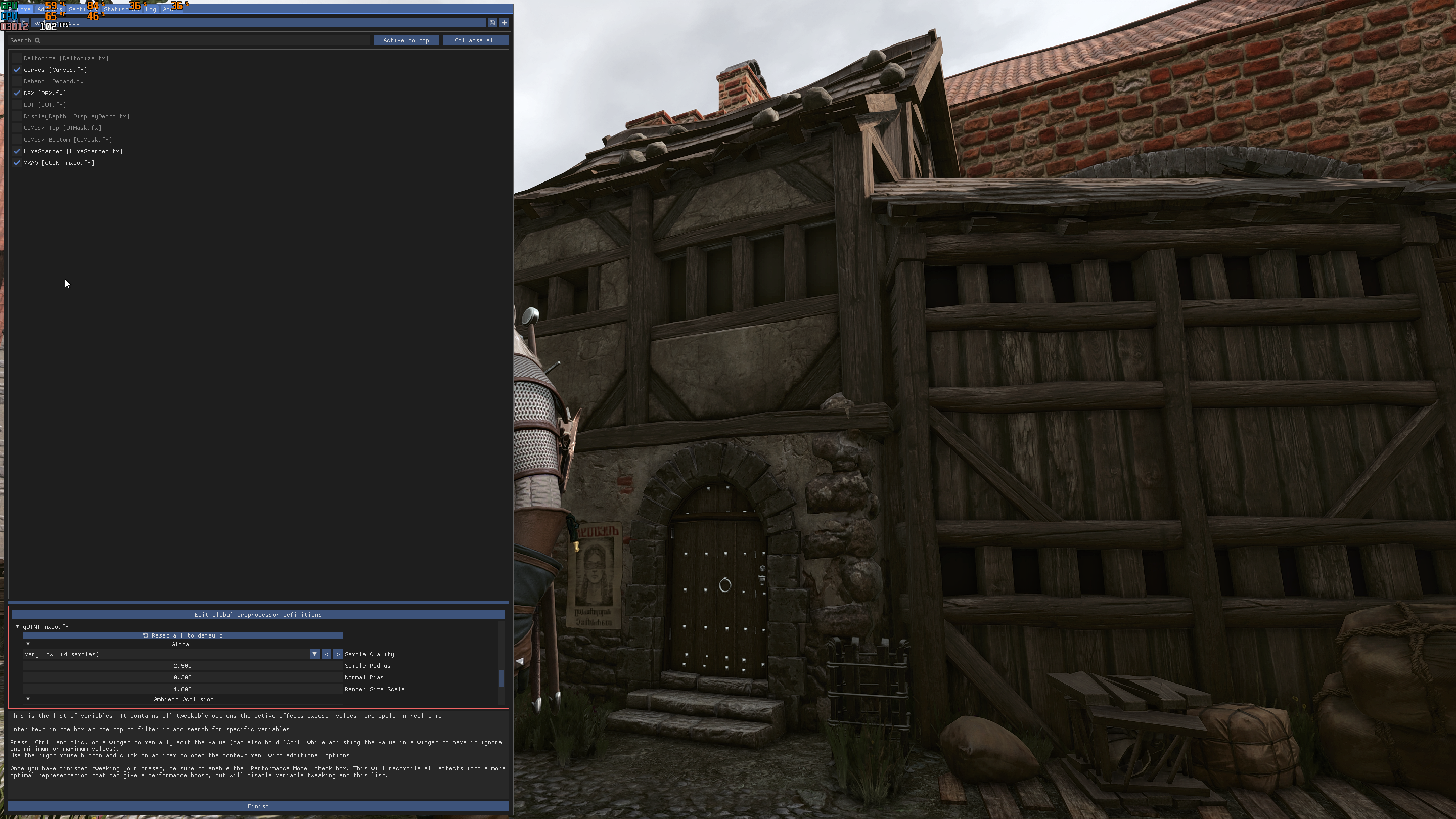
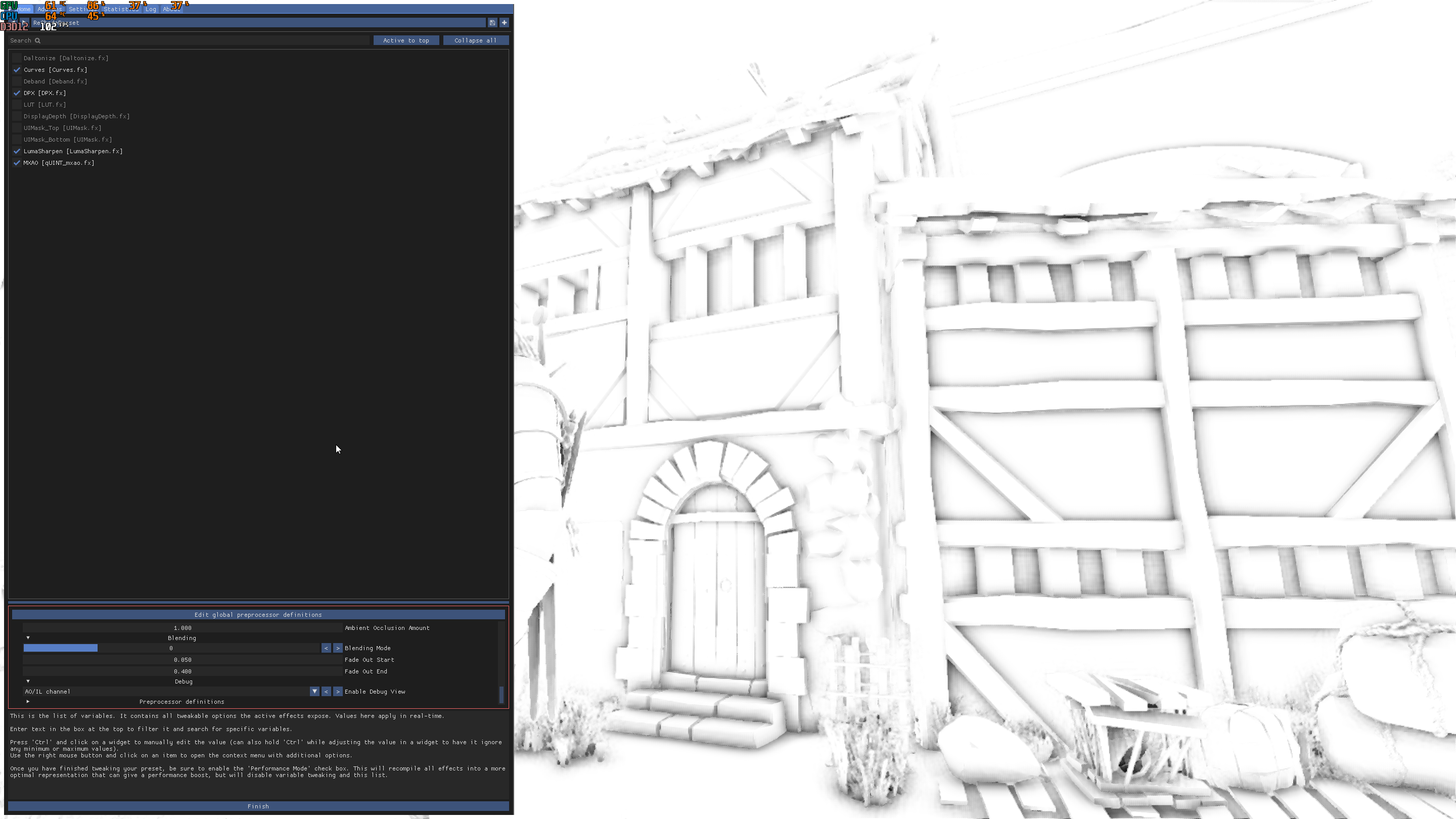
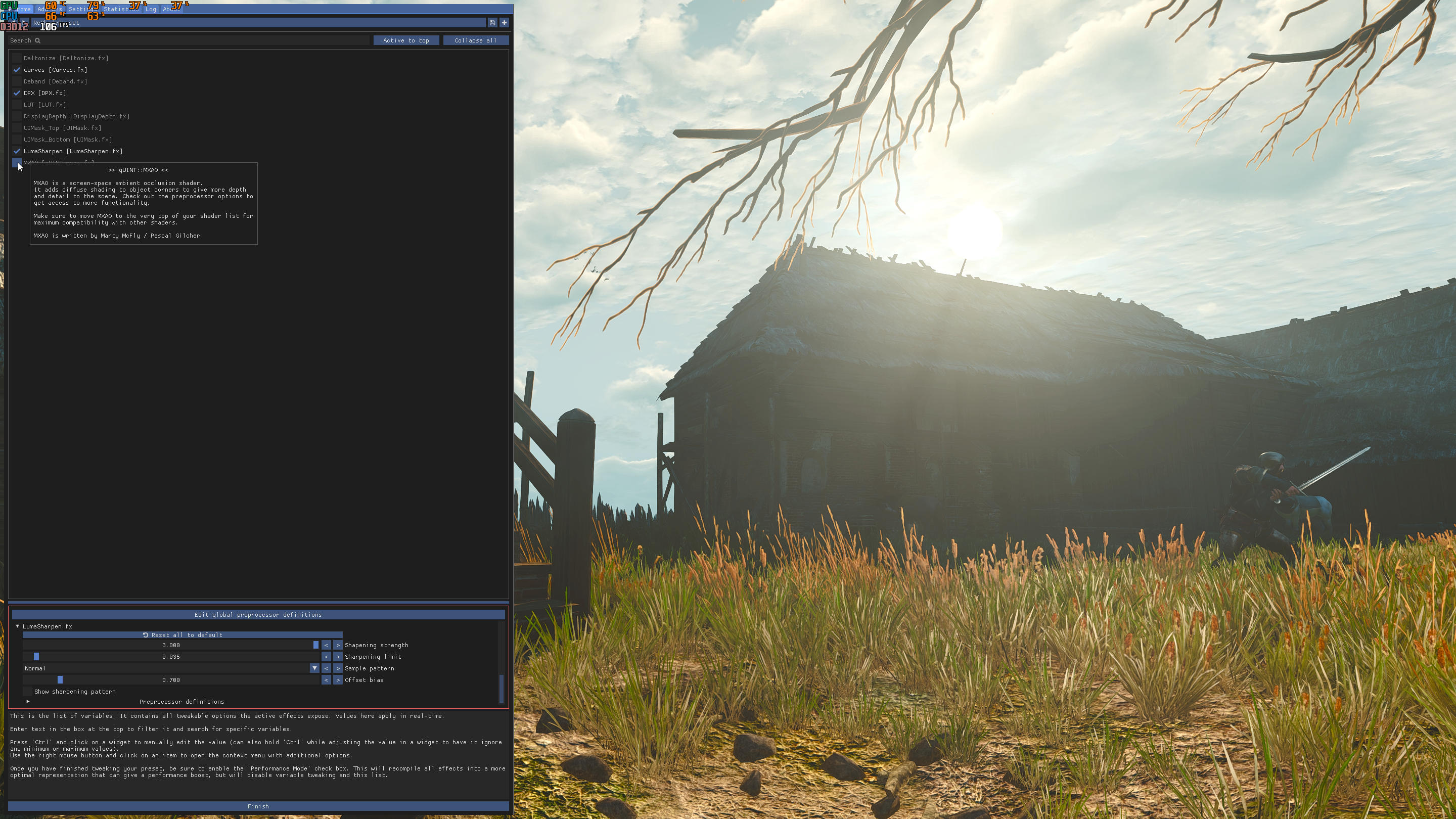

Hello, I installed the MXAO filter over the RESHADE filter
Marty McFly's Ambient Obscurance (MXAO)
. they're ambient occlusions that are only in the game in SSAO form and that's pretty terrible . just set it very low in the MXAO filter settings and you won't lose fps . there are additional sliders to adjust intensity, saturation, etc . the only downside is when you're looking against the sun or there is a lot of fog and you are close to the house. so the AO effect is visible even through it .without RTX of course, and can show the MXAO setup process if anyone wants. I have reshade version 5.4.2
I uploaded the pictures
Last edited:
Im using TAAU with HIGH sharpness. FSR is broken for me too much blur on AMD.My eyes hurt from this blur. So with my 1650GTX, I have to turn off anti-aliasing to stop bleeding them.
thx, it's quite nice, now it smilar to classic SSAO, still it's not on same level like HBAO+ but better this then nothing.I'm putting it here too, even though I made a separate post
Hello, I installed the MXAO filter over the RESHADE filter
Marty McFly's Ambient Obscurance (MXAO)
. they're ambient occlusions that are only in the game in SSAO form and that's pretty terrible . just set it very low in the MXAO filter settings and you won't lose fps . there are additional sliders to adjust intensity, saturation, etc . the only downside is when you're looking against the sun or there is a lot of fog and you are close to the house. so the AO effect is visible even through it .
without RTX of course, and can show the MXAO setup process if anyone wants. I have reshade version 5.4.2
I uploaded the pictures
View attachment 11335627View attachment 11335630View attachment 11335633View attachment 11335636View attachment 11335639
[DX11 mode, Uber+, TAAU, all On with HW but without Blur and Sharpen]
Left reshade MXAO On with SSAO , in right SSAO On only.
if someone want to try it go to Nexusod:

Vastly Improved Ambient Occlusion
this mod is a Reshade preset that will add better ambient occlusion in the world like shadows on grass/armor and will also give you better anti-aliasing but you can expect an fps loss of about 5 to 9
You don't have to config enything, just after the game start press Home button and chceck MXAO Filter (standard setting is good enough, uncheck to see differences)
It can be applayed to DX12 mode, but DRS (Dynamic resolution scaling) and RT should be Off.
Last edited:
yea thx again, with this now for me W3 NG it's finały playabe...yes, it's not perfect, but I'm very happy for it



