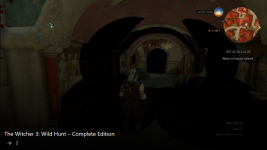@SigilFey @Vigaku86 So I will send them a new ticket again.
In my opinion it is no small amount of users which are affected. What I can tell you it seems only affect X1X users. As metioned a friend of mine has a X1S (no 4k or performance graphics) and he has no issue at all like this-> he is playing the game of the year edition. I did blame it already to D1 edition and tested today the game of the year edition (I bought now the game twice) with same result as with D1 edition. So I never installled the game of the year edition before no savefiles for this edition (acutally it is a different game). So any influence from older savesgame or whatsoever can be excluded and the shadow/lighting bugs are the same as with D1 edition. Furthermore the lighting graphics were fine on my X1X before until this strange ghost batch so it cannot be related to my hardware. To your question were it is occuring: at each door / windows everywhere at each house, cave, at each map. Time of the day doesn't matter, it is visible during night, rain etc. It is always the same geometry: hard edged circles of different light/shadow intensity.
In my opinion it is no small amount of users which are affected. What I can tell you it seems only affect X1X users. As metioned a friend of mine has a X1S (no 4k or performance graphics) and he has no issue at all like this-> he is playing the game of the year edition. I did blame it already to D1 edition and tested today the game of the year edition (I bought now the game twice) with same result as with D1 edition. So I never installled the game of the year edition before no savefiles for this edition (acutally it is a different game). So any influence from older savesgame or whatsoever can be excluded and the shadow/lighting bugs are the same as with D1 edition. Furthermore the lighting graphics were fine on my X1X before until this strange ghost batch so it cannot be related to my hardware. To your question were it is occuring: at each door / windows everywhere at each house, cave, at each map. Time of the day doesn't matter, it is visible during night, rain etc. It is always the same geometry: hard edged circles of different light/shadow intensity.