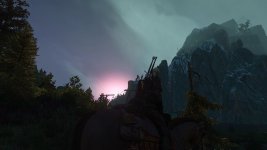[MOD Idea] Semi-volumetric clouds outside of Kaer Morhen
Hey everyone! This one has been sitting in the back of my mind for a while now: Would it be possible to have the semi-volumetric clouds present in Kaer Morhen also in other zones of the game? I'm thinking in particular about mountains in Skellige. So basically, when you're standing at a lower ground you see these clouds smoothly wrapping around mountain peaks.
In particular this thread gave me some hope on this topic: http://forums.cdprojektred.com/threads/58178-Mist-Fog-on-Demand-is-it-possible
The fog used in that thread is AFAIK an entity (.w2ent file) which can be spawned pretty much everywhere.
So, I was thinking, maybe the semi-volumetric clouds are also just an .w2ent file that me might be able to use?
I would be more than happy if @Sarcen, @CAPA14 or someone else could shed some light on this.
Hey everyone! This one has been sitting in the back of my mind for a while now: Would it be possible to have the semi-volumetric clouds present in Kaer Morhen also in other zones of the game? I'm thinking in particular about mountains in Skellige. So basically, when you're standing at a lower ground you see these clouds smoothly wrapping around mountain peaks.
In particular this thread gave me some hope on this topic: http://forums.cdprojektred.com/threads/58178-Mist-Fog-on-Demand-is-it-possible
The fog used in that thread is AFAIK an entity (.w2ent file) which can be spawned pretty much everywhere.
So, I was thinking, maybe the semi-volumetric clouds are also just an .w2ent file that me might be able to use?
I would be more than happy if @Sarcen, @CAPA14 or someone else could shed some light on this.