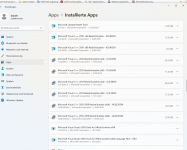Howdy
After updating my Witcher 3 game I wasn't able to open the game any longer. Getting crash errors.
Tried using the UDD download from; https://www.guru3d.com/files-details/display-driver-uninstaller-download.html
Via this web site; https://support.cdprojektred.com/en/witcher-3/pc/sp-technical/issue/992/my-game-crashes-4
Plus allot of other avenues to fix the game. Nothing worked. Well, seems the only one that did work for me was to make the "The Witcher 3 Wild Hunt GOTY" folder and change the name to "OldThe Witcher 3 Wild Hunt GOTY". Then restart a new game install. Which in turn creates a new folder in its place that you will be able to start and play the game once again. From there one has a working platform to install your modes and what have you. Have a great day.


After updating my Witcher 3 game I wasn't able to open the game any longer. Getting crash errors.
Tried using the UDD download from; https://www.guru3d.com/files-details/display-driver-uninstaller-download.html
Via this web site; https://support.cdprojektred.com/en/witcher-3/pc/sp-technical/issue/992/my-game-crashes-4
Plus allot of other avenues to fix the game. Nothing worked. Well, seems the only one that did work for me was to make the "The Witcher 3 Wild Hunt GOTY" folder and change the name to "OldThe Witcher 3 Wild Hunt GOTY". Then restart a new game install. Which in turn creates a new folder in its place that you will be able to start and play the game once again. From there one has a working platform to install your modes and what have you. Have a great day.