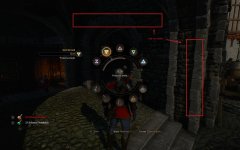Font size too big since 1.04 - New Font Size Slider Bar Required in Options menu
After 1.04 the fonts are way too big now it looks ridiculous.
I understand not everyone has perfect eyesight like me so rather than just keep changing the font sizes and punish those who were happy in the first place would it not be more prudent to create a FONT SIZE SLIDER BAR the same as the one you already have for the HUD Size in the options menu ?!
I would be happy to see the return of the ORIGINAL font size upon game release included as one of the slider options.
Please don't keep increasing font size and ruining it for the rest of us. If you want to please everybody give us the option to change it ourselves !
I run mine in full 1080p on a 40" full HD TV and it now looks like i have the setting changed to 360p.
Much thanks !!
In short - Implement Font Size Slider bar and include original font size upon game release.
After 1.04 the fonts are way too big now it looks ridiculous.
I understand not everyone has perfect eyesight like me so rather than just keep changing the font sizes and punish those who were happy in the first place would it not be more prudent to create a FONT SIZE SLIDER BAR the same as the one you already have for the HUD Size in the options menu ?!
I would be happy to see the return of the ORIGINAL font size upon game release included as one of the slider options.
Please don't keep increasing font size and ruining it for the rest of us. If you want to please everybody give us the option to change it ourselves !
I run mine in full 1080p on a 40" full HD TV and it now looks like i have the setting changed to 360p.
Much thanks !!
In short - Implement Font Size Slider bar and include original font size upon game release.