(hypothetical/conjecture)
The console version had a performance hit in a certain area. The FPS drop was below acceptable standards. That is addressed in a patch. Console now performs well in that area.
PC get a patch too. It includes the same fixes pertaining to the amount of game objects being rendered, or NPC's on screen. This is what fixed the consoles performance issue.
Most PC's shouldnt have a problem in that area, but those fixes will be included as well since we need to accomodate those in the minimum spec range.
Net Result: Console players can play. Most PC players could play beforehand, but now have to deal with NPC-Pop-in and/or the rolling back of rendering distance for objects.
---
Conclusion: Patches are standardised across all platforms (for the most part). PC will be addressed later, when the more pressing issues like non-subjective game-breaking bugs are addressed across the board.
Try to have a look at Ps4 tech support board and you'll have the answer, i think the board it's not far from the Pc tech support board so it's just a matter of walking.
The only moments where performances take hits it's when dealing with alpha effects, the presence of NPC or other objects does not influence it.
Furthermore, people are experiencing a wide variety of issues, with someone never having a npc spawning problem, while other talking about Novigrad being a ghost town which get populated after meditating, without it hitting performance.
So the problem isn't the existence of these most hated consoles, which founded the game in order to be the masterpiece it is, the problem is this is the very first time CDPR managed to build an open world game, furthermore, the most complex open world game ever seen in terms of dynamism, so the code is particularly prone to mismatches and incongruence when dealing with the very numerous variables concerning the link between objects drawn on the scene while looking or not looking at them, with a very wide variety of issues, all rounding around data streaming/loading time, and the complexity is such that every additional variable or change inserted by patches risk to further compromise stability.
Because it's simply a matter of stability of the code (XboxOne users have no performance issue, but a a lot of system crashes as many PC users, while PS4 users have performance issues in certain areas, but differents by users), a code probably in needing of a greater amount of time spent on optimization and balancing it before releasing the game, and now if we don't get answers it's simply because, being at their first experience with an open world game, they simply don't know what the problem is and how to address it.
They gave heart to produce this masterpiece, but sometimes heart is not enough, someone must deal with the very limits of a maybe to ambitious vision (still there are users who arrived at the end of the game without any particular issue, nor performance nor lod/spawn nor quests issue, this reinforcing the idea it's a problem inside the code, not the hardware)...
---------- Updated at 10:21 AM ----------
To have a game which runs equally well on consoles and on high end PCs means that the PCs hardware is not fully used.
The usage of hardware potential has nothing to do with bugs, graphical glitches and data streaming issues, for many users having npc spawning problems there are many others which haven't, so it's just a matter of finding the issues inside the code.The real problem is the code is humongously big, so issues are very eterogeneous in the way they show, and so even developers have problem reproducing them (the call for : "We were unable to reproduce the issue" is very frequent this days, by developers but also by simple users)...